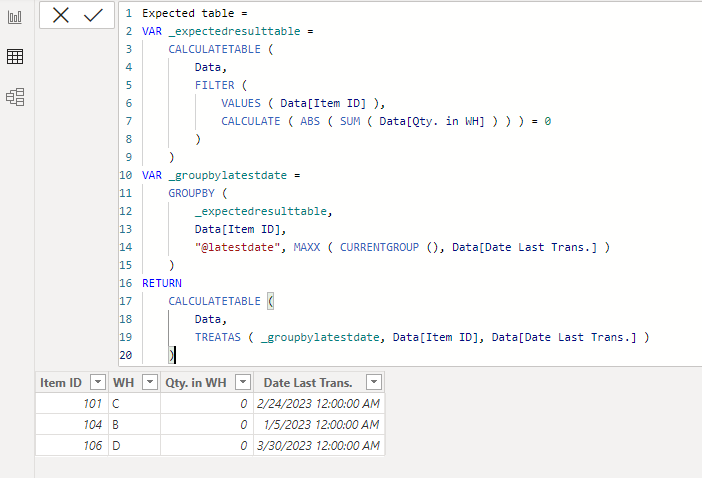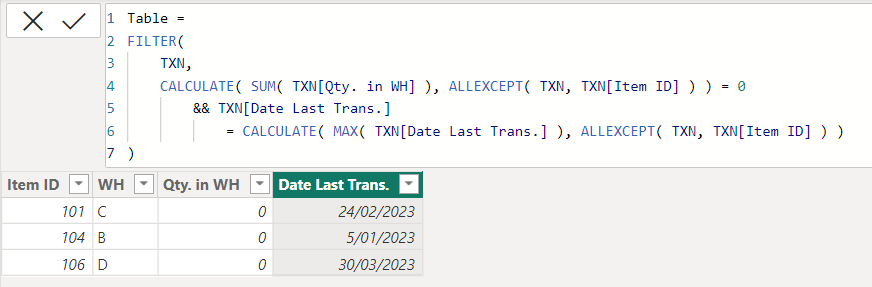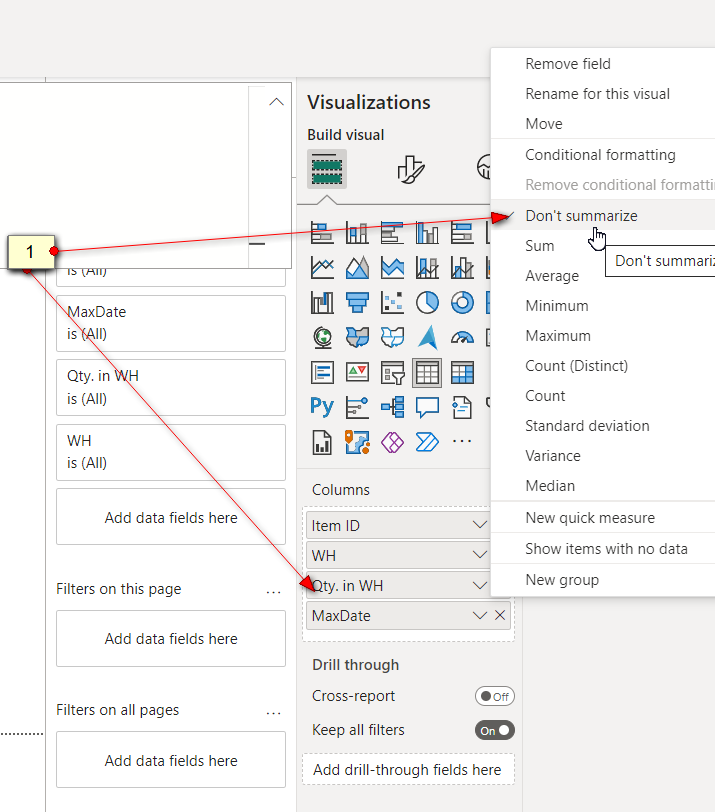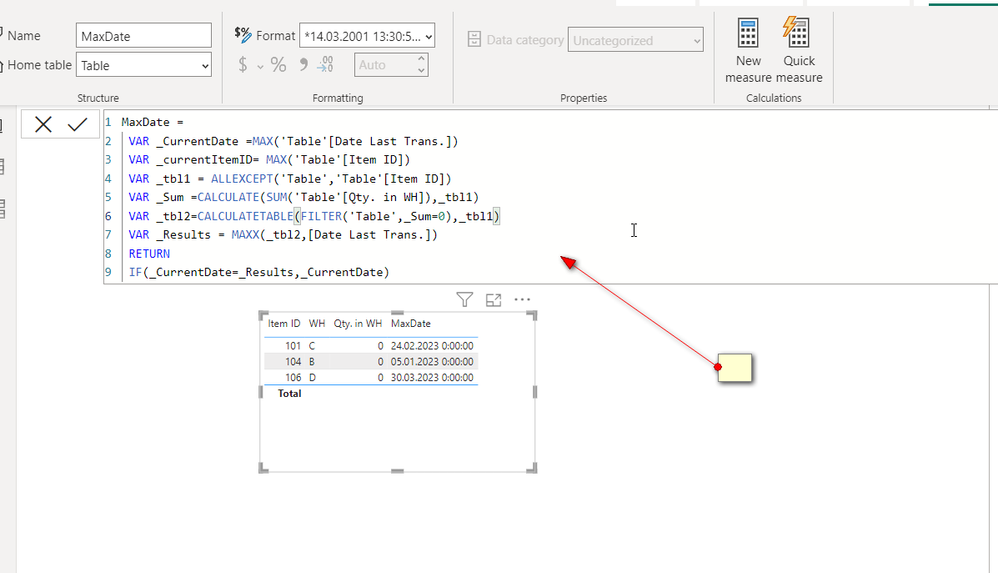- Power BI forums
- Updates
- News & Announcements
- Get Help with Power BI
- Desktop
- Service
- Report Server
- Power Query
- Mobile Apps
- Developer
- DAX Commands and Tips
- Custom Visuals Development Discussion
- Health and Life Sciences
- Power BI Spanish forums
- Translated Spanish Desktop
- Power Platform Integration - Better Together!
- Power Platform Integrations (Read-only)
- Power Platform and Dynamics 365 Integrations (Read-only)
- Training and Consulting
- Instructor Led Training
- Dashboard in a Day for Women, by Women
- Galleries
- Community Connections & How-To Videos
- COVID-19 Data Stories Gallery
- Themes Gallery
- Data Stories Gallery
- R Script Showcase
- Webinars and Video Gallery
- Quick Measures Gallery
- 2021 MSBizAppsSummit Gallery
- 2020 MSBizAppsSummit Gallery
- 2019 MSBizAppsSummit Gallery
- Events
- Ideas
- Custom Visuals Ideas
- Issues
- Issues
- Events
- Upcoming Events
- Community Blog
- Power BI Community Blog
- Custom Visuals Community Blog
- Community Support
- Community Accounts & Registration
- Using the Community
- Community Feedback
Register now to learn Fabric in free live sessions led by the best Microsoft experts. From Apr 16 to May 9, in English and Spanish.
- Power BI forums
- Forums
- Get Help with Power BI
- Desktop
- Re: Get the most recent transaction date
- Subscribe to RSS Feed
- Mark Topic as New
- Mark Topic as Read
- Float this Topic for Current User
- Bookmark
- Subscribe
- Printer Friendly Page
- Mark as New
- Bookmark
- Subscribe
- Mute
- Subscribe to RSS Feed
- Permalink
- Report Inappropriate Content
Get the most recent transaction date
Hello to all the experts,
I have a database, that contains Warehouses inventory.
The columns are: Item ID / Warehouse name / qty. in WH / Last transaction date.
My goal is:
Get the most recent transaction date, for items that has total quantity of 0, in all WH's, in which they are contained.
In this example: items 101, 104 and 106.
(Asume that the table is sorted by Item ID and Last Trans. date)
| Item ID | WH | Qty. in WH | Date Last Trans. | Item ID | WH | Qty. in WH | Date Last Trans. | |
| 101 | A | 0 | 02/01/23 | Results: | 101 | C | 0 | 24/02/23 |
| 101 | B | 0 | 17/01/23 | 104 | B | 0 | 05/01/23 | |
| 101 | C | 0 | 24/02/23 | 106 | D | 0 | 30/03/23 | |
| 102 | A | 126 | 20/02/23 | |||||
| 103 | A | 14 | 12/03/23 | |||||
| 104 | B | 0 | 05/01/23 | |||||
| 105 | B | 0 | 15/01/23 | |||||
| 105 | C | 41 | 16/01/23 | |||||
| 106 | A | 0 | 20/03/23 | |||||
| 106 | C | 0 | 25/03/23 | |||||
| 106 | D | 0 | 30/03/23 | |||||
| 107 | A | 1 | 31/03/23 | |||||
| 107 | C | 0 | 01/04/23 | |||||
| 107 | D | 0 | 02/02/23 | |||||
| 108 | C | 18 | 03/01/23 |
Solved! Go to Solution.
- Mark as New
- Bookmark
- Subscribe
- Mute
- Subscribe to RSS Feed
- Permalink
- Report Inappropriate Content
Hi, Please check the below picture and the attached pbix file.
It is for creating a new table.
Expected table =
VAR _expectedresulttable =
CALCULATETABLE (
Data,
FILTER (
VALUES ( Data[Item ID] ),
CALCULATE ( ABS ( SUM ( Data[Qty. in WH] ) ) ) = 0
)
)
VAR _groupbylatestdate =
GROUPBY (
_expectedresulttable,
Data[Item ID],
"@latestdate", MAXX ( CURRENTGROUP (), Data[Date Last Trans.] )
)
RETURN
CALCULATETABLE (
Data,
TREATAS ( _groupbylatestdate, Data[Item ID], Data[Date Last Trans.] )
)If this post helps, then please consider accepting it as the solution to help other members find it faster, and give a big thumbs up.
- Mark as New
- Bookmark
- Subscribe
- Mute
- Subscribe to RSS Feed
- Permalink
- Report Inappropriate Content
| Thanks to the great efforts by MS engineers to simplify syntax of DAX! Most beginners are SUCCESSFULLY MISLED to think that they could easily master DAX; but it turns out that the intricacy of the most frequently used RANKX() is still way beyond their comprehension! |
DAX is simple, but NOT EASY! |
- Mark as New
- Bookmark
- Subscribe
- Mute
- Subscribe to RSS Feed
- Permalink
- Report Inappropriate Content
- Mark as New
- Bookmark
- Subscribe
- Mute
- Subscribe to RSS Feed
- Permalink
- Report Inappropriate Content
I found some mistakes in this solution, but thanks anyway for your replay 👍
- Mark as New
- Bookmark
- Subscribe
- Mute
- Subscribe to RSS Feed
- Permalink
- Report Inappropriate Content
| Thanks to the great efforts by MS engineers to simplify syntax of DAX! Most beginners are SUCCESSFULLY MISLED to think that they could easily master DAX; but it turns out that the intricacy of the most frequently used RANKX() is still way beyond their comprehension! |
DAX is simple, but NOT EASY! |
- Mark as New
- Bookmark
- Subscribe
- Mute
- Subscribe to RSS Feed
- Permalink
- Report Inappropriate Content
Thanks a lot, it did the work!
- Mark as New
- Bookmark
- Subscribe
- Mute
- Subscribe to RSS Feed
- Permalink
- Report Inappropriate Content
Hi, Please check the below picture and the attached pbix file.
It is for creating a new table.
Expected table =
VAR _expectedresulttable =
CALCULATETABLE (
Data,
FILTER (
VALUES ( Data[Item ID] ),
CALCULATE ( ABS ( SUM ( Data[Qty. in WH] ) ) ) = 0
)
)
VAR _groupbylatestdate =
GROUPBY (
_expectedresulttable,
Data[Item ID],
"@latestdate", MAXX ( CURRENTGROUP (), Data[Date Last Trans.] )
)
RETURN
CALCULATETABLE (
Data,
TREATAS ( _groupbylatestdate, Data[Item ID], Data[Date Last Trans.] )
)If this post helps, then please consider accepting it as the solution to help other members find it faster, and give a big thumbs up.
- Mark as New
- Bookmark
- Subscribe
- Mute
- Subscribe to RSS Feed
- Permalink
- Report Inappropriate Content
Thanks a lot, it did the work!
- Mark as New
- Bookmark
- Subscribe
- Mute
- Subscribe to RSS Feed
- Permalink
- Report Inappropriate Content
Based on your description, I created data to reproduce your scenario. The pbix file is attached in the end.
Get the most recent transaction date.pbix
Helpful resources

Microsoft Fabric Learn Together
Covering the world! 9:00-10:30 AM Sydney, 4:00-5:30 PM CET (Paris/Berlin), 7:00-8:30 PM Mexico City

Power BI Monthly Update - April 2024
Check out the April 2024 Power BI update to learn about new features.

| User | Count |
|---|---|
| 106 | |
| 94 | |
| 75 | |
| 62 | |
| 50 |
| User | Count |
|---|---|
| 147 | |
| 106 | |
| 104 | |
| 87 | |
| 61 |