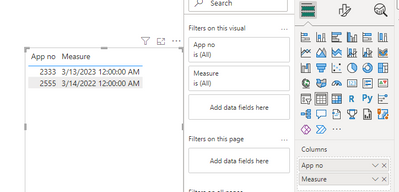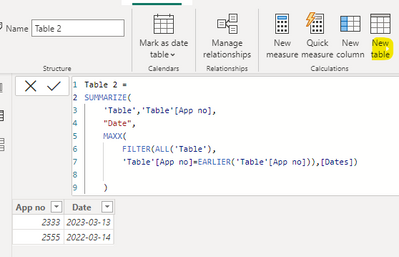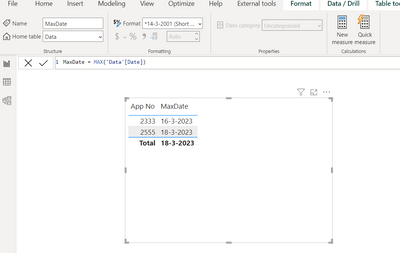Fabric Data Days starts November 4th!
Advance your Data & AI career with 50 days of live learning, dataviz contests, hands-on challenges, study groups & certifications and more!
Get registered- Power BI forums
- Get Help with Power BI
- Desktop
- Service
- Report Server
- Power Query
- Mobile Apps
- Developer
- DAX Commands and Tips
- Custom Visuals Development Discussion
- Health and Life Sciences
- Power BI Spanish forums
- Translated Spanish Desktop
- Training and Consulting
- Instructor Led Training
- Dashboard in a Day for Women, by Women
- Galleries
- Data Stories Gallery
- Themes Gallery
- Contests Gallery
- Quick Measures Gallery
- Visual Calculations Gallery
- Notebook Gallery
- Translytical Task Flow Gallery
- TMDL Gallery
- R Script Showcase
- Webinars and Video Gallery
- Ideas
- Custom Visuals Ideas (read-only)
- Issues
- Issues
- Events
- Upcoming Events
Get Fabric Certified for FREE during Fabric Data Days. Don't miss your chance! Learn more
- Power BI forums
- Forums
- Get Help with Power BI
- Desktop
- Re: Get the Maximum Date with comparision wrt othe...
- Subscribe to RSS Feed
- Mark Topic as New
- Mark Topic as Read
- Float this Topic for Current User
- Bookmark
- Subscribe
- Printer Friendly Page
- Mark as New
- Bookmark
- Subscribe
- Mute
- Subscribe to RSS Feed
- Permalink
- Report Inappropriate Content
Get the Maximum Date with comparision wrt other column
| App no | Dates | ||
| 2333 | 15th March,2022 | ||
| 2333 | 13th March,2023 | ||
| 2555 | 13th March,2021 | ||
| 2555 | 14th March,2022 |
I want to return values with max date with respect to app no for example the below table shows the representation of values to return I utilized List.Max but it gives max for whole column I want it to compare wrt App no
But the dates are in the different tables and the data is coming with the direct query
| 2333 | 13th March,2023 |
| 2555 | 14th March,2022 |
Solved! Go to Solution.
- Mark as New
- Bookmark
- Subscribe
- Mute
- Subscribe to RSS Feed
- Permalink
- Report Inappropriate Content
Hi @dshah12 ,
Here are the steps you can follow:
Create measure.
Measure =
MAXX(
FILTER(ALL('Table'),
'Table'[App no]=MAX('Table'[App no])),[Dates])Create calculated table.
Table 2 =
SUMMARIZE(
'Table','Table'[App no],
"Date",
MAXX(
FILTER(ALL('Table'),
'Table'[App no]=EARLIER('Table'[App no])),[Dates])
)
Best Regards,
Liu Yang
If this post helps, then please consider Accept it as the solution to help the other members find it more quickly
- Mark as New
- Bookmark
- Subscribe
- Mute
- Subscribe to RSS Feed
- Permalink
- Report Inappropriate Content
Hi @dshah12 ,
Here are the steps you can follow:
Create measure.
Measure =
MAXX(
FILTER(ALL('Table'),
'Table'[App no]=MAX('Table'[App no])),[Dates])Create calculated table.
Table 2 =
SUMMARIZE(
'Table','Table'[App no],
"Date",
MAXX(
FILTER(ALL('Table'),
'Table'[App no]=EARLIER('Table'[App no])),[Dates])
)
Best Regards,
Liu Yang
If this post helps, then please consider Accept it as the solution to help the other members find it more quickly
- Mark as New
- Bookmark
- Subscribe
- Mute
- Subscribe to RSS Feed
- Permalink
- Report Inappropriate Content
What to do if Application number and Date is in different tables
- Mark as New
- Bookmark
- Subscribe
- Mute
- Subscribe to RSS Feed
- Permalink
- Report Inappropriate Content
Hi dshah12,
Simple MAX function will give this requried output. Please refer to the below snapshot.
Appreciate a Kudos!
If this helps and resolves the issue, please mark it as a Solution!
Regards,
N V Durga Prasad
Follow me on LinkedIn.
- Mark as New
- Bookmark
- Subscribe
- Mute
- Subscribe to RSS Feed
- Permalink
- Report Inappropriate Content
Thanks but it gives max for whole column instead of specific App No
Helpful resources

Fabric Data Days
Advance your Data & AI career with 50 days of live learning, contests, hands-on challenges, study groups & certifications and more!

Power BI Monthly Update - October 2025
Check out the October 2025 Power BI update to learn about new features.