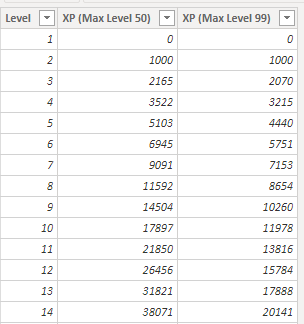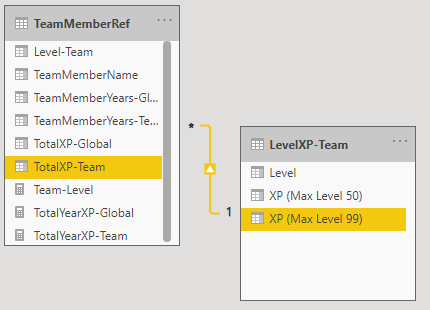Fabric Data Days starts November 4th!
Advance your Data & AI career with 50 days of live learning, dataviz contests, hands-on challenges, study groups & certifications and more!
Get registered- Power BI forums
- Get Help with Power BI
- Desktop
- Service
- Report Server
- Power Query
- Mobile Apps
- Developer
- DAX Commands and Tips
- Custom Visuals Development Discussion
- Health and Life Sciences
- Power BI Spanish forums
- Translated Spanish Desktop
- Training and Consulting
- Instructor Led Training
- Dashboard in a Day for Women, by Women
- Galleries
- Data Stories Gallery
- Themes Gallery
- Contests Gallery
- QuickViz Gallery
- Quick Measures Gallery
- Visual Calculations Gallery
- Notebook Gallery
- Translytical Task Flow Gallery
- TMDL Gallery
- R Script Showcase
- Webinars and Video Gallery
- Ideas
- Custom Visuals Ideas (read-only)
- Issues
- Issues
- Events
- Upcoming Events
Get Fabric Certified for FREE during Fabric Data Days. Don't miss your chance! Request now
- Power BI forums
- Forums
- Get Help with Power BI
- Desktop
- Get max value from a column in a related table
- Subscribe to RSS Feed
- Mark Topic as New
- Mark Topic as Read
- Float this Topic for Current User
- Bookmark
- Subscribe
- Printer Friendly Page
- Mark as New
- Bookmark
- Subscribe
- Mute
- Subscribe to RSS Feed
- Permalink
- Report Inappropriate Content
Get max value from a column in a related table
Hello all,
New to PowerBI, and am trying to follow the best practice of building a model rather than a report. I know this question has been asked in various forms elsewhere in these forums, but I can't quite wrap my head around how to apply those solutions to my particular situation, so I apologize in advance if this question is a duplication of those questions.
Anyway, as a lifelong gamer, I have a fun project I'm doing where I'm creating a gamification system for my work (I'm not expecting anything super impactful from this project, it's just something fun to try).
What I have is a 'LevelXP-Team' table that has the XP requirements to reach each level:
This 'LevelXP-Team' table is then related Many-to-One to a 'TeamMemberRef' table that contains each team member and their Total XP:
What I would like to do is create 2 new columns in 'TeamMemberRef' with these respective values:
- 'TeamMemberRef'[CurrentLevel]
- Return the corresponding level from 'LevelXP-Team'[Level] that the user has reached, using the 'LevelXP-Team'[(Max Level 99)] column as the XP requirement.
- 'TeamMemberRef'[XPToNextLevel]
- Return the remaining XP from 'LevelXP-Team'[(Max Level 99)] that they have left to reach the next level in 'LevelXP-Team'[Level]
So for example, if John Doe in the TeamMemberRef table has 5,000 XP (so a value of 5,000 in the 'TeamMemberRef'[TotalXP-Team] column), I would want to return in a new "CurrentLevel" column that his current level is 5 (going off the 'LevelXP-Team'[(Max Level 99)] column for the XP requirement), and then I would want a new separate "XPToNextLevel" column that shows he has 751 XP left to reach the next level (which would be Level 6 with a requirement of 5,751 XP).
Thanks!
Solved! Go to Solution.
- Mark as New
- Bookmark
- Subscribe
- Mute
- Subscribe to RSS Feed
- Permalink
- Report Inappropriate Content
Did more looking online, and was able to solve it. Here are my final DAX expressions. Not sure if they are "optimal" but they work for me!
- 'TeamMemberRef'[CurrentLevel]
- Return the corresponding level from 'LevelXP-Team'[Level] that the user has reached, using the 'LevelXP-Team'[(Max Level 99)] column as the XP requirement.
- CurrentLevel = LOOKUPVALUE('LevelXP-Team'[Level],'LevelXP-Team'[XP (Max Level 99)],CALCULATE(MAX('LevelXP-Team'[XP (Max Level 99)]),FILTER(ALL('LevelXP-Team'),TeamMemberRef[TotalXP-Team]>='LevelXP-Team'[XP (Max Level 99)])))
- Return the corresponding level from 'LevelXP-Team'[Level] that the user has reached, using the 'LevelXP-Team'[(Max Level 99)] column as the XP requirement.
- 'TeamMemberRef'[XPToNextLevel]
- Return the remaining XP from 'LevelXP-Team'[(Max Level 99)] that they have left to reach the next level in 'LevelXP-Team'[Level]
- XPToNextLevel = CALCULATE(MIN('LevelXP-Team'[XP (Max Level 99)]),FILTER(ALL('LevelXP-Team'),TeamMemberRef[TotalXP-Team]<'LevelXP-Team'[XP (Max Level 99)])) - TeamMemberRef[TotalXP-Team]
- Return the remaining XP from 'LevelXP-Team'[(Max Level 99)] that they have left to reach the next level in 'LevelXP-Team'[Level]
- Mark as New
- Bookmark
- Subscribe
- Mute
- Subscribe to RSS Feed
- Permalink
- Report Inappropriate Content
you should not do that by relationships but by using column-level DAX calculations.
if the TotalXP-Team field is between MAX periods then assign it a required XP level.
- Mark as New
- Bookmark
- Subscribe
- Mute
- Subscribe to RSS Feed
- Permalink
- Report Inappropriate Content
Thank you for your reply. Could you please give an example of the DAX expressions I would use, or the steps I would follow? I'm new to PowerBI so I'm not quite sure where to start. Thanks again!
- Mark as New
- Bookmark
- Subscribe
- Mute
- Subscribe to RSS Feed
- Permalink
- Report Inappropriate Content
Did more looking online, and was able to solve it. Here are my final DAX expressions. Not sure if they are "optimal" but they work for me!
- 'TeamMemberRef'[CurrentLevel]
- Return the corresponding level from 'LevelXP-Team'[Level] that the user has reached, using the 'LevelXP-Team'[(Max Level 99)] column as the XP requirement.
- CurrentLevel = LOOKUPVALUE('LevelXP-Team'[Level],'LevelXP-Team'[XP (Max Level 99)],CALCULATE(MAX('LevelXP-Team'[XP (Max Level 99)]),FILTER(ALL('LevelXP-Team'),TeamMemberRef[TotalXP-Team]>='LevelXP-Team'[XP (Max Level 99)])))
- Return the corresponding level from 'LevelXP-Team'[Level] that the user has reached, using the 'LevelXP-Team'[(Max Level 99)] column as the XP requirement.
- 'TeamMemberRef'[XPToNextLevel]
- Return the remaining XP from 'LevelXP-Team'[(Max Level 99)] that they have left to reach the next level in 'LevelXP-Team'[Level]
- XPToNextLevel = CALCULATE(MIN('LevelXP-Team'[XP (Max Level 99)]),FILTER(ALL('LevelXP-Team'),TeamMemberRef[TotalXP-Team]<'LevelXP-Team'[XP (Max Level 99)])) - TeamMemberRef[TotalXP-Team]
- Return the remaining XP from 'LevelXP-Team'[(Max Level 99)] that they have left to reach the next level in 'LevelXP-Team'[Level]
Helpful resources

Fabric Data Days
Advance your Data & AI career with 50 days of live learning, contests, hands-on challenges, study groups & certifications and more!

Power BI Monthly Update - October 2025
Check out the October 2025 Power BI update to learn about new features.