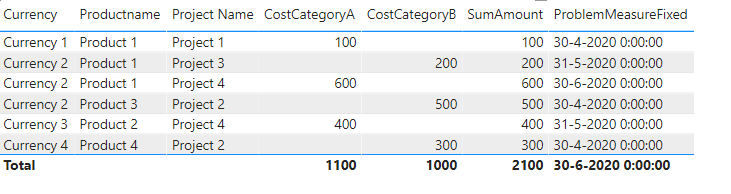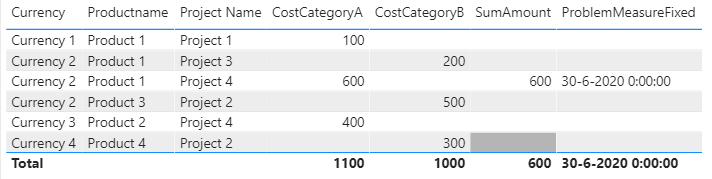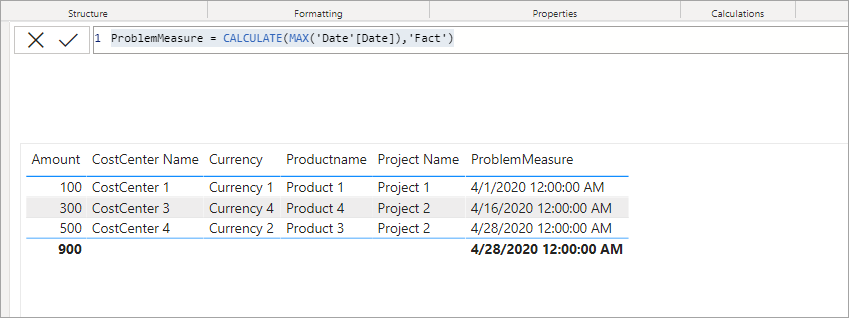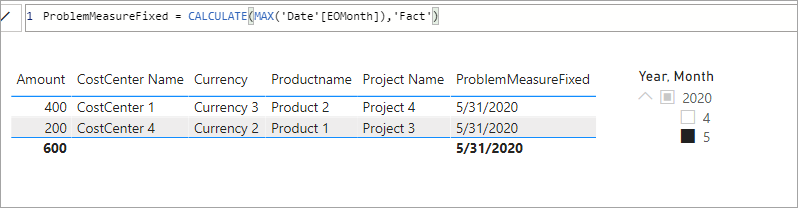- Power BI forums
- Updates
- News & Announcements
- Get Help with Power BI
- Desktop
- Service
- Report Server
- Power Query
- Mobile Apps
- Developer
- DAX Commands and Tips
- Custom Visuals Development Discussion
- Health and Life Sciences
- Power BI Spanish forums
- Translated Spanish Desktop
- Power Platform Integration - Better Together!
- Power Platform Integrations (Read-only)
- Power Platform and Dynamics 365 Integrations (Read-only)
- Training and Consulting
- Instructor Led Training
- Dashboard in a Day for Women, by Women
- Galleries
- Community Connections & How-To Videos
- COVID-19 Data Stories Gallery
- Themes Gallery
- Data Stories Gallery
- R Script Showcase
- Webinars and Video Gallery
- Quick Measures Gallery
- 2021 MSBizAppsSummit Gallery
- 2020 MSBizAppsSummit Gallery
- 2019 MSBizAppsSummit Gallery
- Events
- Ideas
- Custom Visuals Ideas
- Issues
- Issues
- Events
- Upcoming Events
- Community Blog
- Power BI Community Blog
- Custom Visuals Community Blog
- Community Support
- Community Accounts & Registration
- Using the Community
- Community Feedback
Register now to learn Fabric in free live sessions led by the best Microsoft experts. From Apr 16 to May 9, in English and Spanish.
- Power BI forums
- Forums
- Get Help with Power BI
- Desktop
- Get max date as chosen in dropdown
- Subscribe to RSS Feed
- Mark Topic as New
- Mark Topic as Read
- Float this Topic for Current User
- Bookmark
- Subscribe
- Printer Friendly Page
- Mark as New
- Bookmark
- Subscribe
- Mute
- Subscribe to RSS Feed
- Permalink
- Report Inappropriate Content
Get max date as chosen in dropdown
Hi all,
I have a demo PBIX here. In this PBIX I have a simple model; a fact with some dimensions. This is a really basic star schema.
Short question: I want the max date that is in the date dimension, based on the selected month (if user selected 2020 - 4 it must give 30-04-2020, if 2020 - 5 is selected it must give 31-05-2020.
But what I now experience is that using the MAX function (see my measure 'ProblemMeasure' which has this formula: MAX('Date'[Date])) on the date dimension is giving really bad performance. This because of that when I add more dim's I get a line for every possible combination of dimensions.
How can I make this faster?
Some more background info: There is a value in the fact, but this value is in Euro. I want the ability to 'translate' this to other currencies. The fact also has a currency and I would like to recalculate the euro amount based on a table with currencies. I can do that, but I need to have the selected period. If I can arrange to get the last date of the selected month I can pick the right exchange rate. But as stated before this give a sort of crossjoin which makes the measure REALLY slow when adding more dimensions or more records in a dimension.
Solved! Go to Solution.
- Mark as New
- Bookmark
- Subscribe
- Mute
- Subscribe to RSS Feed
- Permalink
- Report Inappropriate Content
There were a couple problems in your example. The Date table was not marked as the the model date table which will cause problems with time intelligence functions (TOTALYTD). Your Cost Category measures were also not filtering the way you wanted I don't think. I have updated the model and attached.
I also updated the problem measure to only return when the [YTD] measure I added has a result.
Also, Take a look at this article on implementing currency conversion in DAX. It might help some down the road.
https://www.daxpatterns.com/currency-conversion/
- Mark as New
- Bookmark
- Subscribe
- Mute
- Subscribe to RSS Feed
- Permalink
- Report Inappropriate Content
You could also write the measure this way so you don't have to add a column to your date table.
ProblemMeasureFixed = EOMONTH(CALCULATE(MAX('Date'[Date]),'Fact'),0)- Mark as New
- Bookmark
- Subscribe
- Mute
- Subscribe to RSS Feed
- Permalink
- Report Inappropriate Content
Hi @jdbuchanan71,
First I thought you fixed it. But then I realised that my simple example is a little bit to simple. In my example it does work great. But I have 2 measures with TOTALYTD which more looks like this (by selecting whole 2020):
or this when selecting 1 month:
As you can see this doesn't work always because of that I get different months, because of there are cases where the last record in fact is not from the selectedmonth. So this is not working for every line in the report where the selected max month <> month of last record in fact table.
PBIX with this issue in it can be found here
So do you have a solution for this to?
- Mark as New
- Bookmark
- Subscribe
- Mute
- Subscribe to RSS Feed
- Permalink
- Report Inappropriate Content
There were a couple problems in your example. The Date table was not marked as the the model date table which will cause problems with time intelligence functions (TOTALYTD). Your Cost Category measures were also not filtering the way you wanted I don't think. I have updated the model and attached.
I also updated the problem measure to only return when the [YTD] measure I added has a result.
Also, Take a look at this article on implementing currency conversion in DAX. It might help some down the road.
https://www.daxpatterns.com/currency-conversion/
- Mark as New
- Bookmark
- Subscribe
- Mute
- Subscribe to RSS Feed
- Permalink
- Report Inappropriate Content
Yes that's working great. It's causing some strange issues with it's speed in my larger dataset (when I work further with this date), but this is absolutely the right direction.
- Mark as New
- Bookmark
- Subscribe
- Mute
- Subscribe to RSS Feed
- Permalink
- Report Inappropriate Content
The problem is there is no filtering flowing to limit which combinations get a result. If you change the measure like so it should work. It limits the result from the date table to be filtered by existing in the fact table.
ProblemMeasure = CALCULATE(MAX('Date'[Date]),'Fact')
- Mark as New
- Bookmark
- Subscribe
- Mute
- Subscribe to RSS Feed
- Permalink
- Report Inappropriate Content
Yes, I do understand. But that gives me the dates from the facttable. But when you choose (does not exists in my demo but can happen in real life) march 2021 I want the exchange rate of march 2021, not the date of the latest existing fact.
- Mark as New
- Bookmark
- Subscribe
- Mute
- Subscribe to RSS Feed
- Permalink
- Report Inappropriate Content
If you add a column to to your date table like this
EOMonth = EOMONTH('Date'[Date],0)
Then you have your measure look at that column,
ProblemMeasureFixed = CALCULATE(MAX('Date'[EOMonth]),'Fact')
Does that give the result you are looking for?
Helpful resources

Microsoft Fabric Learn Together
Covering the world! 9:00-10:30 AM Sydney, 4:00-5:30 PM CET (Paris/Berlin), 7:00-8:30 PM Mexico City

Power BI Monthly Update - April 2024
Check out the April 2024 Power BI update to learn about new features.

| User | Count |
|---|---|
| 107 | |
| 97 | |
| 75 | |
| 65 | |
| 53 |
| User | Count |
|---|---|
| 144 | |
| 103 | |
| 98 | |
| 85 | |
| 64 |