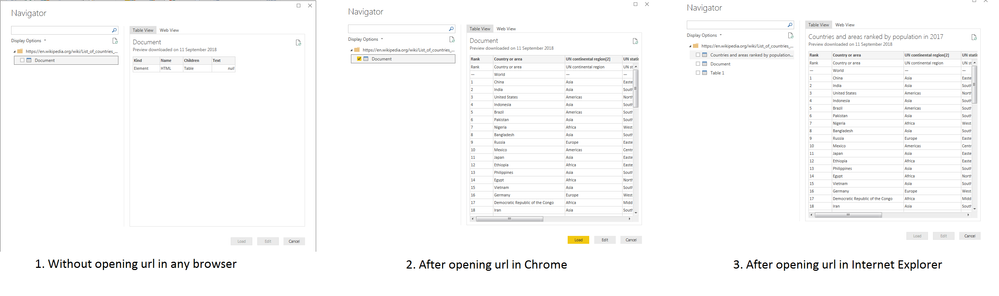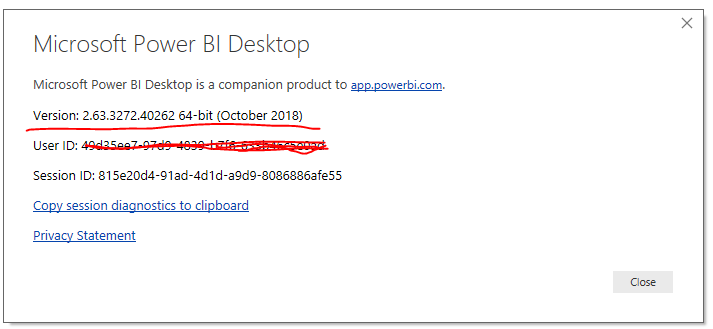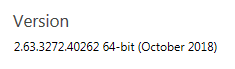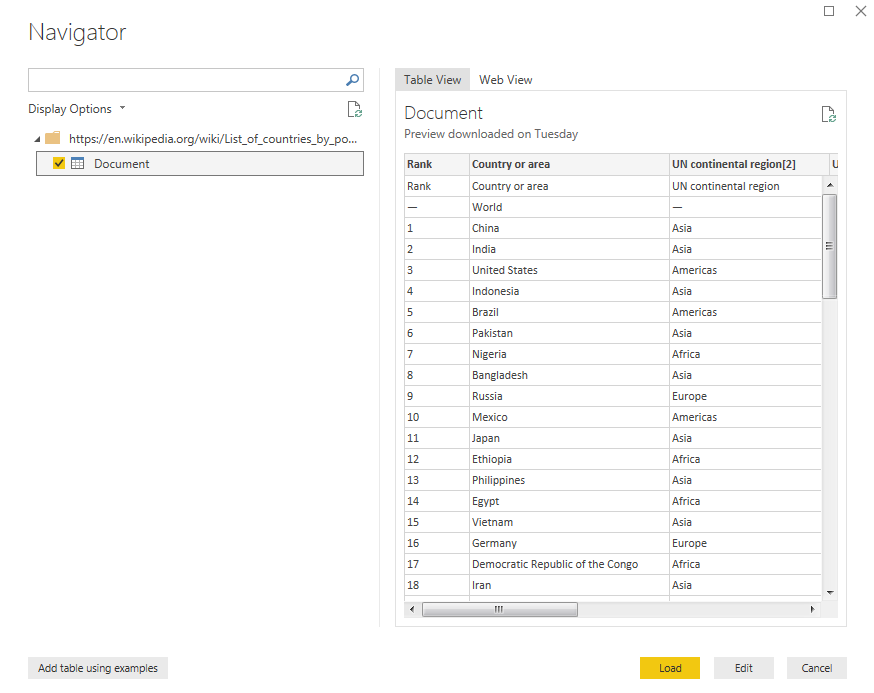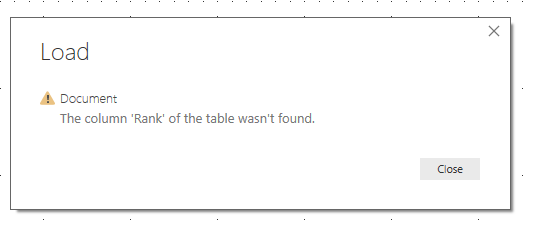- Subscribe to RSS Feed
- Mark Topic as New
- Mark Topic as Read
- Float this Topic for Current User
- Bookmark
- Subscribe
- Printer Friendly Page
- Mark as New
- Bookmark
- Subscribe
- Mute
- Subscribe to RSS Feed
- Permalink
- Report Inappropriate Content
Get data from website without opening url
Hi,
I've been working on a internal Power BI training SharePoint as an introduction to Power BI to new users when Power BI is rolled out across the office.
For this, data is taken from a Wikipedia page (https://en.wikipedia.org/wiki/List_of_countries_by_population_%28United_Nations%29).
However, when trying to load this data without first opening the url, the table and it's contents are not recognised. (See 1. in screenshot below)
After opening the url in Chrome, the data is seen but without a title(see 2.) When load is selected, you are prompted with an error along the lines of 'column 'Rank' could not be found'.
It is only after opening the url in Internet Explorer that the table and it's contents appears correctly and can be loaded. (see 3.)
(It still needs formated but this is part of the training tutorial)
I was hoping that this would be done without opening the url in IE first so that the tutorial is more straight forward to follow.
I was wondering if anyone would be able to give insight as to why I have needed to open the url in IE before this data will load correctly and any possible methods which are more straight forward, not requiring the url to be opened in IE first.
Thanks,
Calvin
- Mark as New
- Bookmark
- Subscribe
- Mute
- Subscribe to RSS Feed
- Permalink
- Report Inappropriate Content
hi, @Anonymous
I have test many times, Whether I open the url or not, It could be done without opening the url in IE first.
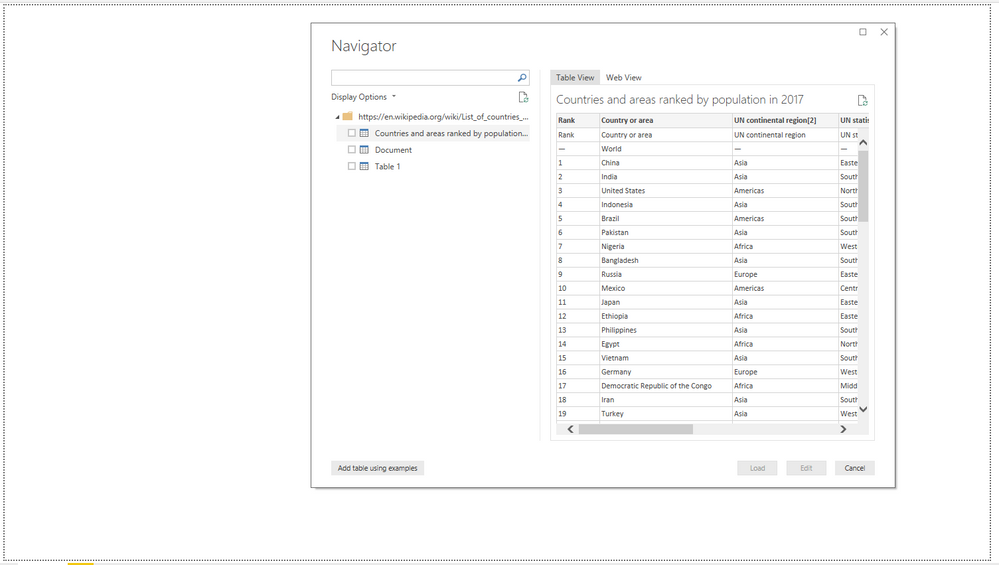
Please upgrade Powerbi DeskTop to the latest version and then try it again.
Best Regards,
Lin
If this post helps, then please consider Accept it as the solution to help the other members find it more quickly.
- Mark as New
- Bookmark
- Subscribe
- Mute
- Subscribe to RSS Feed
- Permalink
- Report Inappropriate Content
I updated Power BI to the October update to try Livio's suggestion and it seems to have solved the issue.
It will now get the tables correctly without opening it in IE first, even after clearing cache and restarting.
I will ask other people in the office to try this out and see if this is completely solved.
Thanks to both of you,
Calvin
- Mark as New
- Bookmark
- Subscribe
- Mute
- Subscribe to RSS Feed
- Permalink
- Report Inappropriate Content
Update on the update.
This worked for me yesterday and this morning but after trying it again for a third time today I recieved the same error as before when opening it in Chrome before IE. (Table titled document, gives "could not find column 'rank'" error)
It seems that updating to the newest version has not solved the issue as I had hoped. ![]()
- Mark as New
- Bookmark
- Subscribe
- Mute
- Subscribe to RSS Feed
- Permalink
- Report Inappropriate Content
hi, @Anonymous
My colleagues and I have tested it many times, it works well, could you show us your power bi desktop version?
and if the same problem occurs on other computers?
Best Regards,
Lin
If this post helps, then please consider Accept it as the solution to help the other members find it more quickly.
- Mark as New
- Bookmark
- Subscribe
- Mute
- Subscribe to RSS Feed
- Permalink
- Report Inappropriate Content
This is the version
This is the preview when trying to get data from a website without opening it in Chrome or IE first
This is the error message given if Load is selected
However, the data will load fine if I open it in IE first. (Same as before).
This occurs on a few of the computers in here.
Do you think it could have something to do with the internet here specifically, like a firewall or something?
- Mark as New
- Bookmark
- Subscribe
- Mute
- Subscribe to RSS Feed
- Permalink
- Report Inappropriate Content
hi, @Anonymous
It should not be caused by Power BI, This occurs on a few of the computers in here. So I think it may be caused by Internet Settings for local computers. you could create a support ticket in Power BI Support to get further help.
Best Regards,
Lin
If this post helps, then please consider Accept it as the solution to help the other members find it more quickly.
- Mark as New
- Bookmark
- Subscribe
- Mute
- Subscribe to RSS Feed
- Permalink
- Report Inappropriate Content
check if this helps you: https://docs.microsoft.com/en-us/power-bi/desktop-connect-to-web-by-example
you need to have the latest version of Power BI Desktop installed
Did I answer your question correctly? Mark my answer as a solution!
Proud to be a Datanaut!
Helpful resources

Join us at the Microsoft Fabric Community Conference
March 31 - April 2, 2025, in Las Vegas, Nevada. Use code MSCUST for a $150 discount!

Power BI Monthly Update - January 2025
Check out the January 2025 Power BI update to learn about new features in Reporting, Modeling, and Data Connectivity.

| Subject | Author | Posted | |
|---|---|---|---|
| 07-31-2024 04:02 PM | |||
| 09-13-2023 05:01 PM | |||
| 02-02-2024 09:25 AM | |||
| 07-11-2024 08:02 AM | |||
| 05-29-2024 03:22 AM |
| User | Count |
|---|---|
| 103 | |
| 75 | |
| 46 | |
| 39 | |
| 32 |
| User | Count |
|---|---|
| 163 | |
| 90 | |
| 66 | |
| 46 | |
| 43 |