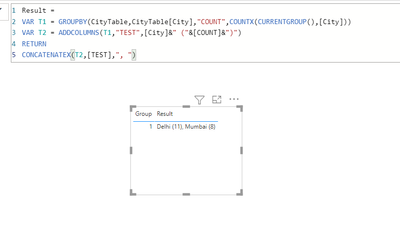Fabric Data Days starts November 4th!
Advance your Data & AI career with 50 days of live learning, dataviz contests, hands-on challenges, study groups & certifications and more!
Get registered- Power BI forums
- Get Help with Power BI
- Desktop
- Service
- Report Server
- Power Query
- Mobile Apps
- Developer
- DAX Commands and Tips
- Custom Visuals Development Discussion
- Health and Life Sciences
- Power BI Spanish forums
- Translated Spanish Desktop
- Training and Consulting
- Instructor Led Training
- Dashboard in a Day for Women, by Women
- Galleries
- Data Stories Gallery
- Themes Gallery
- Contests Gallery
- Quick Measures Gallery
- Visual Calculations Gallery
- Notebook Gallery
- Translytical Task Flow Gallery
- TMDL Gallery
- R Script Showcase
- Webinars and Video Gallery
- Ideas
- Custom Visuals Ideas (read-only)
- Issues
- Issues
- Events
- Upcoming Events
Get Fabric Certified for FREE during Fabric Data Days. Don't miss your chance! Learn more
- Power BI forums
- Forums
- Get Help with Power BI
- Desktop
- Re: Get Values and Counts in Table
- Subscribe to RSS Feed
- Mark Topic as New
- Mark Topic as Read
- Float this Topic for Current User
- Bookmark
- Subscribe
- Printer Friendly Page
- Mark as New
- Bookmark
- Subscribe
- Mute
- Subscribe to RSS Feed
- Permalink
- Report Inappropriate Content
Get Values and Counts in Table
Hello,
I have a data set with Applications and Groups, and the data is related by the Group ID with the respective Application IDs. Application IDs have cities.
Application City
| 1 | Delhi |
| 2 | Delhi |
| 3 | Delhi |
| 4 | Delhi |
| 5 | Delhi |
| 6 | Delhi |
| 7 | Delhi |
| 8 | Delhi |
| 9 | Delhi |
| 10 | Delhi |
| 11 | Delhi |
| 12 | Mumbai |
| 13 | Mumbai |
| 14 | Mumbai |
| 15 | Mumbai |
| 16 | Mumbai |
| 17 | Mumbai |
| 18 | Mumbai |
| 19 | Mumbai |
| Application | Group |
| 1 | 1 |
| 2 | 1 |
| 3 | 1 |
| 4 | 1 |
| 5 | 1 |
| 6 | 1 |
| 7 | 1 |
| 8 | 1 |
| 9 | 1 |
| 10 | 1 |
| 11 | 1 |
| 12 | 1 |
| 13 | 1 |
| 14 | 1 |
| 15 | 1 |
| 16 | 1 |
| 17 | 1 |
| 18 | 1 |
| 19 | 1 |
I want to display a table with one Group ID per row, with all the cities and their count in one single cell.
Group IDCity
| 1 | Delhi (11), Mumbai(8) |
I've attached sample data and the desired output in the file here.
Thank you
Solved! Go to Solution.
- Mark as New
- Bookmark
- Subscribe
- Mute
- Subscribe to RSS Feed
- Permalink
- Report Inappropriate Content
Hi @sheap069
You want a Table visual to display it? So it is a measure
Result =
VAR T1 = GROUPBY(CityTable,CityTable[City],"COUNT",COUNTX(CURRENTGROUP(),[City]))
VAR T2 = ADDCOLUMNS(T1,"TEST",[City]&" ("&[COUNT]&")")
RETURN
CONCATENATEX(T2,[TEST],", ")
- Mark as New
- Bookmark
- Subscribe
- Mute
- Subscribe to RSS Feed
- Permalink
- Report Inappropriate Content
Hello @Vera_33
As a follow up to this I have some Applications with a large number of cities. Is it possible to only display the three with the highest counts?
Thank you
- Mark as New
- Bookmark
- Subscribe
- Mute
- Subscribe to RSS Feed
- Permalink
- Report Inappropriate Content
Hello @Vera_33 or anyone,
I would like to display just the top three cities that have the highest counts. Is this possible to do?
Another thing I would like to do is display the cities in order by the highest counts to the smallest.
Thank you
- Mark as New
- Bookmark
- Subscribe
- Mute
- Subscribe to RSS Feed
- Permalink
- Report Inappropriate Content
Hi @sheap069
Sorry, missed your message...modify the T2 a little bit
Result =
VAR T1 = GROUPBY(CityTable,CityTable[City],"COUNT",COUNTX(CURRENTGROUP(),[City]))
VAR T2 =TOPN(3, ADDCOLUMNS(T1,"TEST",[City]&" ("&[COUNT]&")"),[TEST],ASC)
RETURN
CONCATENATEX(T2,[TEST],", ")- Mark as New
- Bookmark
- Subscribe
- Mute
- Subscribe to RSS Feed
- Permalink
- Report Inappropriate Content
Hi @Vera_33
That's okay. Thank you for the answer but it's still not ordering by the top count. For example, I have these counts for one Group ID
ADDR_CITY | Count of ADDR_CITY |
LAGOS | 15 |
PH | 4 |
ABEOKUTA | 1 |
BENIN | 1 |
KADUNA | 1 |
MBAISE | 1 |
OGUN STATE | 1 |
ONITSHA | 1 |
PRETORIA | 1 |
SOUTH AFRICA | 1 |
UYO | 1 |
But after applying your formula the top three showing are: KADUNA(1), BENIN(1), ABEOKUTA(1). I'm not sure how this order is generated when it should be Lagos(15), PH(4), ABEOKUTA(1).
Thanks again
- Mark as New
- Bookmark
- Subscribe
- Mute
- Subscribe to RSS Feed
- Permalink
- Report Inappropriate Content
Sorry @sheap069
Made a mistake...but the order is not good...
Result =
VAR T1 =TOPN(3, GROUPBY(CityTable,CityTable[City],"COUNT",COUNTX(CURRENTGROUP(),[City])),[COUNT],DESC)
VAR T2 = ADDCOLUMNS(T1,"TEST",[City]&" ("&[COUNT]&")")
RETURN
CONCATENATEX(T2,[TEST],", ")
- Mark as New
- Bookmark
- Subscribe
- Mute
- Subscribe to RSS Feed
- Permalink
- Report Inappropriate Content
Hi @sheap069
You want a Table visual to display it? So it is a measure
Result =
VAR T1 = GROUPBY(CityTable,CityTable[City],"COUNT",COUNTX(CURRENTGROUP(),[City]))
VAR T2 = ADDCOLUMNS(T1,"TEST",[City]&" ("&[COUNT]&")")
RETURN
CONCATENATEX(T2,[TEST],", ")
- Mark as New
- Bookmark
- Subscribe
- Mute
- Subscribe to RSS Feed
- Permalink
- Report Inappropriate Content
Perfect, thank you!!
Helpful resources

Fabric Data Days
Advance your Data & AI career with 50 days of live learning, contests, hands-on challenges, study groups & certifications and more!

Power BI Monthly Update - October 2025
Check out the October 2025 Power BI update to learn about new features.