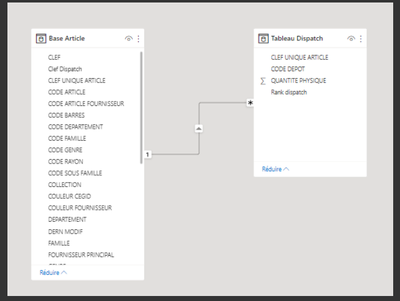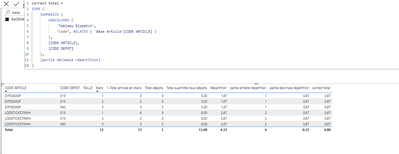Join us at FabCon Vienna from September 15-18, 2025
The ultimate Fabric, Power BI, SQL, and AI community-led learning event. Save €200 with code FABCOMM.
Get registered- Power BI forums
- Get Help with Power BI
- Desktop
- Service
- Report Server
- Power Query
- Mobile Apps
- Developer
- DAX Commands and Tips
- Custom Visuals Development Discussion
- Health and Life Sciences
- Power BI Spanish forums
- Translated Spanish Desktop
- Training and Consulting
- Instructor Led Training
- Dashboard in a Day for Women, by Women
- Galleries
- Data Stories Gallery
- Themes Gallery
- Contests Gallery
- Quick Measures Gallery
- Notebook Gallery
- Translytical Task Flow Gallery
- TMDL Gallery
- R Script Showcase
- Webinars and Video Gallery
- Ideas
- Custom Visuals Ideas (read-only)
- Issues
- Issues
- Events
- Upcoming Events
Enhance your career with this limited time 50% discount on Fabric and Power BI exams. Ends September 15. Request your voucher.
- Power BI forums
- Forums
- Get Help with Power BI
- Desktop
- Get Total Values at row level And Total value at c...
- Subscribe to RSS Feed
- Mark Topic as New
- Mark Topic as Read
- Float this Topic for Current User
- Bookmark
- Subscribe
- Printer Friendly Page
- Mark as New
- Bookmark
- Subscribe
- Mute
- Subscribe to RSS Feed
- Permalink
- Report Inappropriate Content
Get Total Values at row level And Total value at columns Level After MOD() fucntion
Hi Guys,
Thanks to the community i can learn so many things! Thank you!
I would like to get the total of decimal part in my Table
But also Keep in rows a specific value.
Here is my table
my model
a link to my file
Solved! Go to Solution.
- Mark as New
- Bookmark
- Subscribe
- Mute
- Subscribe to RSS Feed
- Permalink
- Report Inappropriate Content
Hello @Anonymous
I Managed it by doing
reliquat total = VAR REL= [(1)Nombre décimal Répartition]
VAR TOTREL = CALCULATE([(1)Nombre décimal Répartition],REMOVEFILTERS('Tableau Dispatch'[CODE DEPOT]))
return if([Répartition]<>BLANK(),TOTREL,BLANK())
Which is maybe not the optimal way to do ^^
But it worked !
- Mark as New
- Bookmark
- Subscribe
- Mute
- Subscribe to RSS Feed
- Permalink
- Report Inappropriate Content
@SebSchoon1 Not sure I am following, is the total in your table incorrect? If that is the case, This looks like a measure totals problem. Very common. See my post about it here: https://community.powerbi.com/t5/DAX-Commands-and-Tips/Dealing-with-Measure-Totals/td-p/63376
Also, this Quick Measure, Measure Totals, The Final Word should get you what you need:
https://community.powerbi.com/t5/Quick-Measures-Gallery/Measure-Totals-The-Final-Word/m-p/547907
Follow on LinkedIn
@ me in replies or I'll lose your thread!!!
Instead of a Kudo, please vote for this idea
Become an expert!: Enterprise DNA
External Tools: MSHGQM
YouTube Channel!: Microsoft Hates Greg
Latest book!: DAX For Humans
DAX is easy, CALCULATE makes DAX hard...
- Mark as New
- Bookmark
- Subscribe
- Mute
- Subscribe to RSS Feed
- Permalink
- Report Inappropriate Content
@Greg_Deckler Hi Sir,
I'd like to have in the rows a value of 2 (which is decimal part of répartition * [Total Dépots])
And have a total of 4 since the two items have a total residue quantity of 2
so 2 + 2 = 4
🙂
- Mark as New
- Bookmark
- Subscribe
- Mute
- Subscribe to RSS Feed
- Permalink
- Report Inappropriate Content
Hi @SebSchoon1 ,
Here I suggest you to try this code.
correct total =
SUMX (
SUMMARIZE (
ADDCOLUMNS (
'Tableau Dispatch',
"code", RELATED ( 'Base Article'[CODE ARTICLE] )
),
[CODE ARTICLE],
[CODE DEPOT]
),
[partie décimale répartition]
)Result is as below.
Best Regards,
Rico Zhou
If this post helps, then please consider Accept it as the solution to help the other members find it more quickly.
- Mark as New
- Bookmark
- Subscribe
- Mute
- Subscribe to RSS Feed
- Permalink
- Report Inappropriate Content
Hello @Anonymous
I Managed it by doing
reliquat total = VAR REL= [(1)Nombre décimal Répartition]
VAR TOTREL = CALCULATE([(1)Nombre décimal Répartition],REMOVEFILTERS('Tableau Dispatch'[CODE DEPOT]))
return if([Répartition]<>BLANK(),TOTREL,BLANK())
Which is maybe not the optimal way to do ^^
But it worked !
Helpful resources
| User | Count |
|---|---|
| 68 | |
| 63 | |
| 59 | |
| 54 | |
| 28 |
| User | Count |
|---|---|
| 183 | |
| 80 | |
| 62 | |
| 46 | |
| 38 |