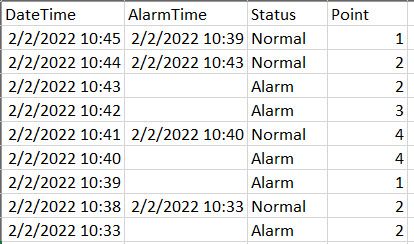Fabric Data Days starts November 4th!
Advance your Data & AI career with 50 days of live learning, dataviz contests, hands-on challenges, study groups & certifications and more!
Get registered- Power BI forums
- Get Help with Power BI
- Desktop
- Service
- Report Server
- Power Query
- Mobile Apps
- Developer
- DAX Commands and Tips
- Custom Visuals Development Discussion
- Health and Life Sciences
- Power BI Spanish forums
- Translated Spanish Desktop
- Training and Consulting
- Instructor Led Training
- Dashboard in a Day for Women, by Women
- Galleries
- Data Stories Gallery
- Themes Gallery
- Contests Gallery
- Quick Measures Gallery
- Visual Calculations Gallery
- Notebook Gallery
- Translytical Task Flow Gallery
- TMDL Gallery
- R Script Showcase
- Webinars and Video Gallery
- Ideas
- Custom Visuals Ideas (read-only)
- Issues
- Issues
- Events
- Upcoming Events
Get Fabric Certified for FREE during Fabric Data Days. Don't miss your chance! Learn more
- Power BI forums
- Forums
- Get Help with Power BI
- Desktop
- Re: Get Date from previous status
- Subscribe to RSS Feed
- Mark Topic as New
- Mark Topic as Read
- Float this Topic for Current User
- Bookmark
- Subscribe
- Printer Friendly Page
- Mark as New
- Bookmark
- Subscribe
- Mute
- Subscribe to RSS Feed
- Permalink
- Report Inappropriate Content
Get Date from previous status
I am struggling to subtract date from previous record date based on Status column. Below an example of what I'm trying to get. From SQL there is a DateTime, status and point column. For each point I want to get the AlarmTime (add column). For some PBI files this works fine but when there are more records (between 200,000 - 300,000 rows) my memory usage is getting high and stays hig (100%). Normal I use the following DAX and replace some to fit my current table it gets the job well done by max 60,000 rows above the memory usage is high (installed 32GB)
I wonder why the DAX works in most cases but not in a model with more records, I don't know how to fix this tried a lot of different DAX etc. Perhaps for lager models the way I want to get it done is not the right one....
Solved! Go to Solution.
- Mark as New
- Bookmark
- Subscribe
- Mute
- Subscribe to RSS Feed
- Permalink
- Report Inappropriate Content
@Martin74 , Try like
maxx(filter( 'NSA Bedrijf' , 'NSA Bedrijf'[PointName] = earlier('NSA Bedrijf'[PointName]) && 'NSA Bedrijf'[DateTime End]< EARLIER('NSA Bedrijf'[DateTime End] ) ),'NSA Bedrijf'[DateTime End])
do it two steps
Rank =Rankx (filter( 'NSA Bedrijf' , 'NSA Bedrijf'[PointName] = earlier('NSA Bedrijf'[PointName]) ),'NSA Bedrijf'[DateTime End] ,,asc, dense)
maxx(filter( 'NSA Bedrijf' , 'NSA Bedrijf'[PointName] = earlier('NSA Bedrijf'[PointName]) && 'NSA Bedrijf'[Rank ]= EARLIER('NSA Bedrijf'[Rank ] ) -1 ),'NSA Bedrijf'[DateTime End])
- Mark as New
- Bookmark
- Subscribe
- Mute
- Subscribe to RSS Feed
- Permalink
- Report Inappropriate Content
@Martin74 , Try like
maxx(filter( 'NSA Bedrijf' , 'NSA Bedrijf'[PointName] = earlier('NSA Bedrijf'[PointName]) && 'NSA Bedrijf'[DateTime End]< EARLIER('NSA Bedrijf'[DateTime End] ) ),'NSA Bedrijf'[DateTime End])
do it two steps
Rank =Rankx (filter( 'NSA Bedrijf' , 'NSA Bedrijf'[PointName] = earlier('NSA Bedrijf'[PointName]) ),'NSA Bedrijf'[DateTime End] ,,asc, dense)
maxx(filter( 'NSA Bedrijf' , 'NSA Bedrijf'[PointName] = earlier('NSA Bedrijf'[PointName]) && 'NSA Bedrijf'[Rank ]= EARLIER('NSA Bedrijf'[Rank ] ) -1 ),'NSA Bedrijf'[DateTime End])
- Mark as New
- Bookmark
- Subscribe
- Mute
- Subscribe to RSS Feed
- Permalink
- Report Inappropriate Content
Hi @amitchandak, tried your solution. behalf it's not the complete solution it's certain a lot of help. Customized your solution and now it's working at lighting speed. In one of the added columns I now get the first date and time of the alarming state of a certain point. From now on I can calculate the difference in time between the normal state and alarm state. Further I can count the difference in time when a point is still in a alarm state.
So thanks a lot for your solution, I really appreciate your help
Kind regards,
Martin
Helpful resources

Fabric Data Days
Advance your Data & AI career with 50 days of live learning, contests, hands-on challenges, study groups & certifications and more!

Power BI Monthly Update - October 2025
Check out the October 2025 Power BI update to learn about new features.