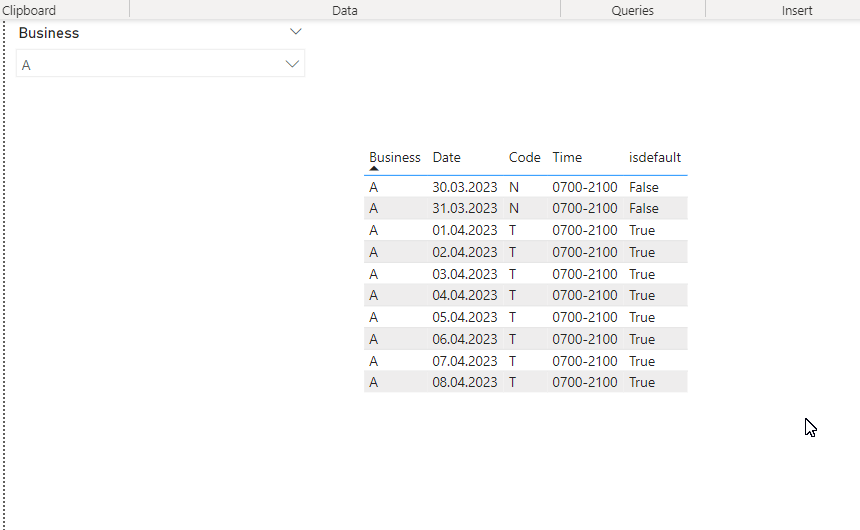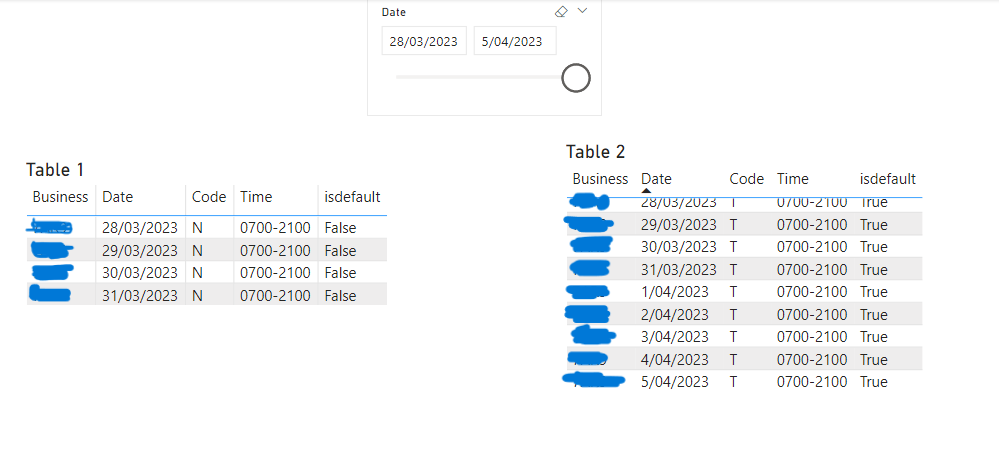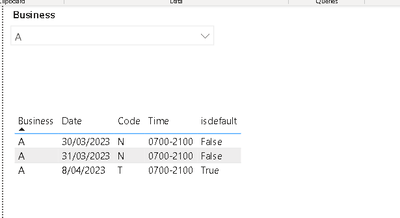- Power BI forums
- Updates
- News & Announcements
- Get Help with Power BI
- Desktop
- Service
- Report Server
- Power Query
- Mobile Apps
- Developer
- DAX Commands and Tips
- Custom Visuals Development Discussion
- Health and Life Sciences
- Power BI Spanish forums
- Translated Spanish Desktop
- Power Platform Integration - Better Together!
- Power Platform Integrations (Read-only)
- Power Platform and Dynamics 365 Integrations (Read-only)
- Training and Consulting
- Instructor Led Training
- Dashboard in a Day for Women, by Women
- Galleries
- Community Connections & How-To Videos
- COVID-19 Data Stories Gallery
- Themes Gallery
- Data Stories Gallery
- R Script Showcase
- Webinars and Video Gallery
- Quick Measures Gallery
- 2021 MSBizAppsSummit Gallery
- 2020 MSBizAppsSummit Gallery
- 2019 MSBizAppsSummit Gallery
- Events
- Ideas
- Custom Visuals Ideas
- Issues
- Issues
- Events
- Upcoming Events
- Community Blog
- Power BI Community Blog
- Custom Visuals Community Blog
- Community Support
- Community Accounts & Registration
- Using the Community
- Community Feedback
Register now to learn Fabric in free live sessions led by the best Microsoft experts. From Apr 16 to May 9, in English and Spanish.
- Power BI forums
- Forums
- Get Help with Power BI
- Desktop
- Re: Get 1 Date per code in table
- Subscribe to RSS Feed
- Mark Topic as New
- Mark Topic as Read
- Float this Topic for Current User
- Bookmark
- Subscribe
- Printer Friendly Page
- Mark as New
- Bookmark
- Subscribe
- Mute
- Subscribe to RSS Feed
- Permalink
- Report Inappropriate Content
Get 1 Date per code in table
Hi all,
I have a table with the following columns:
Code Date Time code isdefault
A 28/03/2023 0700-2100 N FALSE
A 28/03/2023 0700-2100 T TRUE
A 29/03/2023 0700-2100 N FALSE
A 29/03/2023 0700-2100 T TRUE
A 30/03/2023 0700-2100 N FALSE
A 30/03/2023 0700-2100 T TRUE
A 31/03/2023 0700-2100 N FALSE
A 31/03/2023 0700-2100 T TRUE
A 1/04/2023 0700-2100 T TRUE
A 2/04/2023 0700-2100 T TRUE
A 3/04/2023 0700-2100 T TRUE
A 4/04/2023 0700-2100 T TRUE
A 5/04/2023 0700-2100 T TRUE
You can see that some dates are the same with a different value for code (N/T) and different value for isdefault (True/False)
I'd like to show the table like this, but struggling to create a measure/column to create this:
Code Date Time code isdefault
A 28/03/2023 0700-2100 N FALSE
A 29/03/2023 0700-2100 N FALSE
A 30/03/2023 0700-2100 N FALSE
A 31/03/2023 0700-2100 N FALSE
A 1/04/2023 0700-2100 T TRUE
A 2/04/2023 0700-2100 T TRUE
A 3/04/2023 0700-2100 T TRUE
A 4/04/2023 0700-2100 T TRUE
A 5/04/2023 0700-2100 T TRUE
The resulting table should always show the row when 'isdefault' = FALSE & 2 rows with same date
or if is there is only 1 unique date per row and isdefault = TRUE
Any ideas would be great 🙂
Thank you
Solved! Go to Solution.
- Mark as New
- Bookmark
- Subscribe
- Mute
- Subscribe to RSS Feed
- Permalink
- Report Inappropriate Content
Is this what you are looking for?
https://1drv.ms/u/s!AiUZ0Ws7G26Rhnn0tywq_Ay2nvOE?e=9zQPiw
- Mark as New
- Bookmark
- Subscribe
- Mute
- Subscribe to RSS Feed
- Permalink
- Report Inappropriate Content
watch my video
https://1drv.ms/v/s!AiUZ0Ws7G26RhmqC8FHuvTvRNzs7?e=4Pp6TN
Sample PBIX file attached
https://1drv.ms/u/s!AiUZ0Ws7G26RhmkCXBXRqesgOkU5?e=LGOEaB
= Table.Group(#"Changed Type", {"DateTime"}, {{"Count",
each Table.FirstN(_,1)
}})- Mark as New
- Bookmark
- Subscribe
- Mute
- Subscribe to RSS Feed
- Permalink
- Report Inappropriate Content
Hi @Ahmedx ,
Thanks for the cool reply.
I tried your solution but it doesn't work. Seems to be excluding alot of data.
I basically have 2 subsets of data (2 queries which I append into 1) - See screenshot
The resulting table must have all data from Table 1 and not matching rows from the 2nd Table.
So from table 2 in this example, I want to show the rows from 1st April to 5th April.
Business Date Time Code isdefault
A 28/03/2023 0700-2100 N FALSE
A 29/03/2023 0700-2100 N FALSE
A 30/03/2023 0700-2100 N FALSE
A 31/03/2023 0700-2100 N FALSE
A 1/04/2023 0700-2100 T TRUE
A 2/04/2023 0700-2100 T TRUE
A 3/04/2023 0700-2100 T TRUE
A 4/04/2023 0700-2100 T TRUE
A 5/04/2023 0700-2100 T TRUE
Thanks
- Mark as New
- Bookmark
- Subscribe
- Mute
- Subscribe to RSS Feed
- Permalink
- Report Inappropriate Content
If I understand you correctly, then you first need to do
1) Right Anti Join (table1,table2)
2) combine what you got with 1 table
---------
I can't do this without a real example.
read this:
https://gorilla.bi/power-query/join-types/
- Mark as New
- Bookmark
- Subscribe
- Mute
- Subscribe to RSS Feed
- Permalink
- Report Inappropriate Content
Hi @Ahmedx ,
I tried the anti join and then appended the result with Table 1.
I get strange results:
I've attached the .PBIX
https://www.dropbox.com/s/pvqgf5jn616249i/WR.pbix?dl=0
Thanks
- Mark as New
- Bookmark
- Subscribe
- Mute
- Subscribe to RSS Feed
- Permalink
- Report Inappropriate Content
Is this what you are looking for?
https://1drv.ms/u/s!AiUZ0Ws7G26Rhnn0tywq_Ay2nvOE?e=9zQPiw
- Mark as New
- Bookmark
- Subscribe
- Mute
- Subscribe to RSS Feed
- Permalink
- Report Inappropriate Content
Thank you @Ahmedx. Seems I have to include 3 fields to join in the right-anti join.
Thanks, your solution worked.
- Mark as New
- Bookmark
- Subscribe
- Mute
- Subscribe to RSS Feed
- Permalink
- Report Inappropriate Content
Hi @PBI_Monkey ,
can you please use Power Query and Remove duplicates from the Date Column?
Try this and let me know if you have any queries.
- Mark as New
- Bookmark
- Subscribe
- Mute
- Subscribe to RSS Feed
- Permalink
- Report Inappropriate Content
Thanks for the reply @KeyurPatel14
Removing duplicates won't work as there is a code which is different on the row with the same date
Helpful resources

Microsoft Fabric Learn Together
Covering the world! 9:00-10:30 AM Sydney, 4:00-5:30 PM CET (Paris/Berlin), 7:00-8:30 PM Mexico City

Power BI Monthly Update - April 2024
Check out the April 2024 Power BI update to learn about new features.

| User | Count |
|---|---|
| 109 | |
| 99 | |
| 77 | |
| 66 | |
| 54 |
| User | Count |
|---|---|
| 144 | |
| 104 | |
| 102 | |
| 87 | |
| 64 |