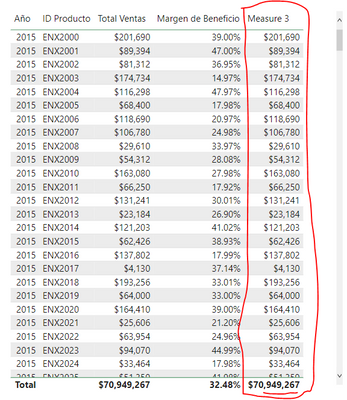- Subscribe to RSS Feed
- Mark Topic as New
- Mark Topic as Read
- Float this Topic for Current User
- Bookmark
- Subscribe
- Printer Friendly Page
- Mark as New
- Bookmark
- Subscribe
- Mute
- Subscribe to RSS Feed
- Permalink
- Report Inappropriate Content

Generate a filtered Measure from two Measures and/or specific condition
Hello
I am wanting to generate a measure derived from another, based on Total Sales (previous measure) but now another, associated with products with Profit Margin (another measure) greater than 35%, and where sales do not correspond to products with this condition, which places $ 0. What dictates my understanding is that it should be Measure = CALCULATE([Total Sales], FILTER(Measures,Measures[Profit Margin]>=0.35))), however, under this formula Total Sales are being returned without being affected by the filter. Could you help me with the error or guide me with a suitable solution? The idea with this measure is to generate a column chart where total sales are displayed, how much corresponds to the number of products with the highest margin.
Thank you for the support and guidance.
- Mark as New
- Bookmark
- Subscribe
- Mute
- Subscribe to RSS Feed
- Permalink
- Report Inappropriate Content

You need to create a summary table which can be used as a filter, but you first need to determine at what granularity you want to measure the profit margin. If it is over the entire life of the product you could do something like
Sales High Margin =
CALCULATE (
[Total Sales],
FILTER ( VALUES ( 'Sales'[Product ID] ), [Profit Margin] >= 0.35 )
)
but if you wanted to calculate profit margin at the product and year grain it would be something like
Sales High Margin =
CALCULATE (
[Total Sales],
FILTER (
SUMMARIZE ( 'Sales', 'Sales'[Product ID], 'Date'[Year] ),
[Profit Margin] >= 0.35
)
)
Helpful resources

Join us at the Microsoft Fabric Community Conference
March 31 - April 2, 2025, in Las Vegas, Nevada. Use code MSCUST for a $150 discount!

Power BI Monthly Update - February 2025
Check out the February 2025 Power BI update to learn about new features.

| User | Count |
|---|---|
| 83 | |
| 80 | |
| 47 | |
| 37 | |
| 36 |