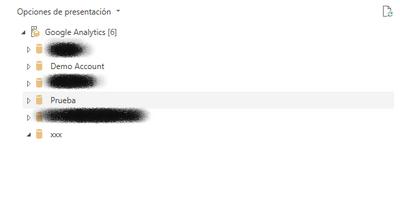- Power BI forums
- Updates
- News & Announcements
- Get Help with Power BI
- Desktop
- Service
- Report Server
- Power Query
- Mobile Apps
- Developer
- DAX Commands and Tips
- Custom Visuals Development Discussion
- Health and Life Sciences
- Power BI Spanish forums
- Translated Spanish Desktop
- Power Platform Integration - Better Together!
- Power Platform Integrations (Read-only)
- Power Platform and Dynamics 365 Integrations (Read-only)
- Training and Consulting
- Instructor Led Training
- Dashboard in a Day for Women, by Women
- Galleries
- Community Connections & How-To Videos
- COVID-19 Data Stories Gallery
- Themes Gallery
- Data Stories Gallery
- R Script Showcase
- Webinars and Video Gallery
- Quick Measures Gallery
- 2021 MSBizAppsSummit Gallery
- 2020 MSBizAppsSummit Gallery
- 2019 MSBizAppsSummit Gallery
- Events
- Ideas
- Custom Visuals Ideas
- Issues
- Issues
- Events
- Upcoming Events
- Community Blog
- Power BI Community Blog
- Custom Visuals Community Blog
- Community Support
- Community Accounts & Registration
- Using the Community
- Community Feedback
Register now to learn Fabric in free live sessions led by the best Microsoft experts. From Apr 16 to May 9, in English and Spanish.
- Power BI forums
- Forums
- Get Help with Power BI
- Desktop
- Re: GA4 - Google Analytics is giving me some troub...
- Subscribe to RSS Feed
- Mark Topic as New
- Mark Topic as Read
- Float this Topic for Current User
- Bookmark
- Subscribe
- Printer Friendly Page
- Mark as New
- Bookmark
- Subscribe
- Mute
- Subscribe to RSS Feed
- Permalink
- Report Inappropriate Content
GA4 - Google Analytics is giving me some troubles at Reading data
Hello,
I'm trying to read some data from one of my clients' google analytics account. The problem I have is that I can`t see any database's content.
As you see in the image, the database "xxx" is deployed but showing nothing.
Am I doing something wrong or just should check a specifict something ? Had anyone had this trouble and solved it?
HELP PLEASE
Solved! Go to Solution.
- Mark as New
- Bookmark
- Subscribe
- Mute
- Subscribe to RSS Feed
- Permalink
- Report Inappropriate Content
Hi, @Maricel
In the navigator box, you can select which data you would like to be loaded into Power BI. The options are set up the same way that the Google Analytics account hierarchy is set up.
The top-level is the Account, the second level is the Property, and the bottom level is the View. Select which account, property, and view that contains the data you are looking for.
In order to load in the data, you must ensure that you have the proper permissions in Google Analytics.
Please refer to below tutorials.
How to Connect Google Analytics to Microsoft Power BI
Understanding Google Analytics User Permissions at Account, Property and View Level
Best Regards,
Community Support Team _ Eason
- Mark as New
- Bookmark
- Subscribe
- Mute
- Subscribe to RSS Feed
- Permalink
- Report Inappropriate Content
Hi @Maricel , as someone else mentioned, there is no native connector to GA4, the 2.0 beta connector is compatible with GA4 but has some issues and I don't really recommend it. From the options mentioned above, I've tried some of them and currently I use windsor.ai to connect my GA4 data, it's been a great solution for a fair price
- Mark as New
- Bookmark
- Subscribe
- Mute
- Subscribe to RSS Feed
- Permalink
- Report Inappropriate Content
Hi @Maricel
You're having a problem because the Google Analytics connector in PBI only works with UA, not GA4. As it stands, there is no native GA4 connector so you need to find a custom solution.
Everyone is having the same problem and there are more or less 3 solutions at present.
- You can set up big query and move your data to there, then link to bigquery from PBI. This is relatively low cost, but requires some querying skills to rework the data in BQ.
- You can pay a 3rd party to use one of their connectors, like supermetrics, dataddo or windsor, which are easy solution if you're happy to swallow some costs.
- You can build your own custom connector, (heres a blog showing how) which is free but takes 20 mins of fiddling.
I went with option 3, got it all working first try - but pick the option that you're most comfortable with. Best of luck!
- Mark as New
- Bookmark
- Subscribe
- Mute
- Subscribe to RSS Feed
- Permalink
- Report Inappropriate Content
Hi, @Maricel
In the navigator box, you can select which data you would like to be loaded into Power BI. The options are set up the same way that the Google Analytics account hierarchy is set up.
The top-level is the Account, the second level is the Property, and the bottom level is the View. Select which account, property, and view that contains the data you are looking for.
In order to load in the data, you must ensure that you have the proper permissions in Google Analytics.
Please refer to below tutorials.
How to Connect Google Analytics to Microsoft Power BI
Understanding Google Analytics User Permissions at Account, Property and View Level
Best Regards,
Community Support Team _ Eason
Helpful resources

Microsoft Fabric Learn Together
Covering the world! 9:00-10:30 AM Sydney, 4:00-5:30 PM CET (Paris/Berlin), 7:00-8:30 PM Mexico City

Power BI Monthly Update - April 2024
Check out the April 2024 Power BI update to learn about new features.

| User | Count |
|---|---|
| 105 | |
| 93 | |
| 75 | |
| 62 | |
| 50 |
| User | Count |
|---|---|
| 146 | |
| 109 | |
| 106 | |
| 88 | |
| 61 |