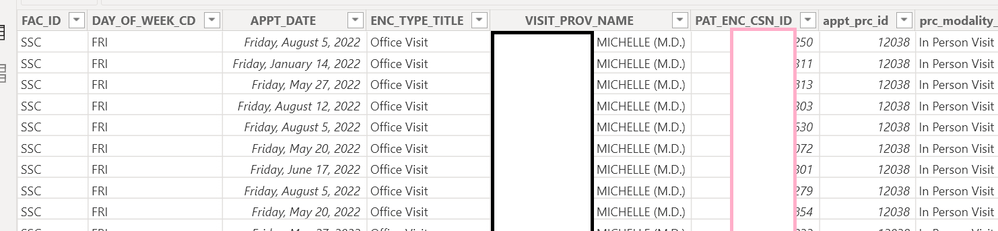- Power BI forums
- Updates
- News & Announcements
- Get Help with Power BI
- Desktop
- Service
- Report Server
- Power Query
- Mobile Apps
- Developer
- DAX Commands and Tips
- Custom Visuals Development Discussion
- Health and Life Sciences
- Power BI Spanish forums
- Translated Spanish Desktop
- Power Platform Integration - Better Together!
- Power Platform Integrations (Read-only)
- Power Platform and Dynamics 365 Integrations (Read-only)
- Training and Consulting
- Instructor Led Training
- Dashboard in a Day for Women, by Women
- Galleries
- Community Connections & How-To Videos
- COVID-19 Data Stories Gallery
- Themes Gallery
- Data Stories Gallery
- R Script Showcase
- Webinars and Video Gallery
- Quick Measures Gallery
- 2021 MSBizAppsSummit Gallery
- 2020 MSBizAppsSummit Gallery
- 2019 MSBizAppsSummit Gallery
- Events
- Ideas
- Custom Visuals Ideas
- Issues
- Issues
- Events
- Upcoming Events
- Community Blog
- Power BI Community Blog
- Custom Visuals Community Blog
- Community Support
- Community Accounts & Registration
- Using the Community
- Community Feedback
Register now to learn Fabric in free live sessions led by the best Microsoft experts. From Apr 16 to May 9, in English and Spanish.
- Power BI forums
- Forums
- Get Help with Power BI
- Desktop
- Re: Frequency Distribution of Daily counts
- Subscribe to RSS Feed
- Mark Topic as New
- Mark Topic as Read
- Float this Topic for Current User
- Bookmark
- Subscribe
- Printer Friendly Page
- Mark as New
- Bookmark
- Subscribe
- Mute
- Subscribe to RSS Feed
- Permalink
- Report Inappropriate Content
Frequency Distribution of Daily counts
I am struggling to create a frequency distribution.
I am using data where each row is a 'patient visit' under PAT_ENC_CSN_ID, the ID for each visit is unique
Here's how the data looks:
What I need to create is a frequency distribution, that will display the number of times a a certain number of visits occured.
My X-axis should show 'bins' for number of daily visits, and my Y-axis should represent the count of times a certain number of daily visits occured.
So, for example, one bar on the bar-chart would show 50-100 on x-axis, and 146 on y-axis.
This would mean that for my entire data set, there were 146 days with 50-100 daily visits.
I am struggling to get the barchart to bin dynamically for me, and I can't create a meaningful 'new group' using 'PAT_CSN_ID', because they are ID numbers, not real values.
Creating a dummy variable column where each ID=1 to count them also doesn't help, since the entire column is just 1's.
I am trying to figure out and learn DAX and Calculated tables, which may be the path forward, but I am not sure.
The Idea seems to be simlpe enough, but I can't the visuals to work.
Any help would be greatly appreciated!
P.s.:
I also need to be able to slice/filter by Day of week (Monday, tuesday, wednesday), FAC_ID (facility) and ENC_TYPE_TITLE (Visit type), which would be the next step in building my dashboard. That is why I don't want to 'hard-code' my bin sizes, and do it dynamically. Because at different levels of data (facility level/doctor level), the bins would have to be different sizes.
- Mark as New
- Bookmark
- Subscribe
- Mute
- Subscribe to RSS Feed
- Permalink
- Report Inappropriate Content
Hi Amit, thank you for helping me again!
I watched your tutorials, but I'm not sure How to apply that to my data. In each tutorial you use New Data to create a new table to store the measures you create. Do you have a suggestion as to what kind of measure I should create in my case? In your example, you hardcode the buckets to have specific limits, for example: 0-0.1, or 0.1-0.25. Is there a way I could do the binning dynamically? Or create a mesure that automatically chooses bin size based on the data?
- Mark as New
- Bookmark
- Subscribe
- Mute
- Subscribe to RSS Feed
- Permalink
- Report Inappropriate Content
So that for example, for 1 month my count range is 10-100, but on 1 year scale my count range would be 500-1000, so I can't hardcode the bins with exact numbers, ideally I would want Power BI to look at the range and create 10 bins automatically.
- Mark as New
- Bookmark
- Subscribe
- Mute
- Subscribe to RSS Feed
- Permalink
- Report Inappropriate Content
@leobelyaev , You need to add Dynamic Segmentation Bucketing Binning
https://community.powerbi.com/t5/Quick-Measures-Gallery/Dynamic-Segmentation-Bucketing-Binning/m-p/1...
Dynamic Segmentation, Bucketing or Binning: https://youtu.be/CuczXPj0N-k
Dynamic segmentation -Measure to Dimension conversion: https://youtu.be/gzY40NWJpWQ
Customer Retention with Dynamic Segmentation, New/Lost/Retain Customer Count: https://youtu.be/EyL7KMw877Q
Microsoft Power BI Learning Resources, 2023 !!
Learn Power BI - Full Course with Dec-2022, with Window, Index, Offset, 100+ Topics !!
Did I answer your question? Mark my post as a solution! Appreciate your Kudos !! Proud to be a Super User! !!
Helpful resources

Microsoft Fabric Learn Together
Covering the world! 9:00-10:30 AM Sydney, 4:00-5:30 PM CET (Paris/Berlin), 7:00-8:30 PM Mexico City

Power BI Monthly Update - April 2024
Check out the April 2024 Power BI update to learn about new features.

| User | Count |
|---|---|
| 110 | |
| 99 | |
| 80 | |
| 64 | |
| 57 |
| User | Count |
|---|---|
| 145 | |
| 110 | |
| 91 | |
| 84 | |
| 66 |