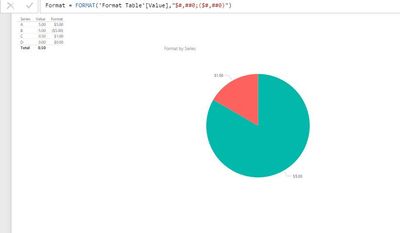FabCon is coming to Atlanta
Join us at FabCon Atlanta from March 16 - 20, 2026, for the ultimate Fabric, Power BI, AI and SQL community-led event. Save $200 with code FABCOMM.
Register now!- Power BI forums
- Get Help with Power BI
- Desktop
- Service
- Report Server
- Power Query
- Mobile Apps
- Developer
- DAX Commands and Tips
- Custom Visuals Development Discussion
- Health and Life Sciences
- Power BI Spanish forums
- Translated Spanish Desktop
- Training and Consulting
- Instructor Led Training
- Dashboard in a Day for Women, by Women
- Galleries
- Data Stories Gallery
- Themes Gallery
- Contests Gallery
- QuickViz Gallery
- Quick Measures Gallery
- Visual Calculations Gallery
- Notebook Gallery
- Translytical Task Flow Gallery
- TMDL Gallery
- R Script Showcase
- Webinars and Video Gallery
- Ideas
- Custom Visuals Ideas (read-only)
- Issues
- Issues
- Events
- Upcoming Events
Get Fabric Certified for FREE during Fabric Data Days. Don't miss your chance! Request now
- Power BI forums
- Forums
- Get Help with Power BI
- Desktop
- Format function destroys some of charts!
- Subscribe to RSS Feed
- Mark Topic as New
- Mark Topic as Read
- Float this Topic for Current User
- Bookmark
- Subscribe
- Printer Friendly Page
- Mark as New
- Bookmark
- Subscribe
- Mute
- Subscribe to RSS Feed
- Permalink
- Report Inappropriate Content
Format function destroys some of charts!
HI
when I use Format() function to format my currency to "Standard" or "Currency", my pie chart that used this (and some other charts) destroy!
for exmaple Value Format (Sales[sales_values],"$#,##0;($#,##0)") doesn't work on pie chart!
Value Format (Sales[sales_values],"Standard") worked.
Any help please?
P.S: I changed my original post based on @Baskar reply.
www.mrpowerbi.pro
Solved! Go to Solution.
- Mark as New
- Bookmark
- Subscribe
- Mute
- Subscribe to RSS Feed
- Permalink
- Report Inappropriate Content
It's fantastic that in the "Table" or text based Custom Visual like "Card" every thing is ok!!! in the charts I have problem. when I change "Pie Chart" to Table I see my result in the $,Euro and IRR format! I think it's a bug maybe!
www.mrpowerbi.pro
- Mark as New
- Bookmark
- Subscribe
- Mute
- Subscribe to RSS Feed
- Permalink
- Report Inappropriate Content
Try this one
Value( Format (Sales[sales_values],"Standard"))
Let me know if it is not helping u
- Mark as New
- Bookmark
- Subscribe
- Mute
- Subscribe to RSS Feed
- Permalink
- Report Inappropriate Content
Thanks for your reply. In fact your exmpale worked and I knew that, But I need this one my friend :
Value( Format (Sales[sales_values],"$#,##0;($#,##0)"))
custom format for showing $:
https://msdn.microsoft.com/en-us/library/ee634206.aspx
Thanks a lot
www.mrpowerbi.pro
- Mark as New
- Bookmark
- Subscribe
- Mute
- Subscribe to RSS Feed
- Permalink
- Report Inappropriate Content
Thanks for your reply. In fact your exmpale worked and I knew that, But I need this one my friend :
Value( Format (Sales[sales_values],"$#,##0;($#,##0)"))
custom format for showing $: https://msdn.microsoft.com/en-us/library/ee634206.aspx
Thanks a lot
www.mrpowerbi.pro
- Mark as New
- Bookmark
- Subscribe
- Mute
- Subscribe to RSS Feed
- Permalink
- Report Inappropriate Content
Thanks for your reply. In fact your exmpale worked and I knew that, But I need this one my friend :
Value( Format (Sales[sales_values],"$#,##0;($#,##0)"))
custom format for showing $: https://msdn.microsoft.com/en-us/library/ee634206.aspx
Thanks a lot
www.mrpowerbi.pro
- Mark as New
- Bookmark
- Subscribe
- Mute
- Subscribe to RSS Feed
- Permalink
- Report Inappropriate Content
Thanks for your reply.
In fact your exmpale worked and I knew that, But I need this one my friend :
Value( Format (Sales[sales_values],"$#,##0;($#,##0)"))
custom format for showing $:
https://msdn.microsoft.com/en-us/library/ee634206.aspx
Thanks a lot
www.mrpowerbi.pro
- Mark as New
- Bookmark
- Subscribe
- Mute
- Subscribe to RSS Feed
- Permalink
- Report Inappropriate Content
Hey dude , pls look this screenshot i hope it will help u .
Note :
Negative and Zeros are not display in Pie Chart
- Mark as New
- Bookmark
- Subscribe
- Mute
- Subscribe to RSS Feed
- Permalink
- Report Inappropriate Content
It's fantastic that in the "Table" or text based Custom Visual like "Card" every thing is ok!!! in the charts I have problem. when I change "Pie Chart" to Table I see my result in the $,Euro and IRR format! I think it's a bug maybe!
www.mrpowerbi.pro
- Mark as New
- Bookmark
- Subscribe
- Mute
- Subscribe to RSS Feed
- Permalink
- Report Inappropriate Content
Hi, did you have succes with this issue?
- Mark as New
- Bookmark
- Subscribe
- Mute
- Subscribe to RSS Feed
- Permalink
- Report Inappropriate Content
Yes u r exactly correct my friend .
In Dax format function only accpet " $ " ,
rest of the other currency handle as a text.
This is DAX function currently doing.
- Mark as New
- Bookmark
- Subscribe
- Mute
- Subscribe to RSS Feed
- Permalink
- Report Inappropriate Content
Thanks a lot @Baskar
When you create a
calculated column and drag it to pie chart it is ok.
Let me say my exact problem:
1- Currency_Table:
| CurrencyType | Rate |
| Euro | 40,000.00 |
| IRR | 1.00 |
| Dollar | 35,000 |
2- This is a measure:
Sales_Amount_With_Currency =
IF(VALUES(Currency_Table[CurrencyType])="Dollar",FORMAT(ROUND(SUM(Sales_Table[Sales Values (Rial)])/[Dollar],0),"$#,##0.00;($ #,##0.00)") ,
IF(VALUES(Currency_Table[CurrencyType])="Euro",FORMAT(ROUND(SUM(Sales_Table[Sales Values (Rial)])/[Euro],0),
"€#,##0.00;(€ #,##0.00)"),FORMAT(ROUND(SUM(Sales_Table[Sales Values (Rial)])/1,0),"IRR #,##0.00;(IRR#,##0.00)"))
)
3- "Dollar","Euro","IRR" is a slicer.
I hope it is clear!
Thanks again for your time my friend
Regards
Mostafa
www.mrpowerbi.pro
Helpful resources

Power BI Monthly Update - November 2025
Check out the November 2025 Power BI update to learn about new features.

Fabric Data Days
Advance your Data & AI career with 50 days of live learning, contests, hands-on challenges, study groups & certifications and more!