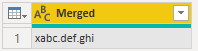Fabric Data Days starts November 4th!
Advance your Data & AI career with 50 days of live learning, dataviz contests, hands-on challenges, study groups & certifications and more!
Get registered- Power BI forums
- Get Help with Power BI
- Desktop
- Service
- Report Server
- Power Query
- Mobile Apps
- Developer
- DAX Commands and Tips
- Custom Visuals Development Discussion
- Health and Life Sciences
- Power BI Spanish forums
- Translated Spanish Desktop
- Training and Consulting
- Instructor Led Training
- Dashboard in a Day for Women, by Women
- Galleries
- Data Stories Gallery
- Themes Gallery
- Contests Gallery
- Quick Measures Gallery
- Visual Calculations Gallery
- Notebook Gallery
- Translytical Task Flow Gallery
- TMDL Gallery
- R Script Showcase
- Webinars and Video Gallery
- Ideas
- Custom Visuals Ideas (read-only)
- Issues
- Issues
- Events
- Upcoming Events
Get Fabric Certified for FREE during Fabric Data Days. Don't miss your chance! Learn more
- Power BI forums
- Forums
- Get Help with Power BI
- Desktop
- Re: Format Text in Datamodel
- Subscribe to RSS Feed
- Mark Topic as New
- Mark Topic as Read
- Float this Topic for Current User
- Bookmark
- Subscribe
- Printer Friendly Page
- Mark as New
- Bookmark
- Subscribe
- Mute
- Subscribe to RSS Feed
- Permalink
- Report Inappropriate Content
Format Text in Datamodel
Hi,
I 've loaded some data out of two sources and want to link them what's pretty simple...I thought... untill i notoced that my keyvalue has a different format in the sources...
The keyvalue is a text-format where in the one source it has the format "abcdefghi", in the other source it is formatted as "xabc.def.ghi". De second format is the format used so I have to add a suffix 'x' and the 2 points in between. I can believe this must be rather simple but I can't succeed to find it...
Tx in advance!
This is the - much too heavy - workaround I've created...
#"Ingevoegde eerste tekens" = Table.AddColumn(#"Type gewijzigd", "Eerste tekens", each Text.Start([Ondernemingsnummer], 3), type text),
#"Ingevoegd tekstbereik" = Table.AddColumn(#"Ingevoegde eerste tekens", "Tekstbereik", each Text.Middle([Ondernemingsnummer], 4, 3), type text),
#"Ingevoegde laatste tekens" = Table.AddColumn(#"Ingevoegd tekstbereik", "Laatste tekens", each Text.End([Ondernemingsnummer], 3), type text),
#"Samengevoegde kolom ingevoegd" = Table.AddColumn(#"Ingevoegde laatste tekens", "Samengevoegd", each Text.Combine({[Eerste tekens], [Tekstbereik], [Laatste tekens]}, "."), type text),
#"Voorvoegsel toegevoegd" = Table.TransformColumns(#"Samengevoegde kolom ingevoegd", {{"Samengevoegd", each "0" & _, type text}})
Solved! Go to Solution.
- Mark as New
- Bookmark
- Subscribe
- Mute
- Subscribe to RSS Feed
- Permalink
- Report Inappropriate Content
Hi @Misha
you can do it like this if the length of the string is 9:
// Data
let
Source = Table.FromRows(Json.Document(Binary.Decompress(Binary.FromText("i45WSkxKTklNS8/IVIqNBQA=", BinaryEncoding.Base64), Compression.Deflate)), let _t = ((type nullable text) meta [Serialized.Text = true]) in type table [Value = _t]),
#"Split Column by Position" = Table.SplitColumn(Source, "Value", Splitter.SplitTextByRepeatedLengths(3), {"Value.1", "Value.2", "Value.3"}),
#"Merged Columns" = Table.CombineColumns(#"Split Column by Position",{"Value.1", "Value.2", "Value.3"},Combiner.CombineTextByDelimiter(".", QuoteStyle.None),"Merged"),
#"Added Prefix" = Table.TransformColumns(#"Merged Columns", {{"Merged", each "x" & _, type text}})
in
#"Added Prefix"
- Mark as New
- Bookmark
- Subscribe
- Mute
- Subscribe to RSS Feed
- Permalink
- Report Inappropriate Content
Hi @Misha
If the above posts help, please kindly mark it as a answer to help others find it more quickly. thanks!
If not, please kindly elaborate more.
If this post helps, then please consider Accept it as the solution to help the other members find it more
quickly.
- Mark as New
- Bookmark
- Subscribe
- Mute
- Subscribe to RSS Feed
- Permalink
- Report Inappropriate Content
Hi @Misha
you can do it like this if the length of the string is 9:
// Data
let
Source = Table.FromRows(Json.Document(Binary.Decompress(Binary.FromText("i45WSkxKTklNS8/IVIqNBQA=", BinaryEncoding.Base64), Compression.Deflate)), let _t = ((type nullable text) meta [Serialized.Text = true]) in type table [Value = _t]),
#"Split Column by Position" = Table.SplitColumn(Source, "Value", Splitter.SplitTextByRepeatedLengths(3), {"Value.1", "Value.2", "Value.3"}),
#"Merged Columns" = Table.CombineColumns(#"Split Column by Position",{"Value.1", "Value.2", "Value.3"},Combiner.CombineTextByDelimiter(".", QuoteStyle.None),"Merged"),
#"Added Prefix" = Table.TransformColumns(#"Merged Columns", {{"Merged", each "x" & _, type text}})
in
#"Added Prefix"
- Mark as New
- Bookmark
- Subscribe
- Mute
- Subscribe to RSS Feed
- Permalink
- Report Inappropriate Content
Tx for your appreciated help @FrankAT !! My apologies for my tardive reply. Yours sincerely,
Helpful resources

Fabric Data Days
Advance your Data & AI career with 50 days of live learning, contests, hands-on challenges, study groups & certifications and more!

Power BI Monthly Update - October 2025
Check out the October 2025 Power BI update to learn about new features.