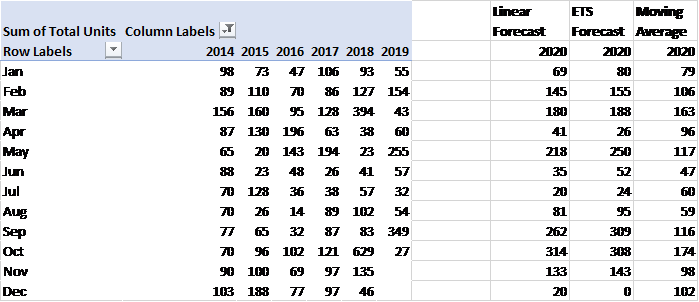Join the #PBI10 DataViz contest
Power BI is turning 10, and we’re marking the occasion with a special community challenge. Use your creativity to tell a story, uncover trends, or highlight something unexpected.
Get started- Power BI forums
- Get Help with Power BI
- Desktop
- Service
- Report Server
- Power Query
- Mobile Apps
- Developer
- DAX Commands and Tips
- Custom Visuals Development Discussion
- Health and Life Sciences
- Power BI Spanish forums
- Translated Spanish Desktop
- Training and Consulting
- Instructor Led Training
- Dashboard in a Day for Women, by Women
- Galleries
- Webinars and Video Gallery
- Data Stories Gallery
- Themes Gallery
- Contests Gallery
- Quick Measures Gallery
- Notebook Gallery
- Translytical Task Flow Gallery
- R Script Showcase
- Ideas
- Custom Visuals Ideas (read-only)
- Issues
- Issues
- Events
- Upcoming Events
Join us for an expert-led overview of the tools and concepts you'll need to become a Certified Power BI Data Analyst and pass exam PL-300. Register now.
- Power BI forums
- Forums
- Get Help with Power BI
- Desktop
- Forecasting - how to add linear, exponential, and ...
- Subscribe to RSS Feed
- Mark Topic as New
- Mark Topic as Read
- Float this Topic for Current User
- Bookmark
- Subscribe
- Printer Friendly Page
- Mark as New
- Bookmark
- Subscribe
- Mute
- Subscribe to RSS Feed
- Permalink
- Report Inappropriate Content
Forecasting - how to add linear, exponential, and moving average to matrix
Hi,
I have a matrix in Power BI with Years in the columns, Months in the rows, and the monthly uits sold as the values. I would like to forecast this data based on the months to take into account the seasonality as well as 3 different methods to determine the most realistic forecast. I would like to have a column for linear forecasting, exponential triple smoothing, and moving weight average.
My Power BI file is here and I have included a pic of the Excel file showing the additional three columns that I would like to calculate using Power BI.
Thanks a lot!
Jeremy
Solved! Go to Solution.
- Mark as New
- Bookmark
- Subscribe
- Mute
- Subscribe to RSS Feed
- Permalink
- Report Inappropriate Content
Hi @Anonymous ,
The links may help you.
https://www.sqlbi.com/articles/showing-actuals-and-forecasts-in-the-same-chart-with-power-bi/
https://community.powerbi.com/t5/Desktop/Finance-Forecast-using-DAX/td-p/318862
https://www.youtube.com/watch?v=vq3VOERJw7s
Best Regards,
Xue Ding
If this post helps, then please consider Accept it as the solution to help the other members find it more quickly.
Xue Ding
If this post helps, then please consider Accept it as the solution to help the other members find it more quickly.
- Mark as New
- Bookmark
- Subscribe
- Mute
- Subscribe to RSS Feed
- Permalink
- Report Inappropriate Content
Hi @Anonymous ,
The links may help you.
https://www.sqlbi.com/articles/showing-actuals-and-forecasts-in-the-same-chart-with-power-bi/
https://community.powerbi.com/t5/Desktop/Finance-Forecast-using-DAX/td-p/318862
https://www.youtube.com/watch?v=vq3VOERJw7s
Best Regards,
Xue Ding
If this post helps, then please consider Accept it as the solution to help the other members find it more quickly.
Xue Ding
If this post helps, then please consider Accept it as the solution to help the other members find it more quickly.
- Mark as New
- Bookmark
- Subscribe
- Mute
- Subscribe to RSS Feed
- Permalink
- Report Inappropriate Content
Thanks for the suggestions. I'm not sure this completely solves the problem but it gives me a good reference point to work with. Thanks, again for your help!
Helpful resources

Join our Fabric User Panel
This is your chance to engage directly with the engineering team behind Fabric and Power BI. Share your experiences and shape the future.

Power BI Monthly Update - June 2025
Check out the June 2025 Power BI update to learn about new features.

| User | Count |
|---|---|
| 81 | |
| 80 | |
| 59 | |
| 35 | |
| 35 |
| User | Count |
|---|---|
| 100 | |
| 60 | |
| 56 | |
| 46 | |
| 41 |