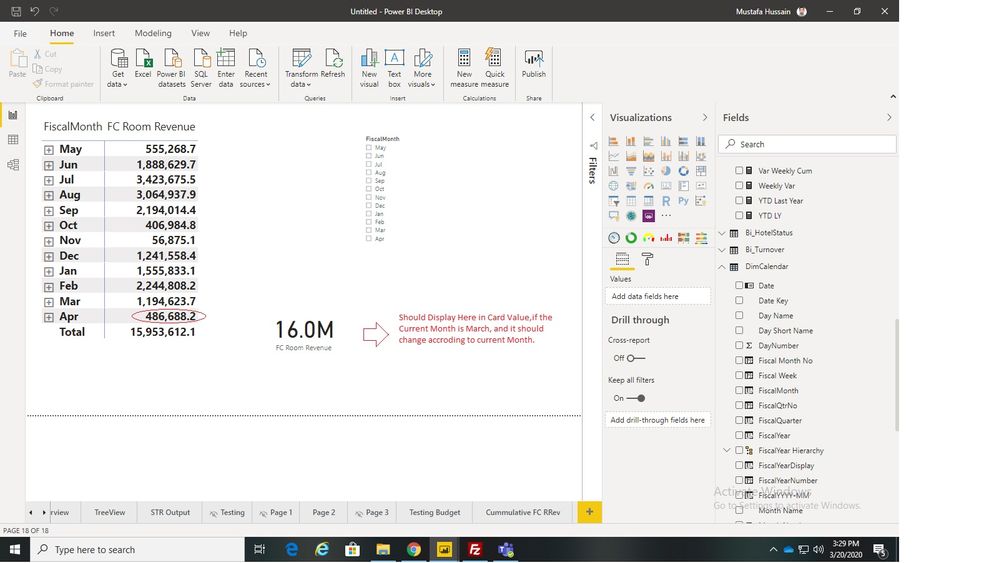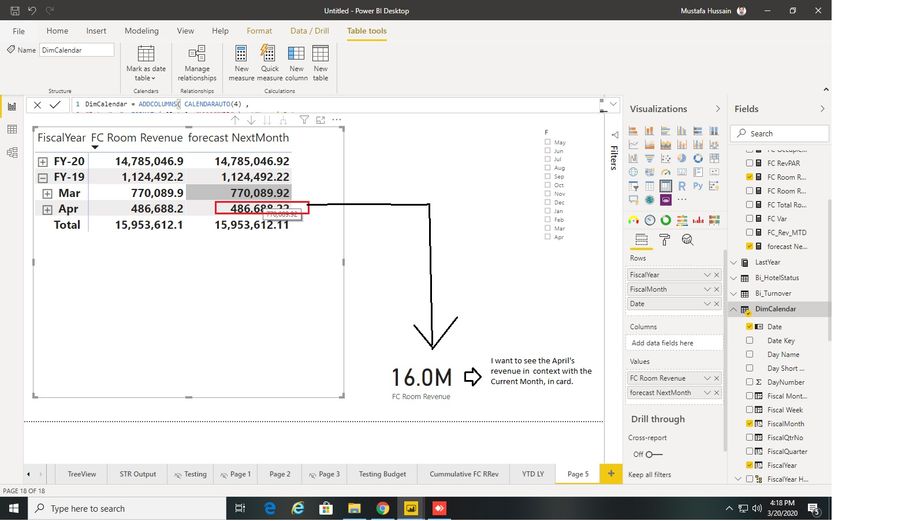- Power BI forums
- Updates
- News & Announcements
- Get Help with Power BI
- Desktop
- Service
- Report Server
- Power Query
- Mobile Apps
- Developer
- DAX Commands and Tips
- Custom Visuals Development Discussion
- Health and Life Sciences
- Power BI Spanish forums
- Translated Spanish Desktop
- Power Platform Integration - Better Together!
- Power Platform Integrations (Read-only)
- Power Platform and Dynamics 365 Integrations (Read-only)
- Training and Consulting
- Instructor Led Training
- Dashboard in a Day for Women, by Women
- Galleries
- Community Connections & How-To Videos
- COVID-19 Data Stories Gallery
- Themes Gallery
- Data Stories Gallery
- R Script Showcase
- Webinars and Video Gallery
- Quick Measures Gallery
- 2021 MSBizAppsSummit Gallery
- 2020 MSBizAppsSummit Gallery
- 2019 MSBizAppsSummit Gallery
- Events
- Ideas
- Custom Visuals Ideas
- Issues
- Issues
- Events
- Upcoming Events
- Community Blog
- Power BI Community Blog
- Custom Visuals Community Blog
- Community Support
- Community Accounts & Registration
- Using the Community
- Community Feedback
Earn a 50% discount on the DP-600 certification exam by completing the Fabric 30 Days to Learn It challenge.
- Power BI forums
- Forums
- Get Help with Power BI
- Desktop
- Forecast Next Month
- Subscribe to RSS Feed
- Mark Topic as New
- Mark Topic as Read
- Float this Topic for Current User
- Bookmark
- Subscribe
- Printer Friendly Page
- Mark as New
- Bookmark
- Subscribe
- Mute
- Subscribe to RSS Feed
- Permalink
- Report Inappropriate Content
Forecast Next Month
I have Forecast Sales from Current Month till the End of the year
Like its 20/March/2020, I have Forecast from 20 March and so on,
I want to see the Total of Next Month in a Card Value and it should change according to the context of Current Month from the Forecast
for Example: I have Sales Forecast for the Month of March, April, .... and so on
I need a single Sum of April Forecast in context of Current Month which is March.
Like Current Month is March, So, (April Sale Forecast ex ; 5000), and when the Current Month changes it should show May Forecast respectively.
Kindly Help
Solved! Go to Solution.
- Mark as New
- Bookmark
- Subscribe
- Mute
- Subscribe to RSS Feed
- Permalink
- Report Inappropriate Content
- Mark as New
- Bookmark
- Subscribe
- Mute
- Subscribe to RSS Feed
- Permalink
- Report Inappropriate Content
How can I calculate forecast for the Next Season?
as I have Two Seasons in my Date Table in which
27 Weeks is of Summer Season and the other 27 Weeks is of Winter Season in each Year,
I want to calculate the Next Season Forecast, how can I achieve this I haven't found the function for Next Season though.
Help!
- Mark as New
- Bookmark
- Subscribe
- Mute
- Subscribe to RSS Feed
- Permalink
- Report Inappropriate Content
Try something like this
measure =
var _max = maxx(date,date[Date])
return
if(format(today(),"YYYYMM") >=format(_max,"YYYYMM"), [revenue], [forecast])
or
measure =
var _max = maxx(date,date[Date])
return
if(format(today(),"YYYYMM") >=format(max(date[Date]),"YYYYMM"), [revenue], [forecast])
Microsoft Power BI Learning Resources, 2023 !!
Learn Power BI - Full Course with Dec-2022, with Window, Index, Offset, 100+ Topics !!
Did I answer your question? Mark my post as a solution! Appreciate your Kudos !! Proud to be a Super User! !!
- Mark as New
- Bookmark
- Subscribe
- Mute
- Subscribe to RSS Feed
- Permalink
- Report Inappropriate Content
My Forecast Room Revenue Measure is :
Which is displaying forecast for all the dates, from the current month date.
FC Room Revenue = If( [FC ADR]=BLANK(),
BLANK(), [FC ADR]*[FC Occupied Room])
My Forecast Room Revenue Next Month Measure is:
want to display a Card Value, Like if current month is march, then it should April, and then April comes, then it will show May's Forecast.
forecast NextMonth = CALCULATE(
[FC Room Revenue],
FILTER(DimCalendar, MONTH(DimCalendar[Date]+1))
)This Measure is Broken, as you can see in the ScreenShot @amitchandak
- Mark as New
- Bookmark
- Subscribe
- Mute
- Subscribe to RSS Feed
- Permalink
- Report Inappropriate Content
- Mark as New
- Bookmark
- Subscribe
- Mute
- Subscribe to RSS Feed
- Permalink
- Report Inappropriate Content
Helpful resources
| User | Count |
|---|---|
| 98 | |
| 90 | |
| 82 | |
| 70 | |
| 67 |
| User | Count |
|---|---|
| 115 | |
| 104 | |
| 101 | |
| 72 | |
| 64 |