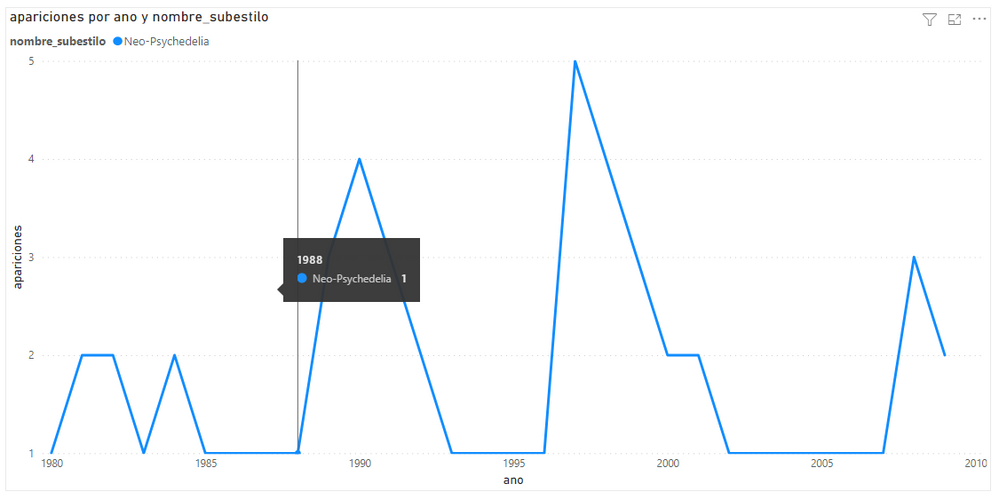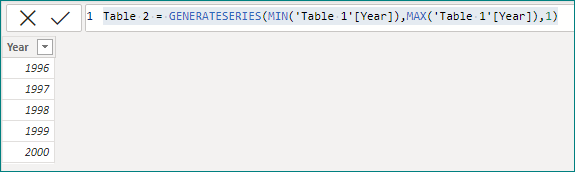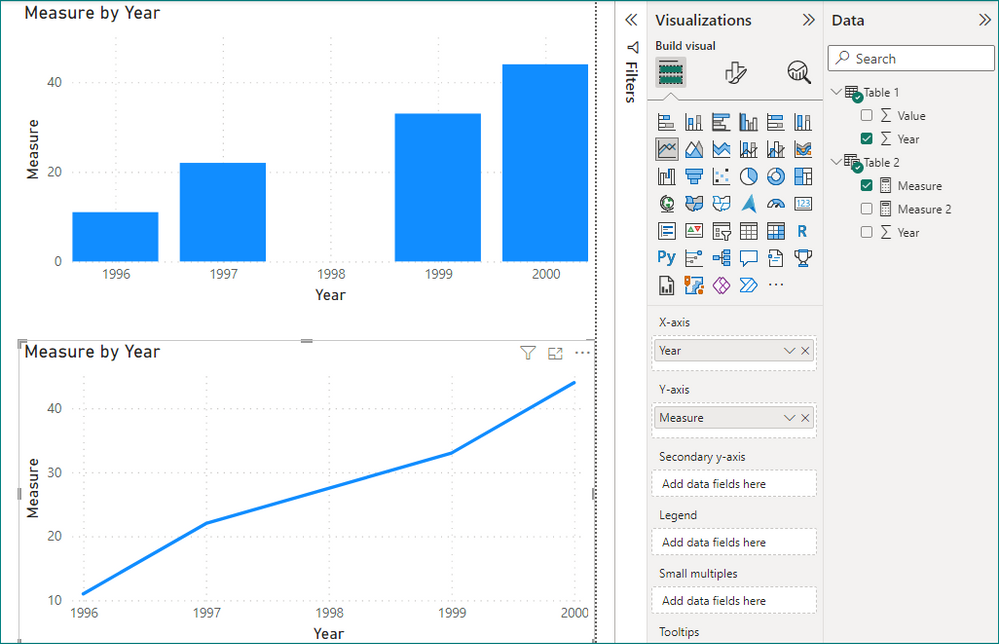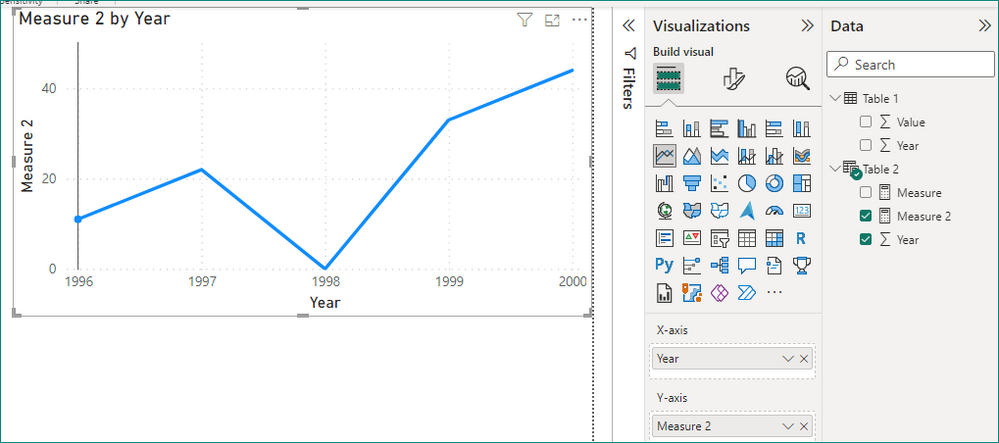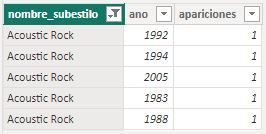- Power BI forums
- Updates
- News & Announcements
- Get Help with Power BI
- Desktop
- Service
- Report Server
- Power Query
- Mobile Apps
- Developer
- DAX Commands and Tips
- Custom Visuals Development Discussion
- Health and Life Sciences
- Power BI Spanish forums
- Translated Spanish Desktop
- Power Platform Integration - Better Together!
- Power Platform Integrations (Read-only)
- Power Platform and Dynamics 365 Integrations (Read-only)
- Training and Consulting
- Instructor Led Training
- Dashboard in a Day for Women, by Women
- Galleries
- Community Connections & How-To Videos
- COVID-19 Data Stories Gallery
- Themes Gallery
- Data Stories Gallery
- R Script Showcase
- Webinars and Video Gallery
- Quick Measures Gallery
- 2021 MSBizAppsSummit Gallery
- 2020 MSBizAppsSummit Gallery
- 2019 MSBizAppsSummit Gallery
- Events
- Ideas
- Custom Visuals Ideas
- Issues
- Issues
- Events
- Upcoming Events
- Community Blog
- Power BI Community Blog
- Custom Visuals Community Blog
- Community Support
- Community Accounts & Registration
- Using the Community
- Community Feedback
Register now to learn Fabric in free live sessions led by the best Microsoft experts. From Apr 16 to May 9, in English and Spanish.
- Power BI forums
- Forums
- Get Help with Power BI
- Desktop
- Force null display on a line chart
- Subscribe to RSS Feed
- Mark Topic as New
- Mark Topic as Read
- Float this Topic for Current User
- Bookmark
- Subscribe
- Printer Friendly Page
- Mark as New
- Bookmark
- Subscribe
- Mute
- Subscribe to RSS Feed
- Permalink
- Report Inappropriate Content
Force null display on a line chart
From a MySQL relational model, I have created a table in Power Query using 'Merge Queries' that relates each 'nombre_subestilo' (parameter of the MySQL 'substyles' table) with the 'anus' in which it appears (parameter of the MySQL 'lists' table; the 'substyles' table is related to the 'disks' table, this one with 'songs' and this one finally with 'lists'):
The table, which I have named 'combinada_subestilos_ano', looks like this:
nombre_subestilo year
Acoustic Rock 2005
Alternative Rock 2005
Alt-Country 2009
Alternative Dance 2009
Alternative Rock 2009
...
A substyle can appear several times in the same year.
Subsequently, using DAX, I have calculated the number of occurrences of each substyle per year:
subestilos_agrupados_por_ano =
GROUPBY
(
combinada_subestilos_ano, //Starting table (or expression returned by a table)
combinada_subestilos_ano[nombre_subestilo], //Groups by substyle
combinada_subestilos_ano[year], //Y per year
"occurrences", //Name of the resulting column
COUNTX(CURRENTGROUP(), combinada_subestilos_ano[nombre_subestilo]) //Recuento: CURRENTGROUP() equivale a la tabla temporal que se está creación al agrupar; Do you have the same thing to use [nombre_subestilo] or [00:00:00] and [00:00:00] and [00:00:00] and [00:
)
The 'subestilos_agrupados_por_ano' table looks like this:
nombre_subestilo year appearances
Acoustic Rock 1988 1
Acoustic Rock 1983 1
Alternative Dance 1983 1
Afrobeat 1980 1
Alternative Dance 1989 1
...
Well, the problem is that when rendering any substyle with a line chart, Power BI interpolates and ignores the years when the value should be 0; for example, for this particular case, the substyle appears in neither 1986 nor 1987, but Power BI displays them as if the value were 1:
I've tried the 'Show items without data' option, both in 'anus' and 'nombre_subestilo', but it doesn't work. The only option is to use a bar chart:
How might you force missing years to appear with a value of 0 on a line chart?
Solved! Go to Solution.
- Mark as New
- Bookmark
- Subscribe
- Mute
- Subscribe to RSS Feed
- Permalink
- Report Inappropriate Content
Hi @Syndicate_Admin ,
You may create a table for the x-axis and pass the values on the x-axis to the original metric with the SELECTEDVALUE() function.
Table1.
Table 2.
Table 2 = GENERATESERIES(MIN('Table 1'[Year]),MAX('Table 1'[Year]),1)Measure = SUM('Table 1'[Value])result.
Measure 2 = CALCULATE([Measure],'Table 1'[Year]=SELECTEDVALUE('Table 2'[Year]))+0Best Regards,
Gao
Community Support Team
If there is any post helps, then please consider Accept it as the solution to help the other members find it more quickly. If I misunderstand your needs or you still have problems on it, please feel free to let us know. Thanks a lot!
How to get your questions answered quickly -- How to provide sample data in the Power BI Forum
- Mark as New
- Bookmark
- Subscribe
- Mute
- Subscribe to RSS Feed
- Permalink
- Report Inappropriate Content
The problem is that my table has an additional column with the substyles; Actually, every year is represented because there is always at least some substyle for each year. What I need is for substyle/year pairs with value 0 to appear when that substyle does not exist for that year. For example, for "Acoustic rock" these are the equivalences:
To represent it as I want it in a line graph, I would need for all the remaining years between 1960 and 2009, "occurrences" to be listed with a 0.
- Mark as New
- Bookmark
- Subscribe
- Mute
- Subscribe to RSS Feed
- Permalink
- Report Inappropriate Content
Hi @Syndicate_Admin ,
You may create a table for the x-axis and pass the values on the x-axis to the original metric with the SELECTEDVALUE() function.
Table1.
Table 2.
Table 2 = GENERATESERIES(MIN('Table 1'[Year]),MAX('Table 1'[Year]),1)Measure = SUM('Table 1'[Value])result.
Measure 2 = CALCULATE([Measure],'Table 1'[Year]=SELECTEDVALUE('Table 2'[Year]))+0Best Regards,
Gao
Community Support Team
If there is any post helps, then please consider Accept it as the solution to help the other members find it more quickly. If I misunderstand your needs or you still have problems on it, please feel free to let us know. Thanks a lot!
How to get your questions answered quickly -- How to provide sample data in the Power BI Forum
Helpful resources

Microsoft Fabric Learn Together
Covering the world! 9:00-10:30 AM Sydney, 4:00-5:30 PM CET (Paris/Berlin), 7:00-8:30 PM Mexico City

Power BI Monthly Update - April 2024
Check out the April 2024 Power BI update to learn about new features.

| User | Count |
|---|---|
| 117 | |
| 105 | |
| 69 | |
| 67 | |
| 43 |
| User | Count |
|---|---|
| 148 | |
| 103 | |
| 103 | |
| 88 | |
| 66 |