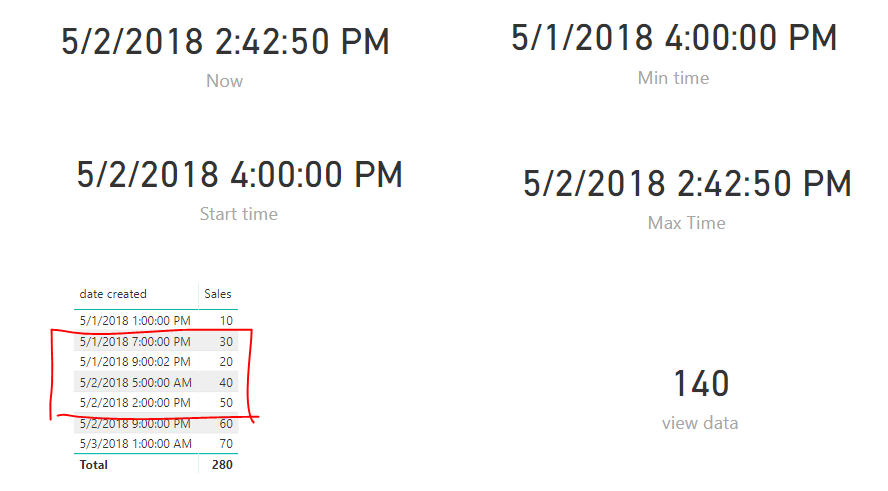The field I am working with is called "date created" (datetime data type)
I basically want a flag that I can use to only show data from 4PM onwards - for example, if a user viewed the report at 8am today, it would show them data from 4PM yesterday up until 8am today. If the user viewed it at 5:30pm today it would show data from 4PM today up until 5:30pm today - does that make sense? It would be as if 4pm was the start of a new day.
Thank you for any help. I appreciate it.