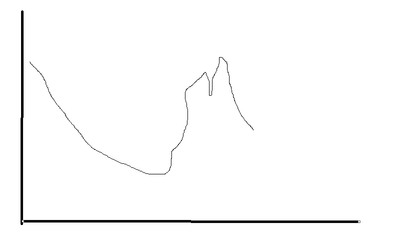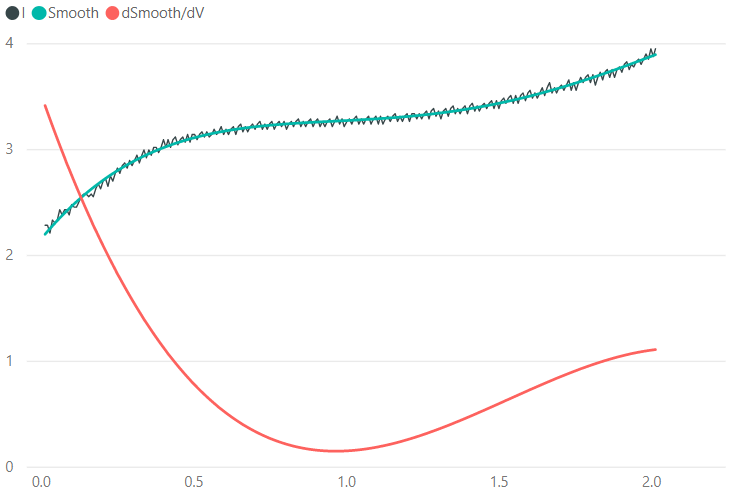- Power BI forums
- Updates
- News & Announcements
- Get Help with Power BI
- Desktop
- Service
- Report Server
- Power Query
- Mobile Apps
- Developer
- DAX Commands and Tips
- Custom Visuals Development Discussion
- Health and Life Sciences
- Power BI Spanish forums
- Translated Spanish Desktop
- Power Platform Integration - Better Together!
- Power Platform Integrations (Read-only)
- Power Platform and Dynamics 365 Integrations (Read-only)
- Training and Consulting
- Instructor Led Training
- Dashboard in a Day for Women, by Women
- Galleries
- Community Connections & How-To Videos
- COVID-19 Data Stories Gallery
- Themes Gallery
- Data Stories Gallery
- R Script Showcase
- Webinars and Video Gallery
- Quick Measures Gallery
- 2021 MSBizAppsSummit Gallery
- 2020 MSBizAppsSummit Gallery
- 2019 MSBizAppsSummit Gallery
- Events
- Ideas
- Custom Visuals Ideas
- Issues
- Issues
- Events
- Upcoming Events
- Community Blog
- Power BI Community Blog
- Custom Visuals Community Blog
- Community Support
- Community Accounts & Registration
- Using the Community
- Community Feedback
Register now to learn Fabric in free live sessions led by the best Microsoft experts. From Apr 16 to May 9, in English and Spanish.
- Power BI forums
- Forums
- Get Help with Power BI
- Desktop
- First Derivative of the X values vs Y in line char...
- Subscribe to RSS Feed
- Mark Topic as New
- Mark Topic as Read
- Float this Topic for Current User
- Bookmark
- Subscribe
- Printer Friendly Page
- Mark as New
- Bookmark
- Subscribe
- Mute
- Subscribe to RSS Feed
- Permalink
- Report Inappropriate Content
First Derivative of the X values vs Y in line chart
Hi All,
I want to plot the first derivative d(I)/d(V) as my Y axis and V as my X axis.The below is my sample table .I am not sure how can I plot the first derivative of d(I)/d(v) vs V in a line chart. Is there any measure we can write to handle this?
I tried in excel but it didnt work (A4-A2)/(B4-B2) assuming A as V and B as I column. I got DIV error in excel. I am now trying in PBI, using any measures or calculated columns approach to calculate the first derivative for my V values ,can someone provide an approach?
My data source table is as below:-
| V | I |
| 0.007 | 2.157 |
| 0.015 | 2.279 |
| 0.023 | 2.279 |
| 0.031 | 2.206 |
| 0.039 | 2.328 |
| 0.047 | 2.304 |
| 0.055 | 2.328 |
| 0.063 | 2.426 |
| 0.071 | 2.377 |
| 0.079 | 2.426 |
| 0.086 | 2.426 |
| 0.094 | 2.377 |
| 0.102 | 2.475 |
| 0.11 | 2.451 |
| 0.118 | 2.451 |
| 0.126 | 2.5 |
| 0.134 | 2.551 |
| 0.142 | 2.574 |
| 0.15 | 2.574 |
| 0.158 | 2.549 |
| 0.166 | 2.574 |
| 0.173 | 2.549 |
| 0.181 | 2.623 |
| 0.189 | 2.672 |
| 0.197 | 2.623 |
| 0.205 | 2.696 |
| 0.213 | 2.721 |
| 0.221 | 2.647 |
| 0.229 | 2.745 |
| 0.237 | 2.696 |
| 0.245 | 2.77 |
| 0.252 | 2.819 |
| 0.26 | 2.77 |
| 0.268 | 2.843 |
| 0.276 | 2.868 |
| 0.284 | 2.819 |
| 0.292 | 2.892 |
| 0.3 | 2.843 |
| 0.308 | 2.892 |
| 0.316 | 2.941 |
| 0.324 | 2.868 |
| 0.332 | 2.941 |
| 0.339 | 2.99 |
| 0.347 | 2.917 |
| 0.355 | 2.99 |
| 0.363 | 2.941 |
| 0.371 | 3.015 |
| 0.379 | 3.015 |
| 0.387 | 2.966 |
| 0.395 | 3.015 |
| 0.403 | 3.088 |
| 0.411 | 3.015 |
| 0.418 | 3.088 |
| 0.426 | 3.015 |
| 0.434 | 3.088 |
| 0.442 | 3.113 |
| 0.45 | 3.039 |
| 0.458 | 3.088 |
| 0.466 | 3.113 |
| 0.474 | 3.064 |
| 0.482 | 3.137 |
| 0.49 | 3.064 |
| 0.497 | 3.137 |
| 0.505 | 3.137 |
| 0.513 | 3.088 |
| 0.521 | 3.137 |
| 0.529 | 3.162 |
| 0.537 | 3.113 |
| 0.545 | 3.162 |
| 0.553 | 3.113 |
| 0.561 | 3.137 |
| 0.569 | 3.186 |
| 0.577 | 3.137 |
| 0.584 | 3.162 |
| 0.592 | 3.211 |
| 0.6 | 3.137 |
| 0.608 | 3.186 |
| 0.616 | 3.137 |
| 0.624 | 3.186 |
| 0.632 | 3.211 |
| 0.64 | 3.137 |
| 0.648 | 3.211 |
| 0.656 | 3.235 |
| 0.663 | 3.162 |
| 0.671 | 3.211 |
| 0.679 | 3.162 |
| 0.687 | 3.211 |
| 0.695 | 3.235 |
| 0.703 | 3.186 |
| 0.711 | 3.235 |
| 0.719 | 3.26 |
| 0.727 | 3.186 |
| 0.735 | 3.235 |
| 0.743 | 3.186 |
| 0.75 | 3.235 |
| 0.758 | 3.26 |
| 0.766 | 3.186 |
| 0.774 | 3.235 |
| 0.782 | 3.26 |
| 0.79 | 3.211 |
| 0.798 | 3.26 |
| 0.806 | 3.186 |
| 0.814 | 3.235 |
| 0.822 | 3.26 |
| 0.829 | 3.211 |
| 0.837 | 3.26 |
| 0.845 | 3.284 |
| 0.853 | 3.211 |
| 0.861 | 3.26 |
| 0.869 | 3.211 |
| 0.877 | 3.26 |
| 0.885 | 3.284 |
| 0.893 | 3.211 |
| 0.901 | 3.26 |
| 0.908 | 3.284 |
| 0.916 | 3.211 |
| 0.924 | 3.26 |
| 0.932 | 3.211 |
| 0.94 | 3.26 |
| 0.948 | 3.284 |
| 0.956 | 3.211 |
| 0.964 | 3.26 |
| 0.972 | 3.309 |
| 0.98 | 3.235 |
| 0.988 | 3.284 |
| 0.995 | 3.211 |
| 1.004 | 3.26 |
| 1.012 | 3.284 |
| 1.02 | 3.235 |
| 1.027 | 3.284 |
| 1.035 | 3.309 |
| 1.043 | 3.235 |
| 1.051 | 3.284 |
| 1.059 | 3.235 |
| 1.067 | 3.284 |
| 1.075 | 3.309 |
| 1.083 | 3.235 |
| 1.091 | 3.284 |
| 1.099 | 3.309 |
| 1.107 | 3.235 |
| 1.114 | 3.309 |
| 1.122 | 3.235 |
| 1.13 | 3.284 |
| 1.138 | 3.309 |
| 1.146 | 3.26 |
| 1.154 | 3.309 |
| 1.162 | 3.333 |
| 1.17 | 3.26 |
| 1.178 | 3.309 |
| 1.186 | 3.26 |
| 1.193 | 3.309 |
| 1.201 | 3.333 |
| 1.209 | 3.26 |
| 1.217 | 3.333 |
| 1.225 | 3.333 |
| 1.233 | 3.284 |
| 1.241 | 3.333 |
| 1.249 | 3.284 |
| 1.257 | 3.333 |
| 1.265 | 3.358 |
| 1.273 | 3.284 |
| 1.28 | 3.358 |
| 1.288 | 3.382 |
| 1.296 | 3.309 |
| 1.304 | 3.358 |
| 1.312 | 3.284 |
| 1.32 | 3.358 |
| 1.328 | 3.382 |
| 1.336 | 3.309 |
| 1.344 | 3.382 |
| 1.352 | 3.407 |
| 1.359 | 3.333 |
| 1.367 | 3.382 |
| 1.375 | 3.333 |
| 1.383 | 3.382 |
| 1.391 | 3.407 |
| 1.399 | 3.333 |
| 1.407 | 3.407 |
| 1.415 | 3.431 |
| 1.423 | 3.358 |
| 1.431 | 3.407 |
| 1.438 | 3.358 |
| 1.446 | 3.407 |
| 1.454 | 3.431 |
| 1.462 | 3.382 |
| 1.47 | 3.431 |
| 1.478 | 3.456 |
| 1.486 | 3.382 |
| 1.494 | 3.456 |
| 1.502 | 3.382 |
| 1.51 | 3.456 |
| 1.518 | 3.48 |
| 1.525 | 3.431 |
| 1.533 | 3.48 |
| 1.541 | 3.505 |
| 1.549 | 3.431 |
| 1.557 | 3.505 |
| 1.565 | 3.431 |
| 1.573 | 3.505 |
| 1.581 | 3.529 |
| 1.589 | 3.456 |
| 1.597 | 3.529 |
| 1.604 | 3.554 |
| 1.612 | 3.48 |
| 1.62 | 3.529 |
| 1.628 | 3.48 |
| 1.636 | 3.529 |
| 1.644 | 3.578 |
| 1.652 | 3.505 |
| 1.66 | 3.578 |
| 1.668 | 3.627 |
| 1.676 | 3.529 |
| 1.684 | 3.578 |
| 1.691 | 3.529 |
| 1.699 | 3.578 |
| 1.707 | 3.603 |
| 1.715 | 3.554 |
| 1.723 | 3.603 |
| 1.731 | 3.652 |
| 1.739 | 3.554 |
| 1.747 | 3.627 |
| 1.755 | 3.554 |
| 1.763 | 3.627 |
| 1.77 | 3.676 |
| 1.778 | 3.627 |
| 1.786 | 3.676 |
| 1.794 | 3.701 |
| 1.802 | 3.627 |
| 1.81 | 3.701 |
| 1.818 | 3.603 |
| 1.826 | 3.676 |
| 1.834 | 3.725 |
| 1.842 | 3.652 |
| 1.849 | 3.725 |
| 1.857 | 3.75 |
| 1.865 | 3.676 |
| 1.873 | 3.75 |
| 1.881 | 3.676 |
| 1.889 | 3.75 |
| 1.897 | 3.775 |
| 1.905 | 3.725 |
| 1.913 | 3.799 |
| 1.921 | 3.824 |
| 1.929 | 3.75 |
| 1.936 | 3.799 |
| 1.944 | 3.775 |
| 1.952 | 3.824 |
| 1.96 | 3.848 |
| 1.968 | 3.799 |
| 1.976 | 3.848 |
| 1.984 | 3.897 |
| 1.992 | 3.848 |
| 2 | 3.946 |
| 2.008 | 3.873 |
| 2.015 | 3.946 |
Expected dI/dV(as Y axis) vs V (As X axis)plot
I know my values are not much tidy, I just want to know the kind of plot I will get for my above values.Even if it is not close to the expected screenshot below
Kind regards
Guthu
Solved! Go to Solution.
- Mark as New
- Bookmark
- Subscribe
- Mute
- Subscribe to RSS Feed
- Permalink
- Report Inappropriate Content
Your data is pretty noisy, but you can still do the difference quotient approximation as follows:
dI/dV =
VAR V_Curr = SELECTEDVALUE ( Table1[V] )
VAR V_Prev = CALCULATE ( MAX ( Table1[V] ), Table1[V] < V_Curr )
VAR I_Curr = CALCULATE ( SUM ( Table1[I] ), Table1[V] = V_Curr )
VAR I_Prev = CALCULATE ( SUM ( Table1[I] ), Table1[V] = V_Prev )
RETURN
DIVIDE ( I_Curr - I_Prev, V_Curr - V_Prev )
Since your data is so noisy, this is all over the place:
- Mark as New
- Bookmark
- Subscribe
- Mute
- Subscribe to RSS Feed
- Permalink
- Report Inappropriate Content
I'd strongly recommend smoothing your data before trying to do anything like a derivative. In this particular case, you can approximate your data quite well with a 4th-degree polynomial and then take the derivative of that approximation.
This will lead to much cleaner results like this:
- Mark as New
- Bookmark
- Subscribe
- Mute
- Subscribe to RSS Feed
- Permalink
- Report Inappropriate Content
Your data is pretty noisy, but you can still do the difference quotient approximation as follows:
dI/dV =
VAR V_Curr = SELECTEDVALUE ( Table1[V] )
VAR V_Prev = CALCULATE ( MAX ( Table1[V] ), Table1[V] < V_Curr )
VAR I_Curr = CALCULATE ( SUM ( Table1[I] ), Table1[V] = V_Curr )
VAR I_Prev = CALCULATE ( SUM ( Table1[I] ), Table1[V] = V_Prev )
RETURN
DIVIDE ( I_Curr - I_Prev, V_Curr - V_Prev )
Since your data is so noisy, this is all over the place:
Helpful resources

Microsoft Fabric Learn Together
Covering the world! 9:00-10:30 AM Sydney, 4:00-5:30 PM CET (Paris/Berlin), 7:00-8:30 PM Mexico City

Power BI Monthly Update - April 2024
Check out the April 2024 Power BI update to learn about new features.

| User | Count |
|---|---|
| 112 | |
| 97 | |
| 78 | |
| 68 | |
| 55 |
| User | Count |
|---|---|
| 145 | |
| 105 | |
| 104 | |
| 90 | |
| 63 |