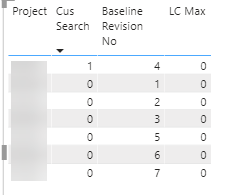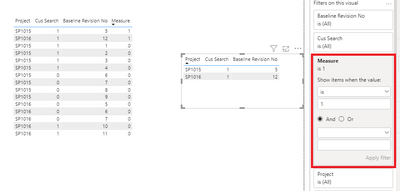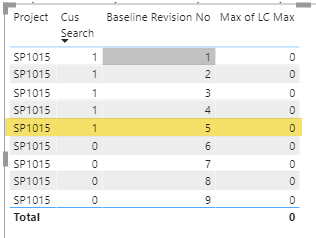Fabric Data Days starts November 4th!
Advance your Data & AI career with 50 days of live learning, dataviz contests, hands-on challenges, study groups & certifications and more!
Get registered- Power BI forums
- Get Help with Power BI
- Desktop
- Service
- Report Server
- Power Query
- Mobile Apps
- Developer
- DAX Commands and Tips
- Custom Visuals Development Discussion
- Health and Life Sciences
- Power BI Spanish forums
- Translated Spanish Desktop
- Training and Consulting
- Instructor Led Training
- Dashboard in a Day for Women, by Women
- Galleries
- Data Stories Gallery
- Themes Gallery
- Contests Gallery
- Quick Measures Gallery
- Visual Calculations Gallery
- Notebook Gallery
- Translytical Task Flow Gallery
- TMDL Gallery
- R Script Showcase
- Webinars and Video Gallery
- Ideas
- Custom Visuals Ideas (read-only)
- Issues
- Issues
- Events
- Upcoming Events
Get Fabric Certified for FREE during Fabric Data Days. Don't miss your chance! Learn more
- Power BI forums
- Forums
- Get Help with Power BI
- Desktop
- Re: Find max in a group based on a condition
- Subscribe to RSS Feed
- Mark Topic as New
- Mark Topic as Read
- Float this Topic for Current User
- Bookmark
- Subscribe
- Printer Friendly Page
- Mark as New
- Bookmark
- Subscribe
- Mute
- Subscribe to RSS Feed
- Permalink
- Report Inappropriate Content
Find max in a group based on a condition
Hi there,
I'm looking to find MAX baseline revision no within my data. This is what I have used so far :
Pretend Project column = x
My goal is to find max baseline revision no where cus search = 1.
My calculated column LC Max has this :
However it returns 0 all throughout. Even when I remove Cus search as a column I'm still getting 0 in LC Max. Can anyone recommend anything else in this scenario?
Thanks
Solved! Go to Solution.
- Mark as New
- Bookmark
- Subscribe
- Mute
- Subscribe to RSS Feed
- Permalink
- Report Inappropriate Content
Hi @kasiaw29 ,
Based on your description, you can create this measure, put it in the visual filter and set its value as 1:
Measure =
VAR _max =
CALCULATE (
MAX ( 'Table'[Baseline Revision No] ),
ALLEXCEPT ( 'Table', 'Table'[Project] ),
'Table'[Cus Search] = 1
)
VAR _br =
SELECTEDVALUE ( 'Table'[Baseline Revision No] )
RETURN
IF ( _br = _max, 1, 0 )Attached a sample file in the below, hopes to help you.
Best Regards,
Yingjie Li
If this post helps then please consider Accept it as the solution to help the other members find it more quickly.
- Mark as New
- Bookmark
- Subscribe
- Mute
- Subscribe to RSS Feed
- Permalink
- Report Inappropriate Content
I have had help on a spanish version of community.
I've changed my LC Max to include following:
- Mark as New
- Bookmark
- Subscribe
- Mute
- Subscribe to RSS Feed
- Permalink
- Report Inappropriate Content
@kasiaw29 , try like
Measure =
VAR __id = MAX ( 'Activity History'[Project] )
VAR __dt = CALCULATE ( MAX( 'Activity History'[Baseline Revision No] ), ALLSELECTED ( 'Table' ), 'Table'[Project] = __id )
If( 'Activity History'[Project] = __id, 'Activity History'[Baseline Revision No] = __dt ,1,0 )
- Mark as New
- Bookmark
- Subscribe
- Mute
- Subscribe to RSS Feed
- Permalink
- Report Inappropriate Content
@amitchandak Not sure if this is it, please have a look at another sample data.
Highlighted row should be max baseline rev where cus search = 1 and that's the noly result I want to see.
- Mark as New
- Bookmark
- Subscribe
- Mute
- Subscribe to RSS Feed
- Permalink
- Report Inappropriate Content
Hi @kasiaw29 ,
Based on your description, you can create this measure, put it in the visual filter and set its value as 1:
Measure =
VAR _max =
CALCULATE (
MAX ( 'Table'[Baseline Revision No] ),
ALLEXCEPT ( 'Table', 'Table'[Project] ),
'Table'[Cus Search] = 1
)
VAR _br =
SELECTEDVALUE ( 'Table'[Baseline Revision No] )
RETURN
IF ( _br = _max, 1, 0 )Attached a sample file in the below, hopes to help you.
Best Regards,
Yingjie Li
If this post helps then please consider Accept it as the solution to help the other members find it more quickly.
- Mark as New
- Bookmark
- Subscribe
- Mute
- Subscribe to RSS Feed
- Permalink
- Report Inappropriate Content
I have had help on a spanish version of community.
I've changed my LC Max to include following:
- Mark as New
- Bookmark
- Subscribe
- Mute
- Subscribe to RSS Feed
- Permalink
- Report Inappropriate Content
Hi @kasiaw29 ,
If this issue is solved, glad to hear that. You can accept the suitable reply as solution, that way, other community members could easily find the answer when they get same issues.
Best Regards,
Yingjie Li
- Mark as New
- Bookmark
- Subscribe
- Mute
- Subscribe to RSS Feed
- Permalink
- Report Inappropriate Content
- Mark as New
- Bookmark
- Subscribe
- Mute
- Subscribe to RSS Feed
- Permalink
- Report Inappropriate Content
@kasiaw29 This looks like a measure aggregation problem. See my blog article about that here: https://community.powerbi.com/t5/Community-Blog/Design-Pattern-Groups-and-Super-Groups/ba-p/138149
The pattern is:
MinScoreMeasure = MINX ( SUMMARIZE ( Table, Table[Group] , "Measure",[YourMeasure] ), [Measure])
MaxScoreMeasure = MAXX ( SUMMARIZE ( Table, Table[Group] , "Measure",[YourMeasure] ), [Measure])
AvgScoreMeasure = AVERAGEX ( SUMMARIZE ( Table, Table[Group] , "Measure",[YourMeasure] ), [Measure])
etc.
Follow on LinkedIn
@ me in replies or I'll lose your thread!!!
Instead of a Kudo, please vote for this idea
Become an expert!: Enterprise DNA
External Tools: MSHGQM
YouTube Channel!: Microsoft Hates Greg
Latest book!: DAX For Humans
DAX is easy, CALCULATE makes DAX hard...
Helpful resources

Fabric Data Days
Advance your Data & AI career with 50 days of live learning, contests, hands-on challenges, study groups & certifications and more!

Power BI Monthly Update - October 2025
Check out the October 2025 Power BI update to learn about new features.