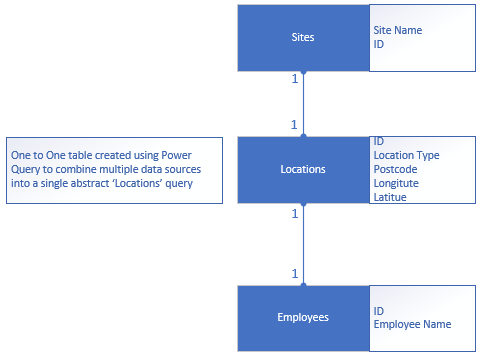New Offer! Become a Certified Fabric Data Engineer
Check your eligibility for this 50% exam voucher offer and join us for free live learning sessions to get prepared for Exam DP-700.
Get Started- Power BI forums
- Get Help with Power BI
- Desktop
- Service
- Report Server
- Power Query
- Mobile Apps
- Developer
- DAX Commands and Tips
- Custom Visuals Development Discussion
- Health and Life Sciences
- Power BI Spanish forums
- Translated Spanish Desktop
- Training and Consulting
- Instructor Led Training
- Dashboard in a Day for Women, by Women
- Galleries
- Community Connections & How-To Videos
- COVID-19 Data Stories Gallery
- Themes Gallery
- Data Stories Gallery
- R Script Showcase
- Webinars and Video Gallery
- Quick Measures Gallery
- 2021 MSBizAppsSummit Gallery
- 2020 MSBizAppsSummit Gallery
- 2019 MSBizAppsSummit Gallery
- Events
- Ideas
- Custom Visuals Ideas
- Issues
- Issues
- Events
- Upcoming Events
Don't miss out! 2025 Microsoft Fabric Community Conference, March 31 - April 2, Las Vegas, Nevada. Use code MSCUST for a $150 discount. Prices go up February 11th. Register now.
- Power BI forums
- Forums
- Get Help with Power BI
- Desktop
- Find locations within a given distance
- Subscribe to RSS Feed
- Mark Topic as New
- Mark Topic as Read
- Float this Topic for Current User
- Bookmark
- Subscribe
- Printer Friendly Page
- Mark as New
- Bookmark
- Subscribe
- Mute
- Subscribe to RSS Feed
- Permalink
- Report Inappropriate Content
Find locations within a given distance
Hi All, this is my first post, so please be gentle with me.
I have a requirement to find locations within a fixed distance from a provided location.
My data model is as follows:
I am trying to achieve the following :-
- Select a 'Site' filter value
- Specify a 'Distance' value (parameter at the moment)
- Find employees within the specified distance of the site
Can anyone help with this please? I am really stuck.
Solved! Go to Solution.
- Mark as New
- Bookmark
- Subscribe
- Mute
- Subscribe to RSS Feed
- Permalink
- Report Inappropriate Content
hi, @ainsleybilton
You could try this way:
Step1:
Create a duplicate locations table as targe locations table.
target locations = locations
target site name = LOOKUPVALUE(Sites[Site Name],Sites[ID],'target locations'[ID])Step2:

Kilometers =
var Lat1 = MIN('locations'[lat])
var Lng1 = MIN('locations'[lng])
var Lat2 = MIN('target locations'[lat])
var Lng2 = MIN('target locations'[lng])
---- Algorithm here -----
var P = DIVIDE( PI(), 180 )
var A = 0.5 - COS((Lat2-Lat1) * p)/2 + COS(Lat1 * p) * COS(lat2 * P) * (1-COS((Lng2- Lng1) * p))/2
var final = 12742 * ASIN((SQRT(A)))
return final
Step5:Amount = IF([Kilometers]<=[Distance Value],CALCULATE(COUNTA(employees[Employee Name]),ALL(Sites)))Step6:
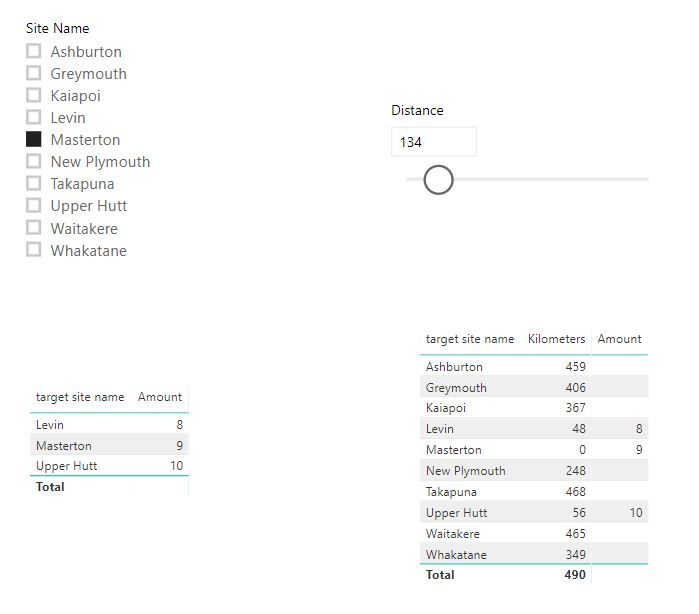
If this post helps, then please consider Accept it as the solution to help the other members find it more quickly.
- Mark as New
- Bookmark
- Subscribe
- Mute
- Subscribe to RSS Feed
- Permalink
- Report Inappropriate Content
hi, @ainsleybilton
You could try this way:
Step1:
Create a duplicate locations table as targe locations table.
target locations = locations
target site name = LOOKUPVALUE(Sites[Site Name],Sites[ID],'target locations'[ID])Step2:

Kilometers =
var Lat1 = MIN('locations'[lat])
var Lng1 = MIN('locations'[lng])
var Lat2 = MIN('target locations'[lat])
var Lng2 = MIN('target locations'[lng])
---- Algorithm here -----
var P = DIVIDE( PI(), 180 )
var A = 0.5 - COS((Lat2-Lat1) * p)/2 + COS(Lat1 * p) * COS(lat2 * P) * (1-COS((Lng2- Lng1) * p))/2
var final = 12742 * ASIN((SQRT(A)))
return final
Step5:Amount = IF([Kilometers]<=[Distance Value],CALCULATE(COUNTA(employees[Employee Name]),ALL(Sites)))Step6:
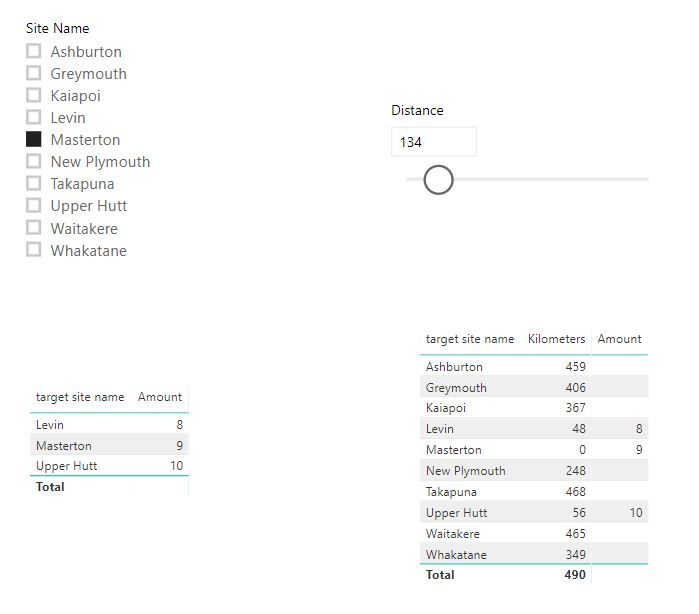
If this post helps, then please consider Accept it as the solution to help the other members find it more quickly.
- Mark as New
- Bookmark
- Subscribe
- Mute
- Subscribe to RSS Feed
- Permalink
- Report Inappropriate Content
Hey @v-lili6-msft , sorry to comment on something that's a bit old... do you know if there's limits to the amount of data this can process? I am looking at 18M addresses, and whilst following this pretty closely, i keep hitting the available resources problem.
- Mark as New
- Bookmark
- Subscribe
- Mute
- Subscribe to RSS Feed
- Permalink
- Report Inappropriate Content
- Mark as New
- Bookmark
- Subscribe
- Mute
- Subscribe to RSS Feed
- Permalink
- Report Inappropriate Content
As an additional bit of information, I tried using a calculated table to get the distance between the locations as below:
Helpful resources

Join us at the Microsoft Fabric Community Conference
March 31 - April 2, 2025, in Las Vegas, Nevada. Use code MSCUST for a $150 discount! Prices go up Feb. 11th.

Power BI Monthly Update - January 2025
Check out the January 2025 Power BI update to learn about new features in Reporting, Modeling, and Data Connectivity.

| User | Count |
|---|---|
| 143 | |
| 85 | |
| 66 | |
| 51 | |
| 45 |
| User | Count |
|---|---|
| 216 | |
| 89 | |
| 82 | |
| 66 | |
| 57 |