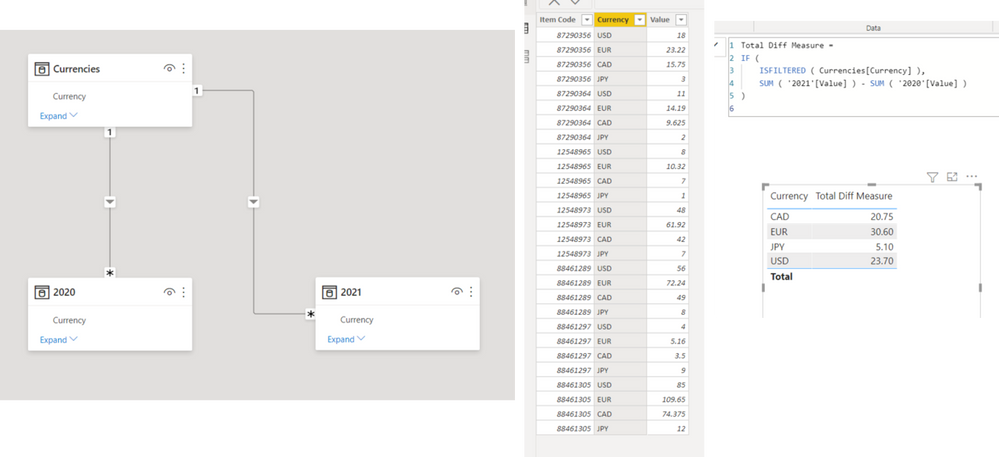European Microsoft Fabric Community Conference
The ultimate Microsoft Fabric, Power BI, Azure AI, and SQL learning event: Join us in Stockholm, September 24-27, 2024.
Save €200 with code MSCUST on top of early bird pricing!
- Power BI forums
- Updates
- News & Announcements
- Get Help with Power BI
- Desktop
- Service
- Report Server
- Power Query
- Mobile Apps
- Developer
- DAX Commands and Tips
- Custom Visuals Development Discussion
- Health and Life Sciences
- Power BI Spanish forums
- Translated Spanish Desktop
- Training and Consulting
- Instructor Led Training
- Dashboard in a Day for Women, by Women
- Galleries
- Community Connections & How-To Videos
- COVID-19 Data Stories Gallery
- Themes Gallery
- Data Stories Gallery
- R Script Showcase
- Webinars and Video Gallery
- Quick Measures Gallery
- 2021 MSBizAppsSummit Gallery
- 2020 MSBizAppsSummit Gallery
- 2019 MSBizAppsSummit Gallery
- Events
- Ideas
- Custom Visuals Ideas
- Issues
- Issues
- Events
- Upcoming Events
- Community Blog
- Power BI Community Blog
- Custom Visuals Community Blog
- Community Support
- Community Accounts & Registration
- Using the Community
- Community Feedback
Find everything you need to get certified on Fabric—skills challenges, live sessions, exam prep, role guidance, and more. Get started
- Power BI forums
- Forums
- Get Help with Power BI
- Desktop
- Find differences of total of two table.
- Subscribe to RSS Feed
- Mark Topic as New
- Mark Topic as Read
- Float this Topic for Current User
- Bookmark
- Subscribe
- Printer Friendly Page
- Mark as New
- Bookmark
- Subscribe
- Mute
- Subscribe to RSS Feed
- Permalink
- Report Inappropriate Content
Find differences of total of two table.
I'm a newbie in Power Bi.
I have 2 price tables in Excel.
I want the price difference of these tables in Powerbi.
Please help me to do this.
| Table 2021 | ||||
| Item Code | USD | EUR | CAD | JPY |
| 87290356 | 18 | 23.22 | 15.75 | 3 |
| 87290364 | 11 | 14.19 | 9.625 | 2 |
| 12548965 | 8 | 10.32 | 7 | 1 |
| 12548973 | 48 | 61.92 | 42 | 7 |
| 88461289 | 56 | 72.24 | 49 | 8 |
| 88461297 | 4 | 5.16 | 3.5 | 9 |
| 88461305 | 85 | 109.65 | 74.375 | 12 |
| Total | 230.00 | 296.70 | 201.25 | 41.19 |
| Table 2020 | ||||
| Item Code | USD | EUR | CAD | JPY |
| 87290356 | 16.1 | 20.8 | 14.1 | 2.3 |
| 87290364 | 9.9 | 12.7 | 8.6 | 1.4 |
| 12548965 | 7.2 | 9.3 | 6.3 | 1.0 |
| 12548973 | 43.1 | 55.5 | 37.7 | 6.2 |
| 88461289 | 50.2 | 64.8 | 44.0 | 7.2 |
| 88461297 | 3.6 | 4.6 | 3.1 | 7.9 |
| 88461305 | 76.2 | 98.4 | 66.7 | 10.9 |
| Total | 206.31 | 266.14 | 180.52 | 36.95 |
| Result (Total Difference) | |
| USD | 23.7 |
| EUR | 30.6 |
| CAD | 20.7 |
| JPY | 4.2 |
Solved! Go to Solution.
- Mark as New
- Bookmark
- Subscribe
- Mute
- Subscribe to RSS Feed
- Permalink
- Report Inappropriate Content
Hi, @siroopm2020
Please check the below picture and the sample pbix file's link down below.
I suggest having table structures like below.
https://www.dropbox.com/s/4rx229f089se1dm/siroopm.pbix?dl=0
Hi, My name is Jihwan Kim.
If this post helps, then please consider accept it as the solution to help other members find it faster, and give a big thumbs up.
Linkedin: linkedin.com/in/jihwankim1975/
Twitter: twitter.com/Jihwan_JHKIM
If this post helps, then please consider accepting it as the solution to help other members find it faster, and give a big thumbs up.
- Mark as New
- Bookmark
- Subscribe
- Mute
- Subscribe to RSS Feed
- Permalink
- Report Inappropriate Content
Thank You. Both replies are useful. Problem solved.
- Mark as New
- Bookmark
- Subscribe
- Mute
- Subscribe to RSS Feed
- Permalink
- Report Inappropriate Content
Hi, @siroopm2020
Please check the below picture and the sample pbix file's link down below.
I suggest having table structures like below.
https://www.dropbox.com/s/4rx229f089se1dm/siroopm.pbix?dl=0
Hi, My name is Jihwan Kim.
If this post helps, then please consider accept it as the solution to help other members find it faster, and give a big thumbs up.
Linkedin: linkedin.com/in/jihwankim1975/
Twitter: twitter.com/Jihwan_JHKIM
If this post helps, then please consider accepting it as the solution to help other members find it faster, and give a big thumbs up.
- Mark as New
- Bookmark
- Subscribe
- Mute
- Subscribe to RSS Feed
- Permalink
- Report Inappropriate Content
kindly explain to me how did you create a table structure like this from the given data
- Mark as New
- Bookmark
- Subscribe
- Mute
- Subscribe to RSS Feed
- Permalink
- Report Inappropriate Content
Hi, @siroopm2020
Thank you for your feedback.
I did the transform of each table in Power Query Editor.
You can select the Item Code Column, and unpivot others.
Thank you.
Hi, My name is Jihwan Kim.
If this post helps, then please consider accept it as the solution to help other members find it faster, and give a big thumbs up.
Linkedin: linkedin.com/in/jihwankim1975/
Twitter: twitter.com/Jihwan_JHKIM
If this post helps, then please consider accepting it as the solution to help other members find it faster, and give a big thumbs up.
- Mark as New
- Bookmark
- Subscribe
- Mute
- Subscribe to RSS Feed
- Permalink
- Report Inappropriate Content
@siroopm2020 , one way is have measure like
USD diff = sum(Table2021[USD]) -sum(Table2020[USD])
EUR diff = sum(Table2021[EUR]) -sum(Table2020[EUR])
Then you can use show on row in matrix visual and use only values (put thisnew measure in values)
Or
Unpivot two Table - https://radacad.com/pivot-and-unpivot-with-power-bi
Create Currency bridge table
Bridge Table: https://www.youtube.com/watch?v=Bkf35Roman8&list=PLPaNVDMhUXGaaqV92SBD5X2hk3TMNlHhb&index=19
then create a measure and analyze by currency
sum(Table2021[Value]) -sum(Table2020[Value])
Microsoft Power BI Learning Resources, 2023 !!
Learn Power BI - Full Course with Dec-2022, with Window, Index, Offset, 100+ Topics !!
Did I answer your question? Mark my post as a solution! Appreciate your Kudos !! Proud to be a Super User! !!
Helpful resources

Europe’s largest Microsoft Fabric Community Conference
Join the community in Stockholm for expert Microsoft Fabric learning including a very exciting keynote from Arun Ulag, Corporate Vice President, Azure Data.

Power BI Monthly Update - July 2024
Check out the July 2024 Power BI update to learn about new features.

| User | Count |
|---|---|
| 112 | |
| 112 | |
| 69 | |
| 46 | |
| 43 |
| User | Count |
|---|---|
| 186 | |
| 85 | |
| 76 | |
| 74 | |
| 56 |