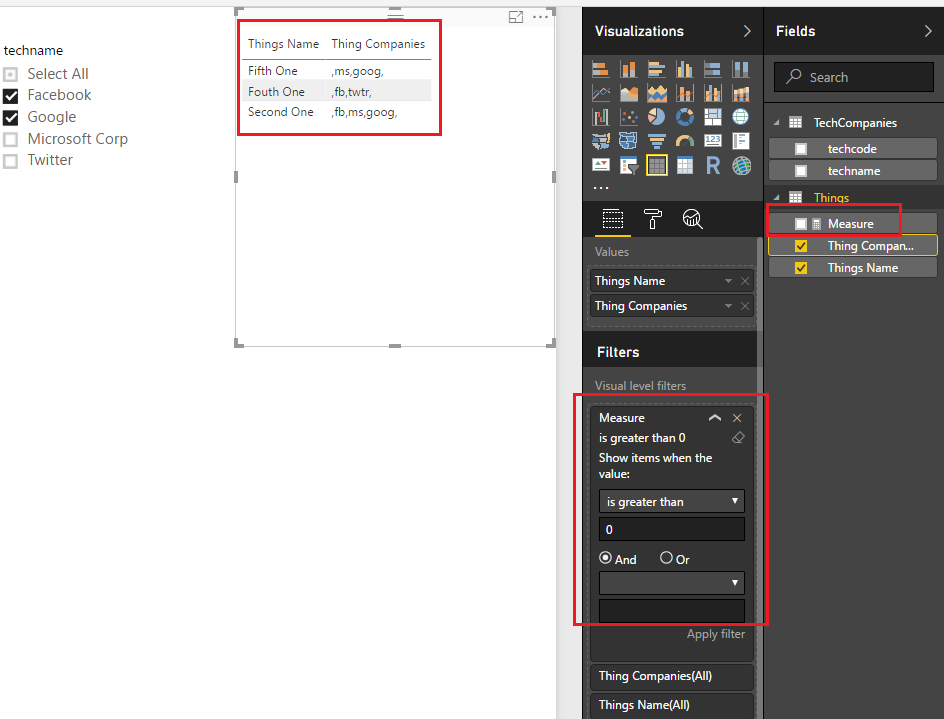- Power BI forums
- Updates
- News & Announcements
- Get Help with Power BI
- Desktop
- Service
- Report Server
- Power Query
- Mobile Apps
- Developer
- DAX Commands and Tips
- Custom Visuals Development Discussion
- Health and Life Sciences
- Power BI Spanish forums
- Translated Spanish Desktop
- Power Platform Integration - Better Together!
- Power Platform Integrations (Read-only)
- Power Platform and Dynamics 365 Integrations (Read-only)
- Training and Consulting
- Instructor Led Training
- Dashboard in a Day for Women, by Women
- Galleries
- Community Connections & How-To Videos
- COVID-19 Data Stories Gallery
- Themes Gallery
- Data Stories Gallery
- R Script Showcase
- Webinars and Video Gallery
- Quick Measures Gallery
- 2021 MSBizAppsSummit Gallery
- 2020 MSBizAppsSummit Gallery
- 2019 MSBizAppsSummit Gallery
- Events
- Ideas
- Custom Visuals Ideas
- Issues
- Issues
- Events
- Upcoming Events
- Community Blog
- Power BI Community Blog
- Custom Visuals Community Blog
- Community Support
- Community Accounts & Registration
- Using the Community
- Community Feedback
Register now to learn Fabric in free live sessions led by the best Microsoft experts. From Apr 16 to May 9, in English and Spanish.
- Power BI forums
- Forums
- Get Help with Power BI
- Desktop
- Re: Filtering a table based on values from an unre...
- Subscribe to RSS Feed
- Mark Topic as New
- Mark Topic as Read
- Float this Topic for Current User
- Bookmark
- Subscribe
- Printer Friendly Page
- Mark as New
- Bookmark
- Subscribe
- Mute
- Subscribe to RSS Feed
- Permalink
- Report Inappropriate Content
Filtering a table based on values from an unrelated table
I have a table with a column that has multiple values in it. I'd like to create a slicer from another (lookup) table which filters the results from the first table based on the items selected.
This is easier to explain with an example:
My "Things" Table:
My TechCompanies lookup table:
I'd like to create a slicer from the lookup table which allows me to filter the first table based on items selected in the slicer. It must allow multiple items to be selected in the slicer:
I hope that makes sense. Any feedback greatly appreciated.
Many thanks,
D.
Solved! Go to Solution.
- Mark as New
- Bookmark
- Subscribe
- Mute
- Subscribe to RSS Feed
- Permalink
- Report Inappropriate Content
Hi @dparkinson,
Based on my test, you should be able to use the formula below to create a new measure first, then use it as visual level filter(Measure is greater than 0) to get the expected result in your scenario. ![]()
Measure =
COUNTROWS (
FILTER (
TechCompanies,
SEARCH ( TechCompanies[techcode], MAX ( Things[Thing Companies] ),, 0 ) > 0
)
)
Here is the sample pbix file for your reference. ![]()
Regards
- Mark as New
- Bookmark
- Subscribe
- Mute
- Subscribe to RSS Feed
- Permalink
- Report Inappropriate Content
Hi @dparkinson,
Based on my test, you should be able to use the formula below to create a new measure first, then use it as visual level filter(Measure is greater than 0) to get the expected result in your scenario. ![]()
Measure =
COUNTROWS (
FILTER (
TechCompanies,
SEARCH ( TechCompanies[techcode], MAX ( Things[Thing Companies] ),, 0 ) > 0
)
)
Here is the sample pbix file for your reference. ![]()
Regards
- Mark as New
- Bookmark
- Subscribe
- Mute
- Subscribe to RSS Feed
- Permalink
- Report Inappropriate Content
Thank you so much. I was facing a similar problem of filtering with a non related table. Now, after creating a measure, it is working. Thanks a lot again.
- Mark as New
- Bookmark
- Subscribe
- Mute
- Subscribe to RSS Feed
- Permalink
- Report Inappropriate Content
This worked for me until I tried to aggregate. I am trying to make an easy way to filter some parts of reports with a different date. For example part of the report using an entire year another part I want to be a variable date range. I used the measure technique to match against another date table that can be filtered at the report level. When I just display the range of dates it works. If I set the report filter on the second unrelated date table to may I can get a list of 31 dates. But if I change that same visual to a card with a distinct count I get 310 instead of 31?? Any ideas?
- Mark as New
- Bookmark
- Subscribe
- Mute
- Subscribe to RSS Feed
- Permalink
- Report Inappropriate Content
That's great. Thanks for the reply. Seems to work great -- I'll give it a go on my proper dataset.
I think I ideally need to extract that field out to another table somehow and give it a many-to-many relationship so that I can crossfilter more easily etc. I'll maybe add another question for that.
Thanks once again.
D.
Helpful resources

Microsoft Fabric Learn Together
Covering the world! 9:00-10:30 AM Sydney, 4:00-5:30 PM CET (Paris/Berlin), 7:00-8:30 PM Mexico City

Power BI Monthly Update - April 2024
Check out the April 2024 Power BI update to learn about new features.

| User | Count |
|---|---|
| 111 | |
| 100 | |
| 80 | |
| 64 | |
| 58 |
| User | Count |
|---|---|
| 148 | |
| 111 | |
| 93 | |
| 84 | |
| 66 |