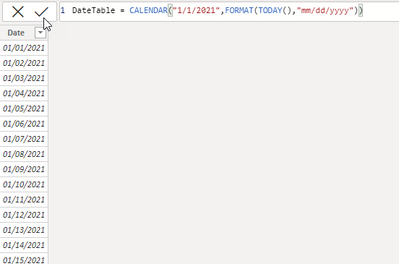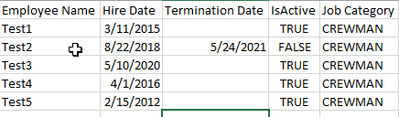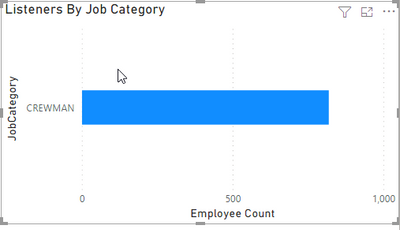Jumpstart your career with the Fabric Career Hub
Find everything you need to get certified on Fabric—skills challenges, live sessions, exam prep, role guidance, and more.
Get started- Power BI forums
- Updates
- News & Announcements
- Get Help with Power BI
- Desktop
- Service
- Report Server
- Power Query
- Mobile Apps
- Developer
- DAX Commands and Tips
- Custom Visuals Development Discussion
- Health and Life Sciences
- Power BI Spanish forums
- Translated Spanish Desktop
- Training and Consulting
- Instructor Led Training
- Dashboard in a Day for Women, by Women
- Galleries
- Community Connections & How-To Videos
- COVID-19 Data Stories Gallery
- Themes Gallery
- Data Stories Gallery
- R Script Showcase
- Webinars and Video Gallery
- Quick Measures Gallery
- 2021 MSBizAppsSummit Gallery
- 2020 MSBizAppsSummit Gallery
- 2019 MSBizAppsSummit Gallery
- Events
- Ideas
- Custom Visuals Ideas
- Issues
- Issues
- Events
- Upcoming Events
- Community Blog
- Power BI Community Blog
- Custom Visuals Community Blog
- Community Support
- Community Accounts & Registration
- Using the Community
- Community Feedback
Grow your Fabric skills and prepare for the DP-600 certification exam by completing the latest Microsoft Fabric challenge.
- Power BI forums
- Forums
- Get Help with Power BI
- Desktop
- Filtering Page Visuals from Between Date Slicer Ra...
- Subscribe to RSS Feed
- Mark Topic as New
- Mark Topic as Read
- Float this Topic for Current User
- Bookmark
- Subscribe
- Printer Friendly Page
- Mark as New
- Bookmark
- Subscribe
- Mute
- Subscribe to RSS Feed
- Permalink
- Report Inappropriate Content
Filtering Page Visuals from Between Date Slicer Range
I have a requirement to filter all the visuals on a page where the dates for the tables powering them are between the selected date slicer dates. I have created 2 measures on my date table for min and max date. These are being calculated as
and
Solved! Go to Solution.
- Mark as New
- Bookmark
- Subscribe
- Mute
- Subscribe to RSS Feed
- Permalink
- Report Inappropriate Content
Hi @jharsh ,
This blog can help you solve problems:
Best Regards,
Liang
If this post helps, then please consider Accept it as the solution to help the other members find it more quickly.
- Mark as New
- Bookmark
- Subscribe
- Mute
- Subscribe to RSS Feed
- Permalink
- Report Inappropriate Content
can you provide more context? what tables are you using, what is plotted on what. Sample data is ideal to understand what is going on here and some pictures are useful too.
If I took the time to answer your question and I came up with a solution, please mark my post as a solution and /or give kudos freely for the effort 🙂 Thank you!
Proud to be a Super User!
- Mark as New
- Bookmark
- Subscribe
- Mute
- Subscribe to RSS Feed
- Permalink
- Report Inappropriate Content
Sure. For the employee filter. I am using 2 tables DateTable which only has 1 column of dates with a type of date time and the Employee table. This has Hire Date (datetime), Employee Name, Termination Date (datetime nullable), Active Status (Boolean), and Job Category. I can not always rely on IsActive as it doesn't change but when changing the date range the employee may "become" active if it falls before termination date.
DateTable Example
Employee Table Example for security purposes
Bar Chart
The plots are X Axis Job Category Values Count of Employee Names. From the above data examples I would like to only get a result of 4 if the end date of the slicers is 5/25/2021 or after and a count of 5 if it is 5/24/2021 or before. I have tried using computed column IF(Employee[TerminationDate] >= MinDate && Employee[TerminationDate <= MaxDate,TRUE(),FALSE()) then filtering on Isvalid = true but I keep getting a count of 5 all the time.
- Mark as New
- Bookmark
- Subscribe
- Mute
- Subscribe to RSS Feed
- Permalink
- Report Inappropriate Content
Hi @jharsh ,
This blog can help you solve problems:
Best Regards,
Liang
If this post helps, then please consider Accept it as the solution to help the other members find it more quickly.
Helpful resources

Europe’s largest Microsoft Fabric Community Conference
Join the community in Stockholm for expert Microsoft Fabric learning including a very exciting keynote from Arun Ulag, Corporate Vice President, Azure Data.

Power BI Monthly Update - June 2024
Check out the June 2024 Power BI update to learn about new features.

| User | Count |
|---|---|
| 93 | |
| 87 | |
| 80 | |
| 69 | |
| 68 |
| User | Count |
|---|---|
| 226 | |
| 129 | |
| 119 | |
| 83 | |
| 77 |