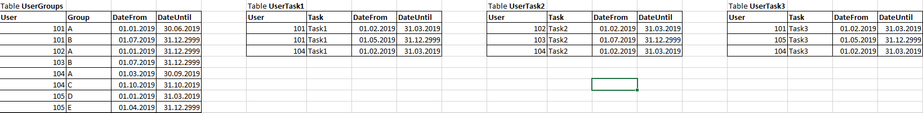Join us at the 2025 Microsoft Fabric Community Conference
Microsoft Fabric Community Conference 2025, March 31 - April 2, Las Vegas, Nevada. Use code FABINSIDER for a $400 discount.
Register now- Power BI forums
- Get Help with Power BI
- Desktop
- Service
- Report Server
- Power Query
- Mobile Apps
- Developer
- DAX Commands and Tips
- Custom Visuals Development Discussion
- Health and Life Sciences
- Power BI Spanish forums
- Translated Spanish Desktop
- Training and Consulting
- Instructor Led Training
- Dashboard in a Day for Women, by Women
- Galleries
- Webinars and Video Gallery
- Data Stories Gallery
- Themes Gallery
- Power BI DataViz World Championships Gallery
- Quick Measures Gallery
- R Script Showcase
- COVID-19 Data Stories Gallery
- Community Connections & How-To Videos
- 2021 MSBizAppsSummit Gallery
- 2020 MSBizAppsSummit Gallery
- 2019 MSBizAppsSummit Gallery
- Events
- Ideas
- Custom Visuals Ideas (read-only)
- Issues
- Issues
- Events
- Upcoming Events
The Power BI DataViz World Championships are on! With four chances to enter, you could win a spot in the LIVE Grand Finale in Las Vegas. Show off your skills.
- Power BI forums
- Forums
- Get Help with Power BI
- Desktop
- Filter two periods with one slicer by due date
- Subscribe to RSS Feed
- Mark Topic as New
- Mark Topic as Read
- Float this Topic for Current User
- Bookmark
- Subscribe
- Printer Friendly Page
- Mark as New
- Bookmark
- Subscribe
- Mute
- Subscribe to RSS Feed
- Permalink
- Report Inappropriate Content
Filter two periods with one slicer by due date
Hi,
i'm currently trying to create a report that displays the group of a user to a specified due date and the tasks he is working on at a moment.
For this i got four tables which somehow look like this:
In addition i've got a Calender Table, for which i created a Slicer so only one date can be selected.
The result that i want is a table which includes the Group, all users in the group which got a task assigned to them at the due date, and a column for each Task(1-3) (there won't be more then 3 tasks ever), where either a 1 or a 0 is displayed if the user is assigned or not.
For example (not related to the data supplied, just basic how it should look like):
If a user has no task assigned to the due date it should not get displayed.
Is there a way i can create a measure for that?
If needed i can make changes to the tables in PowerQuery too.
Thanks alot for your responses.
Markus
Solved! Go to Solution.
- Mark as New
- Bookmark
- Subscribe
- Mute
- Subscribe to RSS Feed
- Permalink
- Report Inappropriate Content
No sure I got it completely. But you can use cross join to remove your date relation and userelation to use a relation.
You can have formula like
Due project =
var _max_date = max(selected(date[date])
calculate( count(project[id]),filter(project, start_date<=_max_date && (due_date is null || due_date>_max_date )) ,<use crossjoin or filter to remove time join>)
Appreciate your Kudos. In case, this is the solution you are looking for, mark it as the Solution. In case it does not help, please provide additional information and mark me with @
Thanks.
My Recent Blog - https://community.powerbi.com/t5/Community-Blog/Comparing-Data-Across-Date-Ranges/ba-p/823601
- Mark as New
- Bookmark
- Subscribe
- Mute
- Subscribe to RSS Feed
- Permalink
- Report Inappropriate Content
No sure I got it completely. But you can use cross join to remove your date relation and userelation to use a relation.
You can have formula like
Due project =
var _max_date = max(selected(date[date])
calculate( count(project[id]),filter(project, start_date<=_max_date && (due_date is null || due_date>_max_date )) ,<use crossjoin or filter to remove time join>)
Appreciate your Kudos. In case, this is the solution you are looking for, mark it as the Solution. In case it does not help, please provide additional information and mark me with @
Thanks.
My Recent Blog - https://community.powerbi.com/t5/Community-Blog/Comparing-Data-Across-Date-Ranges/ba-p/823601
- Mark as New
- Bookmark
- Subscribe
- Mute
- Subscribe to RSS Feed
- Permalink
- Report Inappropriate Content
A little change on your formula did the trick for me.
Thank you very much!
Helpful resources

Join us at the Microsoft Fabric Community Conference
March 31 - April 2, 2025, in Las Vegas, Nevada. Use code MSCUST for a $150 discount!

Power BI Monthly Update - February 2025
Check out the February 2025 Power BI update to learn about new features.

| User | Count |
|---|---|
| 87 | |
| 81 | |
| 53 | |
| 37 | |
| 35 |