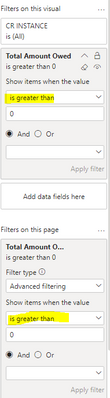FabCon is coming to Atlanta
Join us at FabCon Atlanta from March 16 - 20, 2026, for the ultimate Fabric, Power BI, AI and SQL community-led event. Save $200 with code FABCOMM.
Register now!- Power BI forums
- Get Help with Power BI
- Desktop
- Service
- Report Server
- Power Query
- Mobile Apps
- Developer
- DAX Commands and Tips
- Custom Visuals Development Discussion
- Health and Life Sciences
- Power BI Spanish forums
- Translated Spanish Desktop
- Training and Consulting
- Instructor Led Training
- Dashboard in a Day for Women, by Women
- Galleries
- Data Stories Gallery
- Themes Gallery
- Contests Gallery
- QuickViz Gallery
- Quick Measures Gallery
- Visual Calculations Gallery
- Notebook Gallery
- Translytical Task Flow Gallery
- TMDL Gallery
- R Script Showcase
- Webinars and Video Gallery
- Ideas
- Custom Visuals Ideas (read-only)
- Issues
- Issues
- Events
- Upcoming Events
View all the Fabric Data Days sessions on demand. View schedule
- Power BI forums
- Forums
- Get Help with Power BI
- Desktop
- Filter not working, but filter on page works
- Subscribe to RSS Feed
- Mark Topic as New
- Mark Topic as Read
- Float this Topic for Current User
- Bookmark
- Subscribe
- Printer Friendly Page
- Mark as New
- Bookmark
- Subscribe
- Mute
- Subscribe to RSS Feed
- Permalink
- Report Inappropriate Content
Filter not working, but filter on page works
Using a data set of values ranging from -20,000 to 20,000 I'm trying to get a visual all on one page that shows the data in 3 different formats for reviewing data.
1. Gross values: Returns total values for everything that is >0
2. Credit values: Returns total values for everything that is <0
3. Net Values: Returns total values for everything
Issue i'm running into, is that the filter on visual is not changing the data, but the filter on page is working. But since I have to use filter on page I can't show all 3 formats above since I can only filter on page by 1 of the requirements above. Is there any way to use filter on visual, the data I'm referencing isn't a custom column just pure data pulled in from tables.
- Mark as New
- Bookmark
- Subscribe
- Mute
- Subscribe to RSS Feed
- Permalink
- Report Inappropriate Content
@Anonymous , A visual level filter will not go beyond page level filter.
You can three visual level filter or you can have measures like
Sumx(filter(Table, Table[value] >0), [Value])
Sumx(filter(Table, Table[value] <0 ), [Value])
Sum(Table[Value])
- Mark as New
- Bookmark
- Subscribe
- Mute
- Subscribe to RSS Feed
- Permalink
- Report Inappropriate Content
Thank you, I'll go down the formula route, was hoping there was something I was missing with the visual filters.
One note: when working with the visual filters I made sure to have page filters not in effect, my apologies in hindsight the screenshot I submitted was not accurate. I found it weird that the visual filters wouldn't change the results but the page filters would.
Helpful resources

Power BI Monthly Update - November 2025
Check out the November 2025 Power BI update to learn about new features.

Fabric Data Days
Advance your Data & AI career with 50 days of live learning, contests, hands-on challenges, study groups & certifications and more!