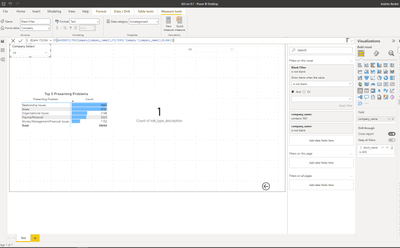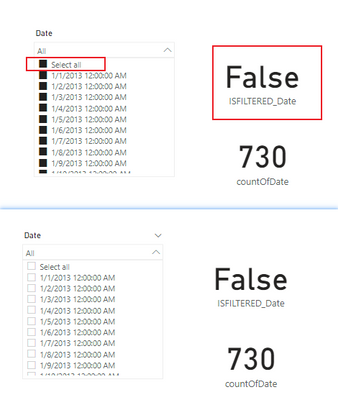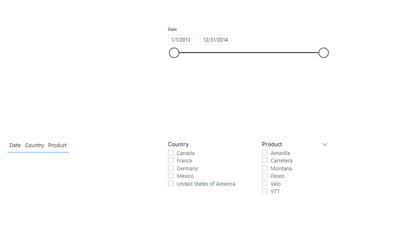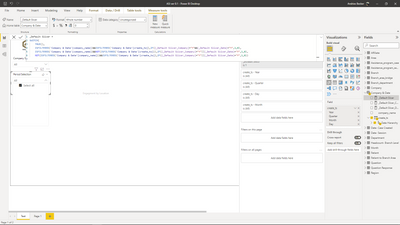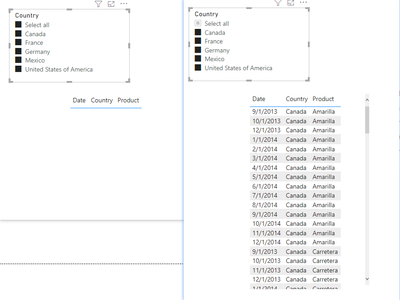- Power BI forums
- Updates
- News & Announcements
- Get Help with Power BI
- Desktop
- Service
- Report Server
- Power Query
- Mobile Apps
- Developer
- DAX Commands and Tips
- Custom Visuals Development Discussion
- Health and Life Sciences
- Power BI Spanish forums
- Translated Spanish Desktop
- Power Platform Integration - Better Together!
- Power Platform Integrations (Read-only)
- Power Platform and Dynamics 365 Integrations (Read-only)
- Training and Consulting
- Instructor Led Training
- Dashboard in a Day for Women, by Women
- Galleries
- Community Connections & How-To Videos
- COVID-19 Data Stories Gallery
- Themes Gallery
- Data Stories Gallery
- R Script Showcase
- Webinars and Video Gallery
- Quick Measures Gallery
- 2021 MSBizAppsSummit Gallery
- 2020 MSBizAppsSummit Gallery
- 2019 MSBizAppsSummit Gallery
- Events
- Ideas
- Custom Visuals Ideas
- Issues
- Issues
- Events
- Upcoming Events
- Community Blog
- Power BI Community Blog
- Custom Visuals Community Blog
- Community Support
- Community Accounts & Registration
- Using the Community
- Community Feedback
Register now to learn Fabric in free live sessions led by the best Microsoft experts. From Apr 16 to May 9, in English and Spanish.
- Power BI forums
- Forums
- Get Help with Power BI
- Desktop
- Filter by slicers
- Subscribe to RSS Feed
- Mark Topic as New
- Mark Topic as Read
- Float this Topic for Current User
- Bookmark
- Subscribe
- Printer Friendly Page
- Mark as New
- Bookmark
- Subscribe
- Mute
- Subscribe to RSS Feed
- Permalink
- Report Inappropriate Content
Filter by slicers
Hi
I have two Slicers ( date and company )
How do I set it that if there in nothing selected in eaither slicer that no visual on the report shows any information. I am new to DAX and tried to create a messure to filter but it's not working.
Any ideas ?
Solved! Go to Solution.
- Mark as New
- Bookmark
- Subscribe
- Mute
- Subscribe to RSS Feed
- Permalink
- Report Inappropriate Content
Hi, @Valnus
According to my research, I must say that turning on the Select All option does not make the case work, after my further testing, the ISFILTER function returns False when Select All is checked. i.e. it is not possible to distinguish between the two states of Check Select All and No Item Selected, which is the key of the problem.
But I found another workaround, hahaha, please still turn off the Select All option in the slicer. As an alternative, we use bookmarks to keep track of the select all status.
In other words, let the bookmarklet do the job of selecting all instead of turn on and check Select All.
So now you can use the dropdown list, in which case the slider is also a good choice.
Please refer to the attachment below for details.
Hope this helps.
Best Regards,
Community Support Team _ Zeon Zheng
If this post helps, then please consider Accept it as the solution to help the other members find it more quickly.
- Mark as New
- Bookmark
- Subscribe
- Mute
- Subscribe to RSS Feed
- Permalink
- Report Inappropriate Content
Hi, @Valnus
Take a look at the example below, if I don't select country and product then the visual doesn't return me any information.
Steps:
1. Summarize the fields used by the slicer as a new calculated table.
2. Then create the measure below and filter for items with a measure equal to 1 in the filter pane.
Result:
Try to create measures as following:
_Default Slicer_COUNTRY =
VAR _CountryList =
SUMMARIZE ( ALLSELECTED ( 'Country_Product' ), 'Country_Product'[Country] )
VAR _if =IF(ISFILTERED('Country_Product'[Country]),
IF ( MAX ( 'financials'[Country] ) IN _CountryList, "Y", "N" ),"N")
RETURN _if_Default Slicer_PRODUCT =
VAR _ProductList =
SUMMARIZE ( ALLSELECTED ( 'Country_Product' ), 'Country_Product'[Product] )
VAR _if =IF(ISFILTERED('Country_Product'[Product]),
IF ( MAX ( 'financials'[Product] ) IN _ProductList, "Y", "N" ),"N")
RETURN _if_Default Slicer =
SWITCH(
TRUE(),
ISFILTERED('Country_Product'[Country])&&ISFILTERED(Country_Product[Product]),IF([_Default Slicer_COUNTRY]="Y"&&[_Default Slicer_PRODUCT]="Y",1,0),
ISFILTERED('Country_Product'[Country])&&NOT(ISFILTERED(Country_Product[Product])),IF([_Default Slicer_COUNTRY]="Y"||[_Default Slicer_PRODUCT]="Y",1,0),
NOT(ISFILTERED('Country_Product'[Country]))&&ISFILTERED(Country_Product[Product]),IF([_Default Slicer_COUNTRY]="Y"||[_Default Slicer_PRODUCT]="Y",1,0))
Please refer to the attachment below for details.
Hope this helps.
Best Regards,
Community Support Team _ Zeon Zheng
If this post helps, then please consider Accept it as the solution to help the other members find it more quickly.
- Mark as New
- Bookmark
- Subscribe
- Mute
- Subscribe to RSS Feed
- Permalink
- Report Inappropriate Content
Thank you for this.
Is there a way to extend this to multiple tables.
Company and Date is not in the same table. On the date model side I do have link between the two.
- Mark as New
- Bookmark
- Subscribe
- Mute
- Subscribe to RSS Feed
- Permalink
- Report Inappropriate Content
Hi, @Valnus
Yes, it can be extended to multiple tables.
Just create the default slicer measures for each table and then combine the conditions in the final measure.
Like:
_Default Slicer_Date =
VAR _DateList =
SUMMARIZE ( ALLSELECTED ( 'Date'),'Date'[Date] )
VAR _if =IF(ISFILTERED('financials'[Date]),
IF ( MAX ( 'financials'[Date] ) IN _DateList, "Y", "N" ),"N")
RETURN _if
_Default Slicer2 =
SWITCH(
TRUE(),
ISFILTERED('Country_Product'[Country])&&ISFILTERED('Date'[Date]),IF([_Default Slicer_COUNTRY]="Y"&&[_Default Slicer_Date]="Y",1,0),
ISFILTERED('Country_Product'[Country])&&NOT(ISFILTERED('Date'[Date])),IF([_Default Slicer_COUNTRY]="Y"||[_Default Slicer_Date]="Y",1,0),
NOT(ISFILTERED('Country_Product'[Country]))&&ISFILTERED('Date'[Date]),IF([_Default Slicer_COUNTRY]="Y"||[_Default Slicer_Date]="Y",1,0))Result:
Note: The only concern is: deciding whether the starting state of the date slicer is all selected or unselected. It depends on your needs, you can decide it by modifying the default slicer measures.
Best Regards,
Community Support Team _ Zeon Zheng
If this post helps, then please consider Accept it as the solution to help the other members find it more quickly.
- Mark as New
- Bookmark
- Subscribe
- Mute
- Subscribe to RSS Feed
- Permalink
- Report Inappropriate Content
Hi
Ok so, I am using Date and Company and I subbed in the table names for your examples. The Dax works but my date Slicer does not produce any selection options if I apply the default_slicer and set it to 1
Also my visuals are all blank when I apply the default slicer and selecting values form the slicers makes little difference
Here is a screen shot of my board and the default DAX messure.
Also as you can see from period, I just get a select all. As values I do have a date hierarchy that i gouped in.
- Mark as New
- Bookmark
- Subscribe
- Mute
- Subscribe to RSS Feed
- Permalink
- Report Inappropriate Content
Hi, @Valnus
This is a good question. I have actually noticed this issue when I turned on "Select all" option during the previous test.
I noticed that checking the select all option (just one) got different filtering results than checking all of the individual options (checking multiple).
I think the option to select all seems to work differently than the option to actually select all. I don't get the exact reason yet.
And for the current case, I think you'd prefer a slider to a dropdown list. For the reasons above, I did not mention this note in the previous reply.
If you prefer dropdowns, I think the measures need to be modified again.
Best Regards,
Community Support Team _ Zeon Zheng
If this post helps, then please consider Accept it as the solution to help the other members find it more quickly.
- Mark as New
- Bookmark
- Subscribe
- Mute
- Subscribe to RSS Feed
- Permalink
- Report Inappropriate Content
Hi
So drop down list is fine. The report itself is being built generic enough to enable it to be used for any company and any date -> quater. My other option is to take it down to 1 x slicer for date only and Filter globaly for the client we are looking at.
- Mark as New
- Bookmark
- Subscribe
- Mute
- Subscribe to RSS Feed
- Permalink
- Report Inappropriate Content
Hi, @Valnus
According to my research, I must say that turning on the Select All option does not make the case work, after my further testing, the ISFILTER function returns False when Select All is checked. i.e. it is not possible to distinguish between the two states of Check Select All and No Item Selected, which is the key of the problem.
But I found another workaround, hahaha, please still turn off the Select All option in the slicer. As an alternative, we use bookmarks to keep track of the select all status.
In other words, let the bookmarklet do the job of selecting all instead of turn on and check Select All.
So now you can use the dropdown list, in which case the slider is also a good choice.
Please refer to the attachment below for details.
Hope this helps.
Best Regards,
Community Support Team _ Zeon Zheng
If this post helps, then please consider Accept it as the solution to help the other members find it more quickly.
- Mark as New
- Bookmark
- Subscribe
- Mute
- Subscribe to RSS Feed
- Permalink
- Report Inappropriate Content
Hi
Where do you add this messure. On the slicer or the visual ?
also I don't have a measure.
if(isfiltered(Table[Company]) || isfiltered(Table[Date]), [Measure], blank())
My slicer is Company name and as filters I have remove blank and specify a unique company
My date slicer is a Hierarchy ( Year , Quater, month , date ) ( I need year and Quater only ) as filters I have remove blank
- Mark as New
- Bookmark
- Subscribe
- Mute
- Subscribe to RSS Feed
- Permalink
- Report Inappropriate Content
@Valnus , create measure or change you measure based on isfiltered
if(isfiltered(Table[Company]) || isfiltered(Table[Date]), [Measure], blank())
https://powerpivotpro.com/2013/03/hasonevalue-vs-isfiltered-vs-hasonefilter/
Microsoft Power BI Learning Resources, 2023 !!
Learn Power BI - Full Course with Dec-2022, with Window, Index, Offset, 100+ Topics !!
Did I answer your question? Mark my post as a solution! Appreciate your Kudos !! Proud to be a Super User! !!
- Mark as New
- Bookmark
- Subscribe
- Mute
- Subscribe to RSS Feed
- Permalink
- Report Inappropriate Content
Apologies
I don't understand.
I am not using a messure at all. It's a table and colums.
Can you give me a pratical example ?
Helpful resources

Microsoft Fabric Learn Together
Covering the world! 9:00-10:30 AM Sydney, 4:00-5:30 PM CET (Paris/Berlin), 7:00-8:30 PM Mexico City

Power BI Monthly Update - April 2024
Check out the April 2024 Power BI update to learn about new features.

| User | Count |
|---|---|
| 114 | |
| 99 | |
| 83 | |
| 70 | |
| 60 |
| User | Count |
|---|---|
| 149 | |
| 114 | |
| 107 | |
| 89 | |
| 67 |