- Power BI forums
- Updates
- News & Announcements
- Get Help with Power BI
- Desktop
- Service
- Report Server
- Power Query
- Mobile Apps
- Developer
- DAX Commands and Tips
- Custom Visuals Development Discussion
- Health and Life Sciences
- Power BI Spanish forums
- Translated Spanish Desktop
- Power Platform Integration - Better Together!
- Power Platform Integrations (Read-only)
- Power Platform and Dynamics 365 Integrations (Read-only)
- Training and Consulting
- Instructor Led Training
- Dashboard in a Day for Women, by Women
- Galleries
- Community Connections & How-To Videos
- COVID-19 Data Stories Gallery
- Themes Gallery
- Data Stories Gallery
- R Script Showcase
- Webinars and Video Gallery
- Quick Measures Gallery
- 2021 MSBizAppsSummit Gallery
- 2020 MSBizAppsSummit Gallery
- 2019 MSBizAppsSummit Gallery
- Events
- Ideas
- Custom Visuals Ideas
- Issues
- Issues
- Events
- Upcoming Events
- Community Blog
- Power BI Community Blog
- Custom Visuals Community Blog
- Community Support
- Community Accounts & Registration
- Using the Community
- Community Feedback
Register now to learn Fabric in free live sessions led by the best Microsoft experts. From Apr 16 to May 9, in English and Spanish.
- Power BI forums
- Forums
- Get Help with Power BI
- Desktop
- Re: Filter a table with two slicers on the same fi...
- Subscribe to RSS Feed
- Mark Topic as New
- Mark Topic as Read
- Float this Topic for Current User
- Bookmark
- Subscribe
- Printer Friendly Page
- Mark as New
- Bookmark
- Subscribe
- Mute
- Subscribe to RSS Feed
- Permalink
- Report Inappropriate Content
Filter a table with two slicers on the same field
Hi all,
I am trying to have a table that displays students who got a minimal grade in 2 subjects.
I want to have 2 slicers to choose the subjects, then 2 other slicers to choose the minimal grade, and a table displaying all the students who these conditions apply to. I'm having trouble filtering through the 2 subjects, I'll look into the grades later (but it forces me to use a slicer per subject)
So for instance, if I have no filter on, the table looks like :
| name | subject | grade |
| a | maths | 50 |
| a | physics | 70 |
| b | maths | 90 |
| b | physics | 80 |
| c | maths | 100 |
| c | chemistry | 40 |
| c | poetry | 50 |
| d | maths | 40 |
| e | maths | 30 |
| e | physics | 80 |
| e | chemistry | 70 |
Then if I put the first slicer on physics and the other one on maths, I'll have all the people who took maths AND physics and their grades in those subjects only, so :
| name | subject | grade |
| a | maths | 50 |
| a | physics | 70 |
| b | maths | 90 |
| b | physics | 80 |
| e | maths | 30 |
| e | physics | 80 |
So far all I've managed to do was making 2 tables, and filtering each by a filter. If I filter by both slicers at the same time, then I get nothing displayed because maths =/= physics.
This is what my model basically looks like:
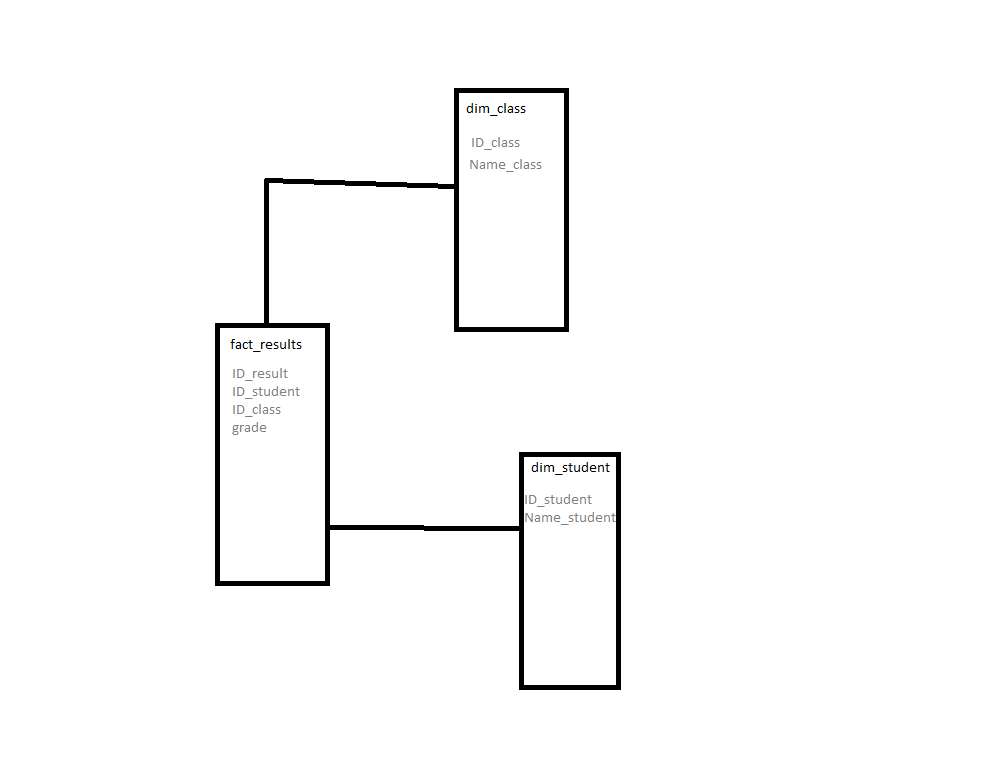
Solved! Go to Solution.
- Mark as New
- Bookmark
- Subscribe
- Mute
- Subscribe to RSS Feed
- Permalink
- Report Inappropriate Content
@confidentnwrong , Refer if this can help
Compare Categorical Data Using Slicers, Compare Two Brands/Categories/Cities: https://youtu.be/exN4nTewgbc
Microsoft Power BI Learning Resources, 2023 !!
Learn Power BI - Full Course with Dec-2022, with Window, Index, Offset, 100+ Topics !!
Did I answer your question? Mark my post as a solution! Appreciate your Kudos !! Proud to be a Super User! !!
- Mark as New
- Bookmark
- Subscribe
- Mute
- Subscribe to RSS Feed
- Permalink
- Report Inappropriate Content
@confidentnwrong , Refer if this can help
Compare Categorical Data Using Slicers, Compare Two Brands/Categories/Cities: https://youtu.be/exN4nTewgbc
Microsoft Power BI Learning Resources, 2023 !!
Learn Power BI - Full Course with Dec-2022, with Window, Index, Offset, 100+ Topics !!
Did I answer your question? Mark my post as a solution! Appreciate your Kudos !! Proud to be a Super User! !!
- Mark as New
- Bookmark
- Subscribe
- Mute
- Subscribe to RSS Feed
- Permalink
- Report Inappropriate Content
I miswrote my parenthesis in the last message ! Thank you for the help.
Afterwards I got an issue where the grades displayed where only the ones of the table dim_class, even though the names displayed came from both dim_class and Class_new.
In case this helps anyone, I'm posting how I was able to solve this :
I ended up creating 2 tables based on the dim_class table, Class_new and Class_2 using
Class_new = 'dim_class'Then I created measures to select the classes and the grades based on the names, one per new table
Selection =
Var comp_1 = SELECTEDVALUE('Class_new'[Name_class])
Return CALCULATE(SUM('fact_results'[grade]), 'dim_class'[Name_class] = comp_1 )And thus when displaying in a table, I choose the fields :
'dim_student'[Name_student]
'measures'[Selection]
'class_new'[Name_class]
'measures'[Selection2]
'class_2'[Name_class]
Finally, by using slicers on 'class_new'[Name_class] and 'class_2'[Name_class], I can get my results 🙂
Remark : This solution displays all the grades of all the students taking either classes !
- Mark as New
- Bookmark
- Subscribe
- Mute
- Subscribe to RSS Feed
- Permalink
- Report Inappropriate Content
Thank you for the help
However I can not seem to adapt the measures to my problem.
I followed along the video and made a Class_new table with the same info as the existing Class table, but when it comes to creating the measure Class_Name 2, I get the error "A 'FILTER' function was used in a True/False expression as a table filtre expression. This is unauthorized."
Here is how I wrote the measure :
Class_name 2 = CALCULATE([Name_class]
FILTER(ALL('dim_class'), 'dim_class'[ID_class]) in ALLSELECTED(Class_new[ID_Class])
)And here's how I created the Class_new table :
Class_new = 'dim_class'Do you know where I went wrong ?
Helpful resources

Microsoft Fabric Learn Together
Covering the world! 9:00-10:30 AM Sydney, 4:00-5:30 PM CET (Paris/Berlin), 7:00-8:30 PM Mexico City

Power BI Monthly Update - April 2024
Check out the April 2024 Power BI update to learn about new features.

| User | Count |
|---|---|
| 115 | |
| 101 | |
| 78 | |
| 76 | |
| 49 |
| User | Count |
|---|---|
| 145 | |
| 108 | |
| 107 | |
| 89 | |
| 61 |
