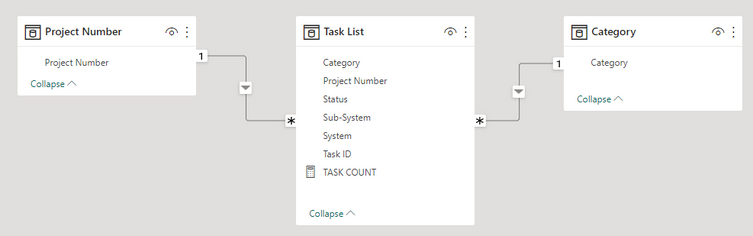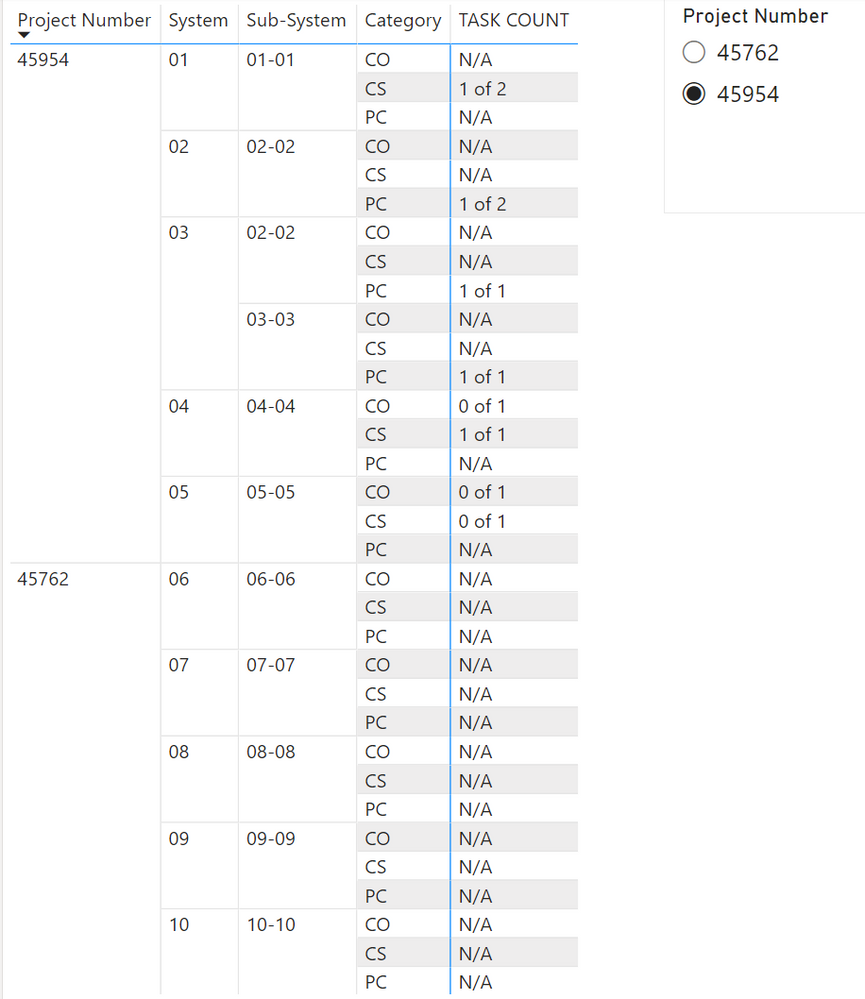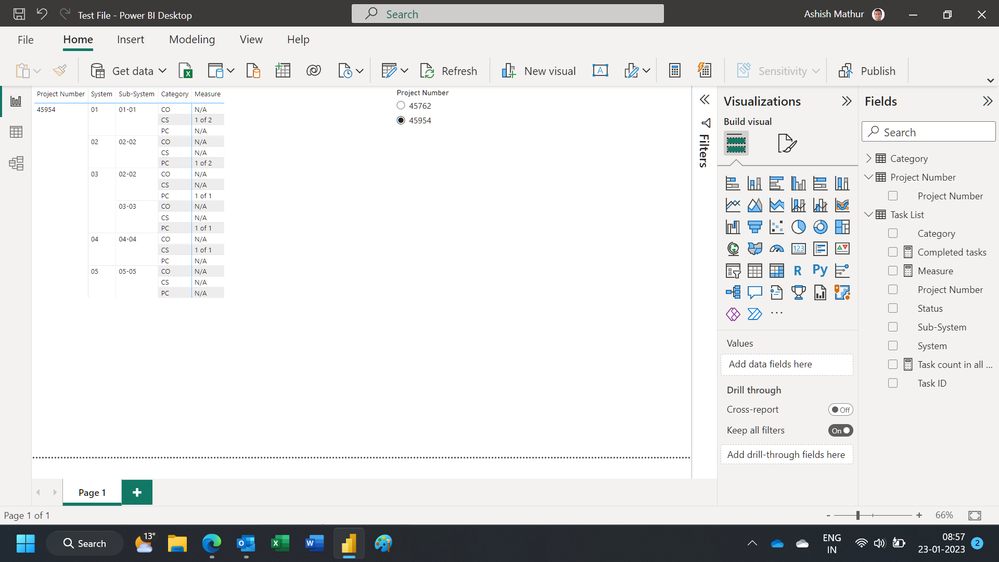- Power BI forums
- Updates
- News & Announcements
- Get Help with Power BI
- Desktop
- Service
- Report Server
- Power Query
- Mobile Apps
- Developer
- DAX Commands and Tips
- Custom Visuals Development Discussion
- Health and Life Sciences
- Power BI Spanish forums
- Translated Spanish Desktop
- Power Platform Integration - Better Together!
- Power Platform Integrations (Read-only)
- Power Platform and Dynamics 365 Integrations (Read-only)
- Training and Consulting
- Instructor Led Training
- Dashboard in a Day for Women, by Women
- Galleries
- Community Connections & How-To Videos
- COVID-19 Data Stories Gallery
- Themes Gallery
- Data Stories Gallery
- R Script Showcase
- Webinars and Video Gallery
- Quick Measures Gallery
- 2021 MSBizAppsSummit Gallery
- 2020 MSBizAppsSummit Gallery
- 2019 MSBizAppsSummit Gallery
- Events
- Ideas
- Custom Visuals Ideas
- Issues
- Issues
- Events
- Upcoming Events
- Community Blog
- Power BI Community Blog
- Custom Visuals Community Blog
- Community Support
- Community Accounts & Registration
- Using the Community
- Community Feedback
Register now to learn Fabric in free live sessions led by the best Microsoft experts. From Apr 16 to May 9, in English and Spanish.
- Power BI forums
- Forums
- Get Help with Power BI
- Desktop
- Re: Filter Matrix from Related Table - Unexpected ...
- Subscribe to RSS Feed
- Mark Topic as New
- Mark Topic as Read
- Float this Topic for Current User
- Bookmark
- Subscribe
- Printer Friendly Page
- Mark as New
- Bookmark
- Subscribe
- Mute
- Subscribe to RSS Feed
- Permalink
- Report Inappropriate Content
Filter Matrix from Related Table - Unexpected Results
Hello,
Hoping someone could please point me in the right direction with this matrix filtering issue that's driving me crazy.
I have three tables:
1. Project number (contains just a list of project numbers - I need this as a separate table, as it will filter multiple other tables not mentioned here).
2. Category - Contains three task category types, called "CS", "PC" and "CO. Again, I need this as a separate standalone table.
3. The main data table (Task List). It contains a heirarchy of fields for each task in the following order:
Project Number, System, Sub-System, Category, Task ID and Status.
I'm trying to build a matrix with the following columns:
1. System
2. Sub-System
3. Category
4. Completion status of tasks within each category (e.g. 1 of 2).
Thing is, I want the "Category" column to show all three categories (CS, PC and CO) regardless of whether there are any tasks in that field (instead showing something like "N/A").
I want to use the "Project Number" field from the Project Number table to filter the matrix. As such I've setup a One to Many relationship between those tables.
I'm using the below measure code for the completions status (i.e. point 4 above).
TASK COUNT =
VAR totalcount = COUNT('Task List'[Task ID])
var closedcount = CALCULATE(COUNT('Task List'[Task ID]),
FILTER('Task List',[Status]="Complete")
)
var return_value = IF(closedcount=BLANK(),0,closedcount)
return IF(totalcount=BLANK(),
"N/A",
return_value & " of " & totalcount
)
Problem is, when I filter between project numbers (from the related table), it still shows all the systems and sub-systems of the unselected project. I want those filtered out.
E.g. for Project 45954, I just want systems 01 to 05 to show.
As mentioned, I still want all three categories (CS, PC and CO) to show regardless of whether there are any tasks in those categories - and instead show "N/A".
Below is a link to a test file for explanation.
https://drive.google.com/drive/folders/1JdJz970qrNWDyo0PJnOFUwBcCJFWRcjo?usp=sharing
Any help would be greatly appreciated!
Solved! Go to Solution.
- Mark as New
- Bookmark
- Subscribe
- Mute
- Subscribe to RSS Feed
- Permalink
- Report Inappropriate Content
Hi,
You may download my PBI file from here.
Hope this helps.
Regards,
Ashish Mathur
http://www.ashishmathur.com
https://www.linkedin.com/in/excelenthusiasts/
- Mark as New
- Bookmark
- Subscribe
- Mute
- Subscribe to RSS Feed
- Permalink
- Report Inappropriate Content
Hi,
You may download my PBI file from here.
Hope this helps.
Regards,
Ashish Mathur
http://www.ashishmathur.com
https://www.linkedin.com/in/excelenthusiasts/
- Mark as New
- Bookmark
- Subscribe
- Mute
- Subscribe to RSS Feed
- Permalink
- Report Inappropriate Content
That's done the trick Ashish - thanks very much for your time mate!
- Mark as New
- Bookmark
- Subscribe
- Mute
- Subscribe to RSS Feed
- Permalink
- Report Inappropriate Content
You are welcome. Please mark my previous reply as Answer.
Regards,
Ashish Mathur
http://www.ashishmathur.com
https://www.linkedin.com/in/excelenthusiasts/
- Mark as New
- Bookmark
- Subscribe
- Mute
- Subscribe to RSS Feed
- Permalink
- Report Inappropriate Content
Anyone able to please help with this one?
Helpful resources

Microsoft Fabric Learn Together
Covering the world! 9:00-10:30 AM Sydney, 4:00-5:30 PM CET (Paris/Berlin), 7:00-8:30 PM Mexico City

Power BI Monthly Update - April 2024
Check out the April 2024 Power BI update to learn about new features.

| User | Count |
|---|---|
| 106 | |
| 94 | |
| 77 | |
| 65 | |
| 53 |
| User | Count |
|---|---|
| 145 | |
| 105 | |
| 104 | |
| 90 | |
| 63 |