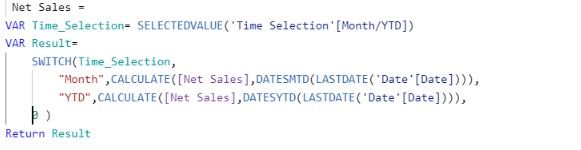Join us at the 2025 Microsoft Fabric Community Conference
Microsoft Fabric Community Conference 2025, March 31 - April 2, Las Vegas, Nevada. Use code MSCUST for a $150 discount.
Register now- Power BI forums
- Get Help with Power BI
- Desktop
- Service
- Report Server
- Power Query
- Mobile Apps
- Developer
- DAX Commands and Tips
- Custom Visuals Development Discussion
- Health and Life Sciences
- Power BI Spanish forums
- Translated Spanish Desktop
- Training and Consulting
- Instructor Led Training
- Dashboard in a Day for Women, by Women
- Galleries
- Webinars and Video Gallery
- Data Stories Gallery
- Themes Gallery
- Contests Gallery
- Quick Measures Gallery
- R Script Showcase
- COVID-19 Data Stories Gallery
- Community Connections & How-To Videos
- 2021 MSBizAppsSummit Gallery
- 2020 MSBizAppsSummit Gallery
- 2019 MSBizAppsSummit Gallery
- Events
- Ideas
- Custom Visuals Ideas
- Issues
- Issues
- Events
- Upcoming Events
The Power BI DataViz World Championships are on! With four chances to enter, you could win a spot in the LIVE Grand Finale in Las Vegas. Show off your skills.
- Power BI forums
- Forums
- Get Help with Power BI
- Desktop
- Field Parameters to Toggle Entire Dashboard Betwee...
- Subscribe to RSS Feed
- Mark Topic as New
- Mark Topic as Read
- Float this Topic for Current User
- Bookmark
- Subscribe
- Printer Friendly Page
- Mark as New
- Bookmark
- Subscribe
- Mute
- Subscribe to RSS Feed
- Permalink
- Report Inappropriate Content
Field Parameters to Toggle Entire Dashboard Between Date Ranges
Current State: we have a slicer that toggles all measures on a dashboard to show either TYD or MTD for the date range selected - the date range uses a date hierarchy for year and month. Every measure has a SWITCH() statement to calculate the YTD/MTD depending on what is selected in that slicer (see example in screenshot below for calculating Net Sales)
- Ex. All of 2021 + 2022 through April is selected on the Date slicer, and MTD is selected in the Time Selection slicer. The measures then filter to include April 2022 data only. Toggle the YTD/MTD slicer to show YTD and all of the measures will then show 2022 through April only. If a user then includes June of 2022 on the Date slicer, the YTD will include the data available through June for the entire year, and the MTD will include only June 2022.
Desired State: a Field Parameter that users can toggle for YTD/MTD that changes EVERY measure on the entire canvas for all visuals WITHOUT using SWITCH() statements.
- Mark as New
- Bookmark
- Subscribe
- Mute
- Subscribe to RSS Feed
- Permalink
- Report Inappropriate Content
@Anonymous , Create two measures MTD and YTD and use that in field parameters
Field Parameters- One solution for Measure Dimension slicer: https://youtu.be/lqF3Wa1FllE?t=70
- Mark as New
- Bookmark
- Subscribe
- Mute
- Subscribe to RSS Feed
- Permalink
- Report Inappropriate Content
Hi Amit,
The problem is that I basically need a MTD/YTD slicer for all measures on the entire canvas using field parameters instead of embedding SWITCH() statements into every measure. The screenshot is just showing one measure for this dashboard, however, there are 6 KPIs that would need to change based on the field MTD/YTD parameter selection across the entire dashboard. Is this even possible?
I did create two measures to get the last day of the month selected and one for the last day of the year selected and put those into field parameters however it's not filtering the data any further than the Date Hierarchy slicer does already.
YTD= YEAR(LASTDATE('Date'[Date]) )
MTD = MONTH(LASTDATE('Date'[Date]) )
Helpful resources

Join us at the Microsoft Fabric Community Conference
March 31 - April 2, 2025, in Las Vegas, Nevada. Use code MSCUST for a $150 discount!

Join our Community Sticker Challenge 2025
If you love stickers, then you will definitely want to check out our Community Sticker Challenge!

| User | Count |
|---|---|
| 126 | |
| 78 | |
| 78 | |
| 59 | |
| 51 |
| User | Count |
|---|---|
| 165 | |
| 83 | |
| 68 | |
| 68 | |
| 59 |