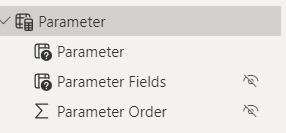Fabric Data Days starts November 4th!
Advance your Data & AI career with 50 days of live learning, dataviz contests, hands-on challenges, study groups & certifications and more!
Get registered- Power BI forums
- Get Help with Power BI
- Desktop
- Service
- Report Server
- Power Query
- Mobile Apps
- Developer
- DAX Commands and Tips
- Custom Visuals Development Discussion
- Health and Life Sciences
- Power BI Spanish forums
- Translated Spanish Desktop
- Training and Consulting
- Instructor Led Training
- Dashboard in a Day for Women, by Women
- Galleries
- Data Stories Gallery
- Themes Gallery
- Contests Gallery
- Quick Measures Gallery
- Visual Calculations Gallery
- Notebook Gallery
- Translytical Task Flow Gallery
- TMDL Gallery
- R Script Showcase
- Webinars and Video Gallery
- Ideas
- Custom Visuals Ideas (read-only)
- Issues
- Issues
- Events
- Upcoming Events
Get Fabric Certified for FREE during Fabric Data Days. Don't miss your chance! Learn more
- Power BI forums
- Forums
- Get Help with Power BI
- Desktop
- Re: Field Parameter Columns: What does each do and...
- Subscribe to RSS Feed
- Mark Topic as New
- Mark Topic as Read
- Float this Topic for Current User
- Bookmark
- Subscribe
- Printer Friendly Page
- Mark as New
- Bookmark
- Subscribe
- Mute
- Subscribe to RSS Feed
- Permalink
- Report Inappropriate Content
Field Parameter Columns: What does each do and which can I hide?
If you use the feature to create a field parameter it returns a table with columns Parameter, Parameter Fields, and Parameter Order.
"Order" is self explanatory but between "Parameter" and "Parameter Fields," what is the difference and should I direct report builders to one or the other?
In Data View "Fields" appears to be the fully-defined (table.column) equivalent of the "Parameter", but regardless of which I put in a visual the values and filter behavior seem to be the same, but both get the shorter "Parameter" label. So I'm guessing "Parameter Fields" is used internally and I can safely hide it. Is this correct or am I buying myself trouble?
Solved! Go to Solution.
- Mark as New
- Bookmark
- Subscribe
- Mute
- Subscribe to RSS Feed
- Permalink
- Report Inappropriate Content
The name in the parameter column will come, Other columns are hidden by default
Parameter = {
("State", NAMEOF('Geography'[State]), 0),
("City", NAMEOF('Geography'[City]), 1)
}
- Mark as New
- Bookmark
- Subscribe
- Mute
- Subscribe to RSS Feed
- Permalink
- Report Inappropriate Content
The name in the parameter column will come, Other columns are hidden by default
Parameter = {
("State", NAMEOF('Geography'[State]), 0),
("City", NAMEOF('Geography'[City]), 1)
}
- Mark as New
- Bookmark
- Subscribe
- Mute
- Subscribe to RSS Feed
- Permalink
- Report Inappropriate Content
They weren't hidden by default, perhaps this was a change with a newer version than what I have. The screen grab calrifies the intent though, thanks.
Helpful resources

Fabric Data Days
Advance your Data & AI career with 50 days of live learning, contests, hands-on challenges, study groups & certifications and more!

Power BI Monthly Update - October 2025
Check out the October 2025 Power BI update to learn about new features.