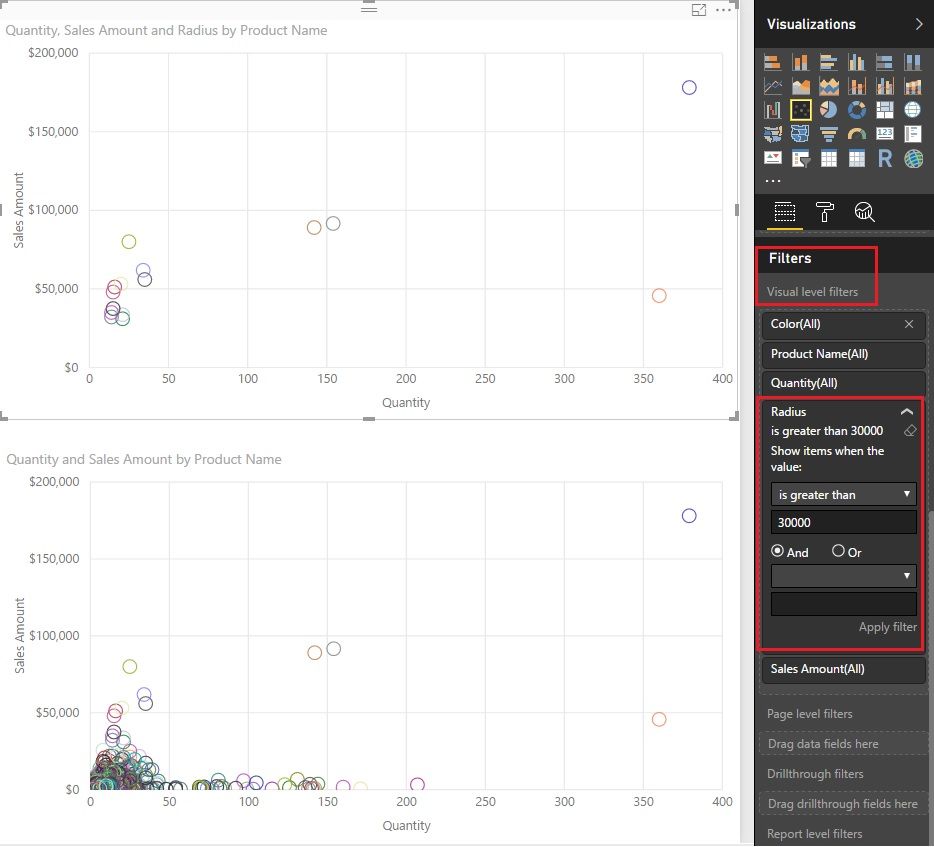FabCon is coming to Atlanta
Join us at FabCon Atlanta from March 16 - 20, 2026, for the ultimate Fabric, Power BI, AI and SQL community-led event. Save $200 with code FABCOMM.
Register now!- Power BI forums
- Get Help with Power BI
- Desktop
- Service
- Report Server
- Power Query
- Mobile Apps
- Developer
- DAX Commands and Tips
- Custom Visuals Development Discussion
- Health and Life Sciences
- Power BI Spanish forums
- Translated Spanish Desktop
- Training and Consulting
- Instructor Led Training
- Dashboard in a Day for Women, by Women
- Galleries
- Data Stories Gallery
- Themes Gallery
- Contests Gallery
- QuickViz Gallery
- Quick Measures Gallery
- Visual Calculations Gallery
- Notebook Gallery
- Translytical Task Flow Gallery
- TMDL Gallery
- R Script Showcase
- Webinars and Video Gallery
- Ideas
- Custom Visuals Ideas (read-only)
- Issues
- Issues
- Events
- Upcoming Events
The Power BI Data Visualization World Championships is back! Get ahead of the game and start preparing now! Learn more
- Power BI forums
- Forums
- Get Help with Power BI
- Desktop
- Extreme Values, percentile or std deviation as fil...
- Subscribe to RSS Feed
- Mark Topic as New
- Mark Topic as Read
- Float this Topic for Current User
- Bookmark
- Subscribe
- Printer Friendly Page
- Mark as New
- Bookmark
- Subscribe
- Mute
- Subscribe to RSS Feed
- Permalink
- Report Inappropriate Content
Extreme Values, percentile or std deviation as filter
Morning,
I have a number of scatter charts which have too many bubbles to be easily interpretable or consumable, they could be a lot more.
So I'm trying to reduce the number of bubbles which appear without losing the design intention or page contribution of the visual. For many visuals, I'm trying to show the extremes or values which are away from the herd or the main group. A away to do this is with standard deviation or using two percentile bands at either end (10%, 90%).
Does anybody have an idea of how to create a measure or something I could use in the Visual filter box to filter what appears on that visual for that measure's values.
Solved! Go to Solution.
- Mark as New
- Bookmark
- Subscribe
- Mute
- Subscribe to RSS Feed
- Permalink
- Report Inappropriate Content
Hi @ElliotP,
Actually, there is a right-angled triangle for every bubbles. So the length of "C" is the distance from every bubbles to the Origin. I call it Radius. The X-axis and Y-axis are numeric most of the time. So we can calculate the Radius and filter the bubbles by Radius. I just display a demo by setting it to "be greater than 30000". You can change it to any number.
If you have some special scenario, please post a sample in TEXT mode. The PBIX file would be great.

Best Regards!
Dale
If this post helps, then please consider Accept it as the solution to help the other members find it more quickly.
- Mark as New
- Bookmark
- Subscribe
- Mute
- Subscribe to RSS Feed
- Permalink
- Report Inappropriate Content
Hi @ElliotP,
I am sure that you know how to filter the visuals by filters and slicers. Then we can talk something else. There are two factors (X-axis and Y-axis). So to my opinion, it's hard to calculate the standard deviation.
Maybe we can use the distance to the origin. In my example, I calculated the distance by this formula.
Radius =
SQRT (
POWER ( SUM ( 'Sales'[Quantity] ), 2 )
+ POWER ( SUMX ( Sales, Sales[Quantity] * Sales[Unit Price] ), 2 )
)As you can see from the picture, I filtered the visual by Radius. There are less bubbles now.
Best Regards!
Dale
If this post helps, then please consider Accept it as the solution to help the other members find it more quickly.
- Mark as New
- Bookmark
- Subscribe
- Mute
- Subscribe to RSS Feed
- Permalink
- Report Inappropriate Content
@v-jiascu-msftThat's incredible idea and the exact thing I was looking for.
What does Radius do exactly, in terms of setting it to be greater than 300k?
- Mark as New
- Bookmark
- Subscribe
- Mute
- Subscribe to RSS Feed
- Permalink
- Report Inappropriate Content
Hi @ElliotP,
Actually, there is a right-angled triangle for every bubbles. So the length of "C" is the distance from every bubbles to the Origin. I call it Radius. The X-axis and Y-axis are numeric most of the time. So we can calculate the Radius and filter the bubbles by Radius. I just display a demo by setting it to "be greater than 30000". You can change it to any number.
If you have some special scenario, please post a sample in TEXT mode. The PBIX file would be great.

Best Regards!
Dale
If this post helps, then please consider Accept it as the solution to help the other members find it more quickly.
- Mark as New
- Bookmark
- Subscribe
- Mute
- Subscribe to RSS Feed
- Permalink
- Report Inappropriate Content
Ah ok, I thought I understood that part. From a practical standpoint, how does radius discern the datapoints it shows? Just datapoints which have a radius say greater x for example?
I just realised this, sorry for being a dill, you can use the radius to set the bounds for radius values; meaning; if radius is less than x but greater than y I can achieve the bounding idea.
Thank you so much, that's an incredible idea.
- Mark as New
- Bookmark
- Subscribe
- Mute
- Subscribe to RSS Feed
- Permalink
- Report Inappropriate Content
Hi @ElliotP,
My pleasure. Just a tip, if you want to set a upper and a lower bounding, you can drag Radius into the "Visual level filter" again. Then there will be two Radius.
Best Regards!
Dale
If this post helps, then please consider Accept it as the solution to help the other members find it more quickly.
Helpful resources

Power BI Dataviz World Championships
The Power BI Data Visualization World Championships is back! Get ahead of the game and start preparing now!

| User | Count |
|---|---|
| 39 | |
| 38 | |
| 38 | |
| 28 | |
| 27 |
| User | Count |
|---|---|
| 124 | |
| 88 | |
| 73 | |
| 66 | |
| 65 |