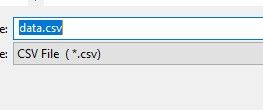FabCon is coming to Atlanta
Join us at FabCon Atlanta from March 16 - 20, 2026, for the ultimate Fabric, Power BI, AI and SQL community-led event. Save $200 with code FABCOMM.
Register now!- Power BI forums
- Get Help with Power BI
- Desktop
- Service
- Report Server
- Power Query
- Mobile Apps
- Developer
- DAX Commands and Tips
- Custom Visuals Development Discussion
- Health and Life Sciences
- Power BI Spanish forums
- Translated Spanish Desktop
- Training and Consulting
- Instructor Led Training
- Dashboard in a Day for Women, by Women
- Galleries
- Data Stories Gallery
- Themes Gallery
- Contests Gallery
- QuickViz Gallery
- Quick Measures Gallery
- Visual Calculations Gallery
- Notebook Gallery
- Translytical Task Flow Gallery
- TMDL Gallery
- R Script Showcase
- Webinars and Video Gallery
- Ideas
- Custom Visuals Ideas (read-only)
- Issues
- Issues
- Events
- Upcoming Events
The Power BI Data Visualization World Championships is back! Get ahead of the game and start preparing now! Learn more
- Power BI forums
- Forums
- Get Help with Power BI
- Desktop
- Export to Excel button at report
- Subscribe to RSS Feed
- Mark Topic as New
- Mark Topic as Read
- Float this Topic for Current User
- Bookmark
- Subscribe
- Printer Friendly Page
- Mark as New
- Bookmark
- Subscribe
- Mute
- Subscribe to RSS Feed
- Permalink
- Report Inappropriate Content
Export to Excel button at report
Hello everyone!
This forum has helped me a lot so far, and now i have a new question:
There is any way to create a button at an report so the final user can download the data in excel format?
I'm the owner of a report, but weekly some clients aks me to send them the data from this report in excel format. I want
- Mark as New
- Bookmark
- Subscribe
- Mute
- Subscribe to RSS Feed
- Permalink
- Report Inappropriate Content
Hello
I have a solution for that, I do it as follows
1 - I copy the data model from Power BI to Excel, with this I mean Power Query queries and all Dax measures or calculated columns
2 - Charge the data you need to export from Power BI into tables within Excel spreadsheets
3 - Upload the Excel file to One Drive Business or Sharepoint site
4 - In Power BI Service from a workspace I give the option "New / Upload a file"
5 - I select the source from One Drive or the Sharepoint site and choose the Connect option, this allows you to put program update to the Excel dataset and therefore to the tables within the Excel file (the Excel file must have data model in Power Pivot to allow you to put scheduled update) I put the same updates as I have in the Power BI
6 - From One Drive or Sharepoint I select the Excel file and give it share (I choose the permissions you need for that case) I disable the "edit content" option to ensure that the dataset is always updated so that they have the Excel file open
7 - I copy the link that throws me into the action of a button inside Power BI so that the user arrives at an Excel window online where he sees the tables with the same data as there is in the report and from there he can save a copy on his computer
I hope this help will help you, even serves when sharing public on the web
- Mark as New
- Bookmark
- Subscribe
- Mute
- Subscribe to RSS Feed
- Permalink
- Report Inappropriate Content
How do you copy the entire data model from Power BI to Excel?
- Mark as New
- Bookmark
- Subscribe
- Mute
- Subscribe to RSS Feed
- Permalink
- Report Inappropriate Content
Hi @Anonymous ,
Sorry for that Power BI just can export one visual’s data each time, and there is no button can download the whole report data.
If you want to export the .xlxs file format, you need to go to the Power BI Service.
In the Power BI Desktop, you just can export data with .csv file format.
For more information, you can refer to the documents shared by @az38, thanks for sharing.
If you have any question, please kindly ask here and we will try to resolve it.
Best regards,
Community Support Team _ zhenbw
If this post helps, then please consider Accept it as the solution to help the other members find it more quickly.
- Mark as New
- Bookmark
- Subscribe
- Mute
- Subscribe to RSS Feed
- Permalink
- Report Inappropriate Content
hi @Anonymous
have a look here https://docs.microsoft.com/en-us/power-bi/visuals/power-bi-visualization-export-data
- Mark as New
- Bookmark
- Subscribe
- Mute
- Subscribe to RSS Feed
- Permalink
- Report Inappropriate Content
That's the way i'm using for now, but i have to send to my clients the pbix file so they can open the report and go to the "Export" option, or, they have to create an powerbi service account to login, open the report and go to the export option.
What i want is make them possible to export only with the published report link.
But thanks for the suggestion!
- Mark as New
- Bookmark
- Subscribe
- Mute
- Subscribe to RSS Feed
- Permalink
- Report Inappropriate Content
Hi @Anonymous ,
Sorry for that, but I also not found an effective solution to achieve your requirement,
perhaps you can submit the requirement to ideas and add your comments there to make this feature coming sooner : https://ideas.powerbi.com/forums/265200-power-bi-ideas
Whether you share a report through PowerBI service, or send it by attaching a PBIX file to an email attachment, you cannot directly export excel. You need to open the report and choose which visual's data to export.
If you have any question, please kindly ask here and we will try to resolve it.
Best regards,
Community Support Team _ zhenbw
If this post helps, then please consider Accept it as the solution to help the other members find it more quickly.
- Mark as New
- Bookmark
- Subscribe
- Mute
- Subscribe to RSS Feed
- Permalink
- Report Inappropriate Content
Yeah, thanks for the reply though.
And yes, I don't want them to export all the report data, only a table/matrix data.
But I'll suggest this and hope it be done soon.
Helpful resources

Power BI Dataviz World Championships
The Power BI Data Visualization World Championships is back! Get ahead of the game and start preparing now!

| User | Count |
|---|---|
| 41 | |
| 39 | |
| 37 | |
| 29 | |
| 24 |
| User | Count |
|---|---|
| 124 | |
| 107 | |
| 80 | |
| 69 | |
| 67 |