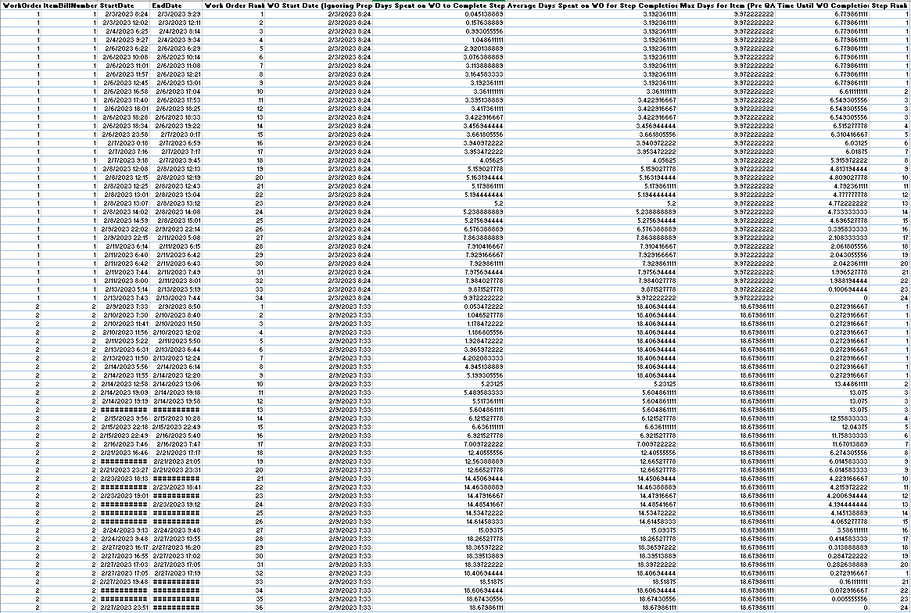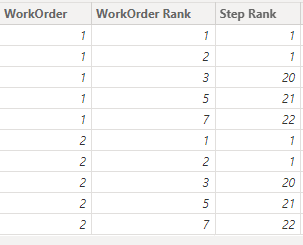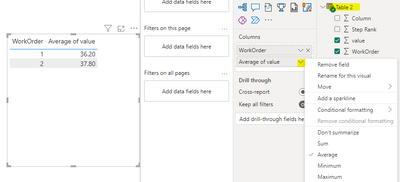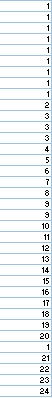- Power BI forums
- Updates
- News & Announcements
- Get Help with Power BI
- Desktop
- Service
- Report Server
- Power Query
- Mobile Apps
- Developer
- DAX Commands and Tips
- Custom Visuals Development Discussion
- Health and Life Sciences
- Power BI Spanish forums
- Translated Spanish Desktop
- Power Platform Integration - Better Together!
- Power Platform Integrations (Read-only)
- Power Platform and Dynamics 365 Integrations (Read-only)
- Training and Consulting
- Instructor Led Training
- Dashboard in a Day for Women, by Women
- Galleries
- Community Connections & How-To Videos
- COVID-19 Data Stories Gallery
- Themes Gallery
- Data Stories Gallery
- R Script Showcase
- Webinars and Video Gallery
- Quick Measures Gallery
- 2021 MSBizAppsSummit Gallery
- 2020 MSBizAppsSummit Gallery
- 2019 MSBizAppsSummit Gallery
- Events
- Ideas
- Custom Visuals Ideas
- Issues
- Issues
- Events
- Upcoming Events
- Community Blog
- Power BI Community Blog
- Custom Visuals Community Blog
- Community Support
- Community Accounts & Registration
- Using the Community
- Community Feedback
Register now to learn Fabric in free live sessions led by the best Microsoft experts. From Apr 16 to May 9, in English and Spanish.
- Power BI forums
- Forums
- Get Help with Power BI
- Desktop
- Excluding data from calculation if it's not betwee...
- Subscribe to RSS Feed
- Mark Topic as New
- Mark Topic as Read
- Float this Topic for Current User
- Bookmark
- Subscribe
- Printer Friendly Page
- Mark as New
- Bookmark
- Subscribe
- Mute
- Subscribe to RSS Feed
- Permalink
- Report Inappropriate Content
Excluding data from calculation if it's not between two values (the previous and next row)
I'm trying to calculate average time remaining to the end of the work order for all steps and work orders in our database, specific to the part number. Essentially we're trying to see how long on average each step should take before work order completion (for each part number). We break down the work orders into steps and each step is supposed to go in sequence. We just discovered that sometimes Step 1 can be done in the middle of the work order, regardless of step order. I'd like to exclude these values from the overall average calculation.
This is what a "bad" work order looks like. Step 1 falls between step 20 and 21. I would like to exclude this value from the final calculation.
My thought process on how to do this is simple, but hard to put into DAX. I need something along the lines of: if the current line (step 1) is less than the previous line (step 20) and less than the next line (step 21) for a work order, exclude the current line (step 1) from the calculation.
I attempted to create an exact copy of the table in Power Query, then tried to use lookupvalue to obtain the previous and next step numbers on the same line as the current step. This would allow me to do the following check: If(Current Line<Previous Line && Current Line < Next Line, calculate the function, blank()). I just can't figure out how to pull the previous and next line into the current line to do this check before calculating averages.
This is a sample of my data which contains two work orders, one that's normal (steps in order) and one that we're trying to fix (steps not in order). I cannot post the Power BI file itself because it contains confidential information, but I've scrubbed these two example work orders. Any help would be greatly appreciated.
Solved! Go to Solution.
- Mark as New
- Bookmark
- Subscribe
- Mute
- Subscribe to RSS Feed
- Permalink
- Report Inappropriate Content
Hi @Anonymous ,
According to your description, here are my steps you can follow as a solution.
(1) This is my test data.
(2) We can create a calculated column and a table.
Column =
var _a =CALCULATE(MAX('Table'[Step Rank]),FILTER('Table','Table'[WorkOrder Rank]=EARLIER('Table'[WorkOrder Rank])+1 && 'Table'[WorkOrder]=EARLIER('Table'[WorkOrder])))
var _b =CALCULATE(MAX('Table'[Step Rank]),FILTER('Table','Table'[WorkOrder Rank]=EARLIER('Table'[WorkOrder Rank])-1 && 'Table'[WorkOrder]=EARLIER('Table'[WorkOrder])))
return IF('Table'[Step Rank]<_a && 'Table'[Step Rank]<_b,1,0)Table 2 = FILTER('Table','Table'[Column]=0)(3) Then the result is as follows and you can then perform the calculations in Table 2.
If the above one can't help you get the desired result, please provide some sample data in your tables (exclude sensitive data) with Text format and your expected result with backend logic and special examples. It is better if you can share a simplified pbix file. Thank you.
Best Regards,
Neeko Tang
If this post helps, then please consider Accept it as the solution to help the other members find it more quickly.
- Mark as New
- Bookmark
- Subscribe
- Mute
- Subscribe to RSS Feed
- Permalink
- Report Inappropriate Content
Hi @Anonymous ,
According to your description, here are my steps you can follow as a solution.
(1) This is my test data.
(2) We can create a calculated column and a table.
Column =
var _a =CALCULATE(MAX('Table'[Step Rank]),FILTER('Table','Table'[WorkOrder Rank]=EARLIER('Table'[WorkOrder Rank])+1 && 'Table'[WorkOrder]=EARLIER('Table'[WorkOrder])))
var _b =CALCULATE(MAX('Table'[Step Rank]),FILTER('Table','Table'[WorkOrder Rank]=EARLIER('Table'[WorkOrder Rank])-1 && 'Table'[WorkOrder]=EARLIER('Table'[WorkOrder])))
return IF('Table'[Step Rank]<_a && 'Table'[Step Rank]<_b,1,0)Table 2 = FILTER('Table','Table'[Column]=0)(3) Then the result is as follows and you can then perform the calculations in Table 2.
If the above one can't help you get the desired result, please provide some sample data in your tables (exclude sensitive data) with Text format and your expected result with backend logic and special examples. It is better if you can share a simplified pbix file. Thank you.
Best Regards,
Neeko Tang
If this post helps, then please consider Accept it as the solution to help the other members find it more quickly.
- Mark as New
- Bookmark
- Subscribe
- Mute
- Subscribe to RSS Feed
- Permalink
- Report Inappropriate Content
My table did not upload when giving an example of a "bad" work order. Here's how the Step Rank looks and what we're trying to exclude:
Helpful resources

Microsoft Fabric Learn Together
Covering the world! 9:00-10:30 AM Sydney, 4:00-5:30 PM CET (Paris/Berlin), 7:00-8:30 PM Mexico City

Power BI Monthly Update - April 2024
Check out the April 2024 Power BI update to learn about new features.

| User | Count |
|---|---|
| 107 | |
| 97 | |
| 75 | |
| 65 | |
| 53 |
| User | Count |
|---|---|
| 144 | |
| 103 | |
| 98 | |
| 85 | |
| 64 |