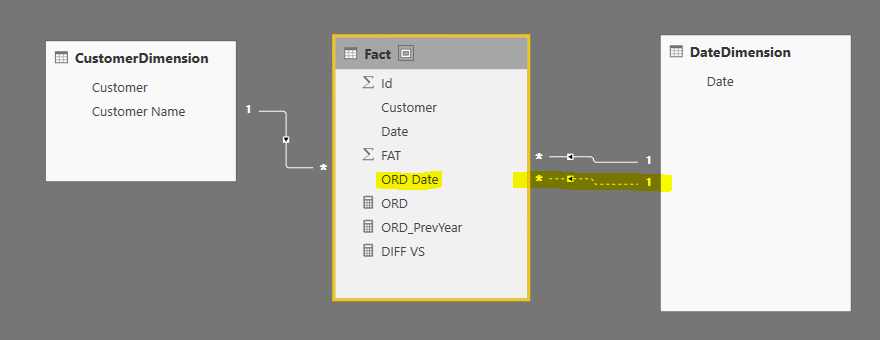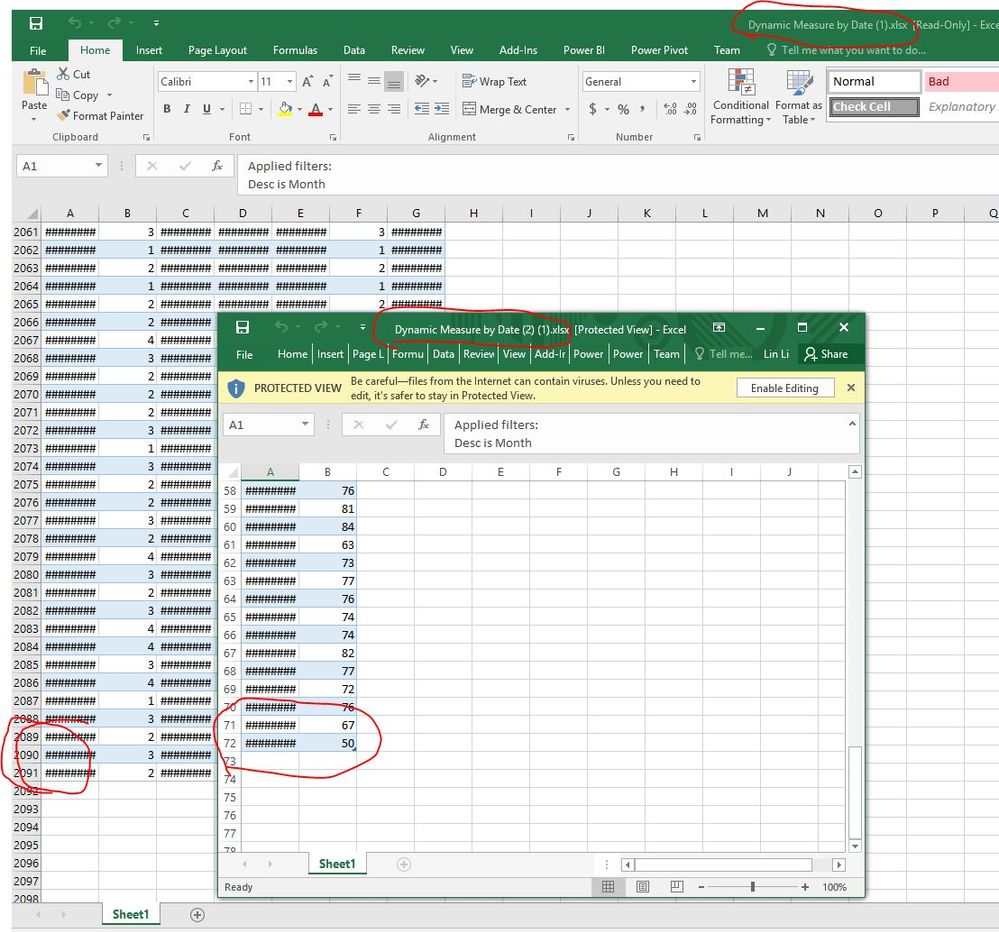Join us at the 2025 Microsoft Fabric Community Conference
March 31 - April 2, 2025, in Las Vegas, Nevada. Use code MSCUST for a $150 discount! Early bird discount ends December 31.
Register Now- Power BI forums
- Get Help with Power BI
- Desktop
- Service
- Report Server
- Power Query
- Mobile Apps
- Developer
- DAX Commands and Tips
- Custom Visuals Development Discussion
- Health and Life Sciences
- Power BI Spanish forums
- Translated Spanish Desktop
- Training and Consulting
- Instructor Led Training
- Dashboard in a Day for Women, by Women
- Galleries
- Community Connections & How-To Videos
- COVID-19 Data Stories Gallery
- Themes Gallery
- Data Stories Gallery
- R Script Showcase
- Webinars and Video Gallery
- Quick Measures Gallery
- 2021 MSBizAppsSummit Gallery
- 2020 MSBizAppsSummit Gallery
- 2019 MSBizAppsSummit Gallery
- Events
- Ideas
- Custom Visuals Ideas
- Issues
- Issues
- Events
- Upcoming Events
Be one of the first to start using Fabric Databases. View on-demand sessions with database experts and the Microsoft product team to learn just how easy it is to get started. Watch now
- Power BI forums
- Forums
- Get Help with Power BI
- Desktop
- Excel Export Underlying Data
- Subscribe to RSS Feed
- Mark Topic as New
- Mark Topic as Read
- Float this Topic for Current User
- Bookmark
- Subscribe
- Printer Friendly Page
- Mark as New
- Bookmark
- Subscribe
- Mute
- Subscribe to RSS Feed
- Permalink
- Report Inappropriate Content
Excel Export Underlying Data
Hello,
I’m experiencing issues with the Power BI Excel export underlying data functionality: it gives me the error message “Sorry we couldn’t export your visual data right now. Please try again later” when the matrix has “lots of rows” (13103) AND a particular calculated measure AND a field from a dimension.
Here the simple data model: customer dimension + fact table + date dimension
Where the ORD measure uses the inactive relationship (Fact.[ORD Date] = DateDimension.[Date]):
ORD = CALCULATE((SUM(Fact[FAT]));USERELATIONSHIP(Fact[ORD Date];DateDimension[Date]))
Here the other two measures
ORD_PrevYear = CALCULATE([ORD];PARALLELPERIOD('DateDimension'[Date];-12;month))
DIFF VS = IF(ISBLANK([ORD_PrevYear]) || [ORD_PrevYear] = 0; DIVIDE([ORD] ;[ORD]); IF([ORD]<0; -1; IF([ORD] > 2*[ORD_PrevYear]; 1; DIVIDE([ORD] - [ORD_PrevYear];[ORD_PrevYear]))))
When I try the Excel export underlying data with a matrix showing:
Customer Name + ORD measure + DIFF VS Measure
It is not working.
Instead, when I try one of these simplification, the excel export works fine:
- Select 5 top rows, i.e. reducing the number of rows
- Removing the DIFF VS Measure
- Removing the field Customer Name
It seems very strange to me. Anyone knows what I’m missing?
- Mark as New
- Bookmark
- Subscribe
- Mute
- Subscribe to RSS Feed
- Permalink
- Report Inappropriate Content
hi, @PIESSEQUADRO2
Please check these limitations
Limitations and considerations
-
The maximum number of rows that can be exported from Power BI Desktop and Power BI service to .csv is 30,000.
-
The maximum number of rows that can be exported to .xlsx is 150,000.
-
Export using Underlying data will not work if the data source is an Analysis Services live connection and the version is older than 2016 and the tables in the model do not have a unique key.
-
Export using Underlying data will not work if the Show items with no data option is enabled for the visualization being exported.
......
https://docs.microsoft.com/en-us/power-bi/visuals/power-bi-visualization-export-data
and also if this post could help you
https://community.powerbi.com/t5/Issues/Error-Exporting-Data-to-xlsx/idi-p/444559
Best Regards,
Lin
If this post helps, then please consider Accept it as the solution to help the other members find it more quickly.
- Mark as New
- Bookmark
- Subscribe
- Mute
- Subscribe to RSS Feed
- Permalink
- Report Inappropriate Content
Hello,
thanks for the reply: I checked every point, but no one is the case of my example.
I managed to export all the underlying data by adding a TOP filter in the visualization: the top filter is set so high (700) that all the rows are considered:
- 208 KB is the dimension of the Excel Export
- 13 103 is the number of exported rows
Still, it is not clear why the Excel Export of underlying data is not working without this trick.
However, when I try to replicate the Top Filter trick in a more complex model, the Excel Export is not working.
- Mark as New
- Bookmark
- Subscribe
- Mute
- Subscribe to RSS Feed
- Permalink
- Report Inappropriate Content
hi, @PIESSEQUADRO2
I think if you don't filter the visual, the underlying data that are exported will exceed the maximum rows limit because of complex model. If you export summarized data, does it work well?
For example:
For the same visual, when I export the summarized data, it has 72rows data, but when I export the underlying data, it has 2091rows data.
Best Regards,
Lin
If this post helps, then please consider Accept it as the solution to help the other members find it more quickly.
Helpful resources

Join us at the Microsoft Fabric Community Conference
March 31 - April 2, 2025, in Las Vegas, Nevada. Use code MSCUST for a $150 discount!

We want your feedback!
Your insights matter. That’s why we created a quick survey to learn about your experience finding answers to technical questions.

Microsoft Fabric Community Conference 2025
Arun Ulag shares exciting details about the Microsoft Fabric Conference 2025, which will be held in Las Vegas, NV.

| User | Count |
|---|---|
| 133 | |
| 91 | |
| 88 | |
| 64 | |
| 58 |
| User | Count |
|---|---|
| 201 | |
| 137 | |
| 107 | |
| 73 | |
| 68 |