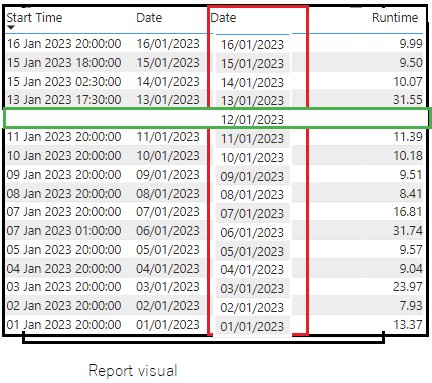- Power BI forums
- Updates
- News & Announcements
- Get Help with Power BI
- Desktop
- Service
- Report Server
- Power Query
- Mobile Apps
- Developer
- DAX Commands and Tips
- Custom Visuals Development Discussion
- Health and Life Sciences
- Power BI Spanish forums
- Translated Spanish Desktop
- Power Platform Integration - Better Together!
- Power Platform Integrations (Read-only)
- Power Platform and Dynamics 365 Integrations (Read-only)
- Training and Consulting
- Instructor Led Training
- Dashboard in a Day for Women, by Women
- Galleries
- Community Connections & How-To Videos
- COVID-19 Data Stories Gallery
- Themes Gallery
- Data Stories Gallery
- R Script Showcase
- Webinars and Video Gallery
- Quick Measures Gallery
- 2021 MSBizAppsSummit Gallery
- 2020 MSBizAppsSummit Gallery
- 2019 MSBizAppsSummit Gallery
- Events
- Ideas
- Custom Visuals Ideas
- Issues
- Issues
- Events
- Upcoming Events
- Community Blog
- Power BI Community Blog
- Custom Visuals Community Blog
- Community Support
- Community Accounts & Registration
- Using the Community
- Community Feedback
Register now to learn Fabric in free live sessions led by the best Microsoft experts. From Apr 16 to May 9, in English and Spanish.
- Power BI forums
- Forums
- Get Help with Power BI
- Desktop
- Entry in visual for each day, based on date table
- Subscribe to RSS Feed
- Mark Topic as New
- Mark Topic as Read
- Float this Topic for Current User
- Bookmark
- Subscribe
- Printer Friendly Page
- Mark as New
- Bookmark
- Subscribe
- Mute
- Subscribe to RSS Feed
- Permalink
- Report Inappropriate Content
Entry in visual for each day, based on date table
Hi,
I have the following tables and columns;
Run table; contains information about runs on a daily base. Its possible that some days there is no run, so there will be no entry in this table. For example 12-jan
Based on the time in the Start Date column, the correct date will be displayed in the Date column in this table, so this is a calculated column
Date table: I created this table with dates from 1-1-23 till 31-12-24 with the idea to join this on the run table, and be able to select all dates, also if on a date there was no run.
Unfortunately as you can see in the report visual, I dont get the expected result, and the data of the date table isnt showing up. I tried different joins but not getting the correct result, either empty or just the same dates as in the run table.
What i would like to get is something like the following where there is an entry on the days there was no run:
Any idea??
- Mark as New
- Bookmark
- Subscribe
- Mute
- Subscribe to RSS Feed
- Permalink
- Report Inappropriate Content
- Open the Power BI report and go to the Home tab.
- Select the Edit Queries button to open the Query Editor.
- In the Queries pane, right-click on the Run table and select Reference.
- Right-click on the Date table and select Join.
- In the Join dialog box, select the Left outer join option.
- Select the Date column from the Date table as the join column.
- Select the Start Date column from the Run table as the join column.
- Click OK to create the join.
This should create the left outer join between the Run table and the Date table, and you should see all the dates from the Date table in the report visual, even if there was no run on that date.
Make sure that the date column in the Run table is in the correct format, that it is a date, and that the date column in the Date table is in the same format, it could be possible that the join is not made properly because of the format issue.
- Mark as New
- Bookmark
- Subscribe
- Mute
- Subscribe to RSS Feed
- Permalink
- Report Inappropriate Content
I think your steps were not fully correct but I managed to do it 🙂
the steps i took:
1. reference run table
2. merged 2 tables, the date table in the top, and run table as second table, than left outer join.
Now i have indeed the two tables together, with all the dates of the date table.
Question: since my run table gets updated via odatafeed almost daily (when there has been a run), will this merged table get updated as well?
Helpful resources

Microsoft Fabric Learn Together
Covering the world! 9:00-10:30 AM Sydney, 4:00-5:30 PM CET (Paris/Berlin), 7:00-8:30 PM Mexico City

Power BI Monthly Update - April 2024
Check out the April 2024 Power BI update to learn about new features.

| User | Count |
|---|---|
| 108 | |
| 98 | |
| 78 | |
| 66 | |
| 53 |
| User | Count |
|---|---|
| 139 | |
| 100 | |
| 95 | |
| 85 | |
| 63 |