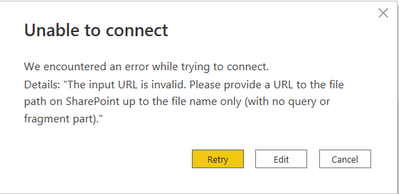Fabric Data Days starts November 4th!
Advance your Data & AI career with 50 days of live learning, dataviz contests, hands-on challenges, study groups & certifications and more!
Get registered- Power BI forums
- Get Help with Power BI
- Desktop
- Service
- Report Server
- Power Query
- Mobile Apps
- Developer
- DAX Commands and Tips
- Custom Visuals Development Discussion
- Health and Life Sciences
- Power BI Spanish forums
- Translated Spanish Desktop
- Training and Consulting
- Instructor Led Training
- Dashboard in a Day for Women, by Women
- Galleries
- Data Stories Gallery
- Themes Gallery
- Contests Gallery
- QuickViz Gallery
- Quick Measures Gallery
- Visual Calculations Gallery
- Notebook Gallery
- Translytical Task Flow Gallery
- TMDL Gallery
- R Script Showcase
- Webinars and Video Gallery
- Ideas
- Custom Visuals Ideas (read-only)
- Issues
- Issues
- Events
- Upcoming Events
Get Fabric Certified for FREE during Fabric Data Days. Don't miss your chance! Request now
- Power BI forums
- Forums
- Get Help with Power BI
- Desktop
- Empty Folder-Structure on get data from Sharepoint...
- Subscribe to RSS Feed
- Mark Topic as New
- Mark Topic as Read
- Float this Topic for Current User
- Bookmark
- Subscribe
- Printer Friendly Page
- Mark as New
- Bookmark
- Subscribe
- Mute
- Subscribe to RSS Feed
- Permalink
- Report Inappropriate Content
Empty Folder-Structure on get data from Sharepoint folder. Rights / Credential issue or sth else?
Hi all,
can somebody please comment on this:
I want to load data from an Excel-File located in a SharePoint-Folder.
In the Get-Data-Dialog I have entered what is, I think, the requested root-folder.
All I receive is an empty list reflecting the structure of the folder (pls. see Screenshot, am I correct on this?)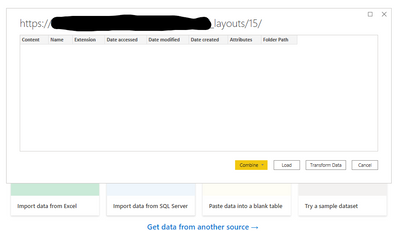
Is that an issue refering to user rights?
I received the path to the file. The file exists amongst other objects. But I cannot process it to PQ/PBI.
Kindliy asking for advice.
thx in advance
Thomas
Solved! Go to Solution.
- Mark as New
- Bookmark
- Subscribe
- Mute
- Subscribe to RSS Feed
- Permalink
- Report Inappropriate Content
Try using the Web connector (enter the full path, ending with .xlsx).
Did I answer your question? Mark my post as a solution!
Proud to be a Super User!
- Mark as New
- Bookmark
- Subscribe
- Mute
- Subscribe to RSS Feed
- Permalink
- Report Inappropriate Content
See if this helps:
https://ssbipolar.com/2018/10/29/power-query-connecting-to-excel-workbooks-in-sharepoint-online/
Did I answer your question? Mark my post as a solution!
Proud to be a Super User!
- Mark as New
- Bookmark
- Subscribe
- Mute
- Subscribe to RSS Feed
- Permalink
- Report Inappropriate Content
Hi all,
thank you very much for the Hint given.
Meanwhile I check it accordingly @DataInsights Link/Hint and it works,... BUT
Ntl... I should see a list of folders/files when handing the base-Url to PBI, shouldn't I?
That is what I am expecting when reading from a SP-Folder, although there might be mixed filetypes e.g XLS*, *.PPTX, *.ACCDB.
So what is the root of the roginal issue?
ntl Solution is accepted, thank you very much
Thomas
- Mark as New
- Bookmark
- Subscribe
- Mute
- Subscribe to RSS Feed
- Permalink
- Report Inappropriate Content
Try using the Web connector (enter the full path, ending with .xlsx).
Did I answer your question? Mark my post as a solution!
Proud to be a Super User!
- Mark as New
- Bookmark
- Subscribe
- Mute
- Subscribe to RSS Feed
- Permalink
- Report Inappropriate Content
I tried, here is the error:
URL is up to the file name only:
........Doc.aspx?sourcedoc=xxxxxxxxxxxx=filename.xlsx
- Mark as New
- Bookmark
- Subscribe
- Mute
- Subscribe to RSS Feed
- Permalink
- Report Inappropriate Content
See if this helps:
https://ssbipolar.com/2018/10/29/power-query-connecting-to-excel-workbooks-in-sharepoint-online/
Did I answer your question? Mark my post as a solution!
Proud to be a Super User!
- Mark as New
- Bookmark
- Subscribe
- Mute
- Subscribe to RSS Feed
- Permalink
- Report Inappropriate Content
Helpful resources

Fabric Data Days
Advance your Data & AI career with 50 days of live learning, contests, hands-on challenges, study groups & certifications and more!

Power BI Monthly Update - October 2025
Check out the October 2025 Power BI update to learn about new features.