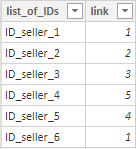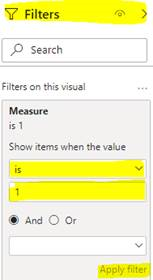- Power BI forums
- Updates
- News & Announcements
- Get Help with Power BI
- Desktop
- Service
- Report Server
- Power Query
- Mobile Apps
- Developer
- DAX Commands and Tips
- Custom Visuals Development Discussion
- Health and Life Sciences
- Power BI Spanish forums
- Translated Spanish Desktop
- Power Platform Integration - Better Together!
- Power Platform Integrations (Read-only)
- Power Platform and Dynamics 365 Integrations (Read-only)
- Training and Consulting
- Instructor Led Training
- Dashboard in a Day for Women, by Women
- Galleries
- Community Connections & How-To Videos
- COVID-19 Data Stories Gallery
- Themes Gallery
- Data Stories Gallery
- R Script Showcase
- Webinars and Video Gallery
- Quick Measures Gallery
- 2021 MSBizAppsSummit Gallery
- 2020 MSBizAppsSummit Gallery
- 2019 MSBizAppsSummit Gallery
- Events
- Ideas
- Custom Visuals Ideas
- Issues
- Issues
- Events
- Upcoming Events
- Community Blog
- Power BI Community Blog
- Custom Visuals Community Blog
- Community Support
- Community Accounts & Registration
- Using the Community
- Community Feedback
Register now to learn Fabric in free live sessions led by the best Microsoft experts. From Apr 16 to May 9, in English and Spanish.
- Power BI forums
- Forums
- Get Help with Power BI
- Desktop
- Element / List relationship bewteen tables (elemen...
- Subscribe to RSS Feed
- Mark Topic as New
- Mark Topic as Read
- Float this Topic for Current User
- Bookmark
- Subscribe
- Printer Friendly Page
- Mark as New
- Bookmark
- Subscribe
- Mute
- Subscribe to RSS Feed
- Permalink
- Report Inappropriate Content
Element / List relationship bewteen tables (element contained in list) | Filtering visuals
Hello,
I have a problem concerning filters and relationships bewteen tables in Power BI. I have two tables. The first one represents links between two entities (sort of like sellers), if they are linked IRL, there is a row in my first table, containing information about them, and in one of the column, there is a list of IDs (representing "how" they are linked) which identify the sales they made together. So you have for instance :
ID_seller_1 | ID_seller_2 | .... | list_of_IDs
18783783 18783124 [176,289,209,...]
The second table represents the sales, each row has the id of the sale (same as found in the list of IDs shown earlier), and informations about them.
In Power-BI, I have two table visual, one with columns from the first table, and the other one with columns from the second table. What I want is that, whenever the user selects a row in the first table (the one with the links), the reports filters the data on the second visual, to show only the sales with the IDs inside the list of the column "list_of_IDs" inside said list.
I can't figure out how to create this kind of filter nor how a list-element relationship between tables would work in power BI. Is there a tool to do it, has anyone out there done something similar in Power BI ?
I would greatly appreciate your help, thank you in advance
Max Dedieu
Solved! Go to Solution.
- Mark as New
- Bookmark
- Subscribe
- Mute
- Subscribe to RSS Feed
- Permalink
- Report Inappropriate Content
@Anonymous
I created some data:
Table1:
Table2:
Here are the steps you can follow:
- Create measure.
Measure =
var _select=SELECTEDVALUE('Table1'[list_of_IDs])
return
IF(
_select=MAX('Table2'[list_of_IDs]),1,0)
- Place Measure in Filter, select is =1, apply.
3. Result:
Select a list_of_IDs of Table1, Table2 will only display the corresponding data:
Does this match your expected result ?
Paul Zheng _ Community Support Team
If this post helps, please Accept it as the solution to help the other members find it more quickly.
- Mark as New
- Bookmark
- Subscribe
- Mute
- Subscribe to RSS Feed
- Permalink
- Report Inappropriate Content
@Anonymous
I created some data:
Table1:
Table2:
Here are the steps you can follow:
- Create measure.
Measure =
var _select=SELECTEDVALUE('Table1'[list_of_IDs])
return
IF(
_select=MAX('Table2'[list_of_IDs]),1,0)
- Place Measure in Filter, select is =1, apply.
3. Result:
Select a list_of_IDs of Table1, Table2 will only display the corresponding data:
Does this match your expected result ?
Paul Zheng _ Community Support Team
If this post helps, please Accept it as the solution to help the other members find it more quickly.
- Mark as New
- Bookmark
- Subscribe
- Mute
- Subscribe to RSS Feed
- Permalink
- Report Inappropriate Content
@Anonymous I would recommend as a first step to split your list out in Power Query based upon the comma and then unpivot the columns.
@ me in replies or I'll lose your thread!!!
Instead of a Kudo, please vote for this idea
Become an expert!: Enterprise DNA
External Tools: MSHGQM
YouTube Channel!: Microsoft Hates Greg
Latest book!: The Definitive Guide to Power Query (M)
DAX is easy, CALCULATE makes DAX hard...
- Mark as New
- Bookmark
- Subscribe
- Mute
- Subscribe to RSS Feed
- Permalink
- Report Inappropriate Content
@Greg_Deckler Thanks for the response ! I think I see how it could solve the problem, however, as I see it, it wouldn't help me see "all" elements whose IDs are on the list I'm selecting. I would only make them appear one-by-one. Am I missing something here ?
Thank you again for your help
Max
- Mark as New
- Bookmark
- Subscribe
- Mute
- Subscribe to RSS Feed
- Permalink
- Report Inappropriate Content
@Anonymous If you unpivot and then have a Both cross-filter relationship between your two tables based on sale id. You can create two visuals, one with your IDs from your sales table and then another with the seller id's from the table you showed. Click on the seller id in the second table visual and the first table visual will contain only the sale id's for that seller.
@ me in replies or I'll lose your thread!!!
Instead of a Kudo, please vote for this idea
Become an expert!: Enterprise DNA
External Tools: MSHGQM
YouTube Channel!: Microsoft Hates Greg
Latest book!: The Definitive Guide to Power Query (M)
DAX is easy, CALCULATE makes DAX hard...
- Mark as New
- Bookmark
- Subscribe
- Mute
- Subscribe to RSS Feed
- Permalink
- Report Inappropriate Content
@Greg_Deckler Again, thanks for the response ! I think I see the whole idea, but i don't think it really works in my case, since I have two sellers. I feel like your solution fits the case where I just have a "sellers" table and a "sales" tables like the majority of people using PBI. I don't really see how I can make my problem work, maybe by creating a conditionnal table using DAX measure ? I really struggle with this issue haha
Thank you
Max Dedieu
- Mark as New
- Bookmark
- Subscribe
- Mute
- Subscribe to RSS Feed
- Permalink
- Report Inappropriate Content
@Anonymous I still am not sure what you are trying to accomplish. I feel like I have half of the information needed.
@ me in replies or I'll lose your thread!!!
Instead of a Kudo, please vote for this idea
Become an expert!: Enterprise DNA
External Tools: MSHGQM
YouTube Channel!: Microsoft Hates Greg
Latest book!: The Definitive Guide to Power Query (M)
DAX is easy, CALCULATE makes DAX hard...
Helpful resources

Microsoft Fabric Learn Together
Covering the world! 9:00-10:30 AM Sydney, 4:00-5:30 PM CET (Paris/Berlin), 7:00-8:30 PM Mexico City

Power BI Monthly Update - April 2024
Check out the April 2024 Power BI update to learn about new features.

| User | Count |
|---|---|
| 110 | |
| 96 | |
| 77 | |
| 63 | |
| 55 |
| User | Count |
|---|---|
| 143 | |
| 109 | |
| 89 | |
| 84 | |
| 66 |