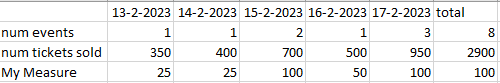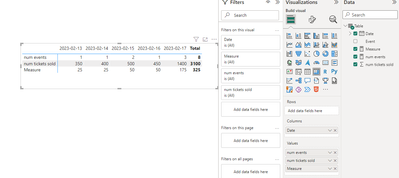- Power BI forums
- Updates
- News & Announcements
- Get Help with Power BI
- Desktop
- Service
- Report Server
- Power Query
- Mobile Apps
- Developer
- DAX Commands and Tips
- Custom Visuals Development Discussion
- Health and Life Sciences
- Power BI Spanish forums
- Translated Spanish Desktop
- Power Platform Integration - Better Together!
- Power Platform Integrations (Read-only)
- Power Platform and Dynamics 365 Integrations (Read-only)
- Training and Consulting
- Instructor Led Training
- Dashboard in a Day for Women, by Women
- Galleries
- Community Connections & How-To Videos
- COVID-19 Data Stories Gallery
- Themes Gallery
- Data Stories Gallery
- R Script Showcase
- Webinars and Video Gallery
- Quick Measures Gallery
- 2021 MSBizAppsSummit Gallery
- 2020 MSBizAppsSummit Gallery
- 2019 MSBizAppsSummit Gallery
- Events
- Ideas
- Custom Visuals Ideas
- Issues
- Issues
- Events
- Upcoming Events
- Community Blog
- Power BI Community Blog
- Custom Visuals Community Blog
- Community Support
- Community Accounts & Registration
- Using the Community
- Community Feedback
Register now to learn Fabric in free live sessions led by the best Microsoft experts. From Apr 16 to May 9, in English and Spanish.
- Power BI forums
- Forums
- Get Help with Power BI
- Desktop
- Re: Editing behaviour of (sub)totals using DAX
- Subscribe to RSS Feed
- Mark Topic as New
- Mark Topic as Read
- Float this Topic for Current User
- Bookmark
- Subscribe
- Printer Friendly Page
- Mark as New
- Bookmark
- Subscribe
- Mute
- Subscribe to RSS Feed
- Permalink
- Report Inappropriate Content
Editing behaviour of (sub)totals using DAX
I am using a very simple measure that is an IF statement to determine values based on other values.
If more than 500 tickets are sold I want the value 100 returned, else if more than 400 are sold I want the value 50 else I want the value 25.
Calculating the amount of tickets sold is a stand-alone measure so the IF statement looks a bit like this:
My Measure =
IF([num tickets sold] > 500, 100,(IF[num tickets sold] > 400,50,25))
I format this in a matrix on the granularity of days.
This works perfect on days with 1 event but as soon as there are 2 events on 1 day, it gives me the sum of tickets sold of those two events (lets say 200 and 300) which would be 500, giving me a result of 100 when in fact the result should be 25+25 = 50.
(example made in Excel because it was a faster way of visualizing the issue)
I can solve this by going one level deeper and placing the events underneath the dates so that I can drill down one step further and get the right results on event level but what I cannot seem to do is get the totals right.
Because of the filter context in the totals I have the same problem as with days with multiple events but all I know what to do about this, is to hide the totals by using a IF(HASONEVALUE) statement on the day column.
What I would like to do basically is get the actual totals of the previous rows and sum them in the (sub)total field.
Solved! Go to Solution.
- Mark as New
- Bookmark
- Subscribe
- Mute
- Subscribe to RSS Feed
- Permalink
- Report Inappropriate Content
- Mark as New
- Bookmark
- Subscribe
- Mute
- Subscribe to RSS Feed
- Permalink
- Report Inappropriate Content
Hi @SanderTK ,
Here I create a sample to have a test.
Measure:
Measure =
VAR _SUMMAZIRE =
ADDCOLUMNS (
SUMMARIZE (
'Table',
'Table'[Date],
'Table'[Event],
"num tickets sold", CALCULATE ( SUM ( 'Table'[num tickets sold] ) )
),
"IF",
IF ( [num tickets sold] > 500, 100, IF ( [num tickets sold] > 400, 50, 25 ) )
)
RETURN
SUMX ( _SUMMAZIRE, [IF] )Result is as below.
Best Regards,
Rico Zhou
If this post helps, then please consider Accept it as the solution to help the other members find it more quickly.
- Mark as New
- Bookmark
- Subscribe
- Mute
- Subscribe to RSS Feed
- Permalink
- Report Inappropriate Content
Hi @SanderTK ,
Here I create a sample to have a test.
Measure:
Measure =
VAR _SUMMAZIRE =
ADDCOLUMNS (
SUMMARIZE (
'Table',
'Table'[Date],
'Table'[Event],
"num tickets sold", CALCULATE ( SUM ( 'Table'[num tickets sold] ) )
),
"IF",
IF ( [num tickets sold] > 500, 100, IF ( [num tickets sold] > 400, 50, 25 ) )
)
RETURN
SUMX ( _SUMMAZIRE, [IF] )Result is as below.
Best Regards,
Rico Zhou
If this post helps, then please consider Accept it as the solution to help the other members find it more quickly.
- Mark as New
- Bookmark
- Subscribe
- Mute
- Subscribe to RSS Feed
- Permalink
- Report Inappropriate Content
What I was missing was adding the tickets sold from the transactions table to the events table which I can do with the last argument of that SUMMARIZE statement. It works perfectly now, thank you so much for the help!
- Mark as New
- Bookmark
- Subscribe
- Mute
- Subscribe to RSS Feed
- Permalink
- Report Inappropriate Content
would sumx(event_table, mymeasure) help?
- Mark as New
- Bookmark
- Subscribe
- Mute
- Subscribe to RSS Feed
- Permalink
- Report Inappropriate Content
I now realize that I was using the SUMX over the transactions table (which I would need to calculate the sum of tickets sold). If I had the amount of tickets sold in the events table this would've worked perfectly. Thank you for the help!
- Mark as New
- Bookmark
- Subscribe
- Mute
- Subscribe to RSS Feed
- Permalink
- Report Inappropriate Content
I have tried this but with no result. Tried using keep/removefilters as well but did not help.
Helpful resources

Microsoft Fabric Learn Together
Covering the world! 9:00-10:30 AM Sydney, 4:00-5:30 PM CET (Paris/Berlin), 7:00-8:30 PM Mexico City

Power BI Monthly Update - April 2024
Check out the April 2024 Power BI update to learn about new features.

| User | Count |
|---|---|
| 107 | |
| 97 | |
| 75 | |
| 65 | |
| 53 |
| User | Count |
|---|---|
| 144 | |
| 103 | |
| 98 | |
| 85 | |
| 64 |