- Power BI forums
- Updates
- News & Announcements
- Get Help with Power BI
- Desktop
- Service
- Report Server
- Power Query
- Mobile Apps
- Developer
- DAX Commands and Tips
- Custom Visuals Development Discussion
- Health and Life Sciences
- Power BI Spanish forums
- Translated Spanish Desktop
- Power Platform Integration - Better Together!
- Power Platform Integrations (Read-only)
- Power Platform and Dynamics 365 Integrations (Read-only)
- Training and Consulting
- Instructor Led Training
- Dashboard in a Day for Women, by Women
- Galleries
- Community Connections & How-To Videos
- COVID-19 Data Stories Gallery
- Themes Gallery
- Data Stories Gallery
- R Script Showcase
- Webinars and Video Gallery
- Quick Measures Gallery
- 2021 MSBizAppsSummit Gallery
- 2020 MSBizAppsSummit Gallery
- 2019 MSBizAppsSummit Gallery
- Events
- Ideas
- Custom Visuals Ideas
- Issues
- Issues
- Events
- Upcoming Events
- Community Blog
- Power BI Community Blog
- Custom Visuals Community Blog
- Community Support
- Community Accounts & Registration
- Using the Community
- Community Feedback
Register now to learn Fabric in free live sessions led by the best Microsoft experts. From Apr 16 to May 9, in English and Spanish.
- Power BI forums
- Forums
- Get Help with Power BI
- Desktop
- Edit DAX measure to ignore certain scliers
- Subscribe to RSS Feed
- Mark Topic as New
- Mark Topic as Read
- Float this Topic for Current User
- Bookmark
- Subscribe
- Printer Friendly Page
- Mark as New
- Bookmark
- Subscribe
- Mute
- Subscribe to RSS Feed
- Permalink
- Report Inappropriate Content
Edit DAX measure to ignore certain scliers
Hi Experts
How do i modify the following dax , so the measure ignores [ProductName] and [Bussines] slicer.
Measure
Solved! Go to Solution.
- Mark as New
- Bookmark
- Subscribe
- Mute
- Subscribe to RSS Feed
- Permalink
- Report Inappropriate Content
Hi @Invesco
Lets start with the FacingDay measure
NumberOfCustomerFacingDays =
CALCULATE(
DISTINCTCOUNT(MasterFactTable[Date]),
ALL(MasterFactTable[ProductName]),
ALL(MasterFactTable[Business])
)
now the number of products sold:
NumberOfProductsSold =
CALCULATE(
COUNTROWS(MasterFactTable)
)
Now the Rate:
Rate=
DIVIDE([NumberOfProductsSold],NumberOfCustomerFacingDays])
In the end it depends on how you build the visuals in Power BI Report view and which filter you apply.
If something doies not work please provide more details/screenshots whart ever.
Because "not working" does not help to come nearer to the solution. 🙂
Further topics where I think would be needed to build a solid solution.
On which date are you filtering?
Are multiple employees in the table? If yes, is the employee ID in the table?
Are aggregated (e.g. for multiple employees) working?
Best regards
Michael
-----------------------------------------------------
If this post helps, then please consider Accept it as the solution to help the other members find it more quickly. Appreciate your thumbs up!
@ me in replies or I'll lose your thread.
-----------------------------------------------------
Visit my blog datenhungrig which I recently started with content about business intelligence and Power BI in German and English or follow me on LinkedIn!
- Mark as New
- Bookmark
- Subscribe
- Mute
- Subscribe to RSS Feed
- Permalink
- Report Inappropriate Content
Hi @Invesco
Lets start with the FacingDay measure
NumberOfCustomerFacingDays =
CALCULATE(
DISTINCTCOUNT(MasterFactTable[Date]),
ALL(MasterFactTable[ProductName]),
ALL(MasterFactTable[Business])
)
now the number of products sold:
NumberOfProductsSold =
CALCULATE(
COUNTROWS(MasterFactTable)
)
Now the Rate:
Rate=
DIVIDE([NumberOfProductsSold],NumberOfCustomerFacingDays])
In the end it depends on how you build the visuals in Power BI Report view and which filter you apply.
If something doies not work please provide more details/screenshots whart ever.
Because "not working" does not help to come nearer to the solution. 🙂
Further topics where I think would be needed to build a solid solution.
On which date are you filtering?
Are multiple employees in the table? If yes, is the employee ID in the table?
Are aggregated (e.g. for multiple employees) working?
Best regards
Michael
-----------------------------------------------------
If this post helps, then please consider Accept it as the solution to help the other members find it more quickly. Appreciate your thumbs up!
@ me in replies or I'll lose your thread.
-----------------------------------------------------
Visit my blog datenhungrig which I recently started with content about business intelligence and Power BI in German and English or follow me on LinkedIn!
- Mark as New
- Bookmark
- Subscribe
- Mute
- Subscribe to RSS Feed
- Permalink
- Report Inappropriate Content
Incorrectly accepted...
my customer facing days is
and this goes to zero when i use slicer Product_Name
- Mark as New
- Bookmark
- Subscribe
- Mute
- Subscribe to RSS Feed
- Permalink
- Report Inappropriate Content
HI @Invesco
Sorry, I have here many questions.
1. Are you using calculated columns or measures?
2. You say aemployee MIGHT have 5 days. Where do you get the days from?
3. how can the rate be bigger than 1. I mean if you have 5 customer facing days and in this days you sell 12 products then its still 1 and not 12/5 or am I missunderstanding something?
4. When the oranges are sold on the same day is that counted as 2 customer facing days?
5. How do you want top visualize the data in Power BI Report View
6. Are you using a proper date table?
Best regards
Michael
Visit my blog datenhungrig which I recently started with content about business intelligence and Power BI in German and English or follow me on LinkedIn!
- Mark as New
- Bookmark
- Subscribe
- Mute
- Subscribe to RSS Feed
- Permalink
- Report Inappropriate Content
1. Are you using calculated columns or measures? Measure
2. You say aemployee MIGHT have 5 days. Where do you get the days from? See image i sent it has 5 days this has to be customer facing days based on column [activity_type_1] ="customer_facing_day"
3. how can the rate be bigger than 1. I mean if you have 5 customer facing days and in this days you sell 12 products then its still 1 and not 12/5 or am I missunderstanding something? not the rate cal is 12/5 in the business
4. When the oranges are sold on the same day is that counted as 2 customer facing days? - not that has to be the overall customer facing days for that employee in our image and example 5
5. How do you want top visualize the data in Power BI Report View... in a card.
6. Are you using a proper date table? - no - i have one master FACT Table
- Mark as New
- Bookmark
- Subscribe
- Mute
- Subscribe to RSS Feed
- Permalink
- Report Inappropriate Content
Hi @Invesco
Please try:
Days # =
Calculate(
SUM(act_rates_activity_volume_and_cf_days[data_value]),
FILTER(
VALUES(act_rates_activity_volume_and_cf_days),
act_rates_activity_volume_and_cf_days[activity_type_1] ="customer_facing_day"
),
ALL(Table[ProductName]),
ALL(Table[Business])
)You have to replace "table" with the table which contains the column.
If this does not work please show on an example which behaviour is missing in your result.
Best regards
Michael
-----------------------------------------------------
If this post helps, then please consider Accept it as the solution to help the other members find it more quickly. Appreciate your thumbs up!
@ me in replies or I'll lose your thread.
-----------------------------------------------------
Visit my blog datenhungrig which I recently started with content about business intelligence and Power BI in German and English or follow me on LinkedIn!
- Mark as New
- Bookmark
- Subscribe
- Mute
- Subscribe to RSS Feed
- Permalink
- Report Inappropriate Content
Hi Mikelytics - not work....
So an employee might have 5 customer facing days in a week......
depending on the product he sells, the rate calculation changes
See table below
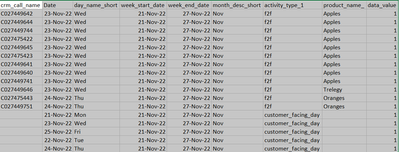
johns overall rate is (f2f) is 12/5 (5 customer facing days)
but john also sells oranges so his oranges customer facing days = 2/5 =0.4
Thats my issue..
Helpful resources

Microsoft Fabric Learn Together
Covering the world! 9:00-10:30 AM Sydney, 4:00-5:30 PM CET (Paris/Berlin), 7:00-8:30 PM Mexico City

Power BI Monthly Update - April 2024
Check out the April 2024 Power BI update to learn about new features.

| User | Count |
|---|---|
| 107 | |
| 98 | |
| 78 | |
| 65 | |
| 53 |
| User | Count |
|---|---|
| 144 | |
| 103 | |
| 98 | |
| 85 | |
| 64 |
