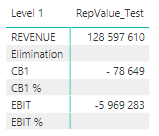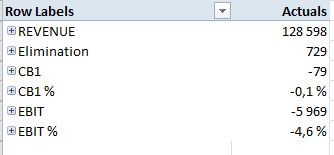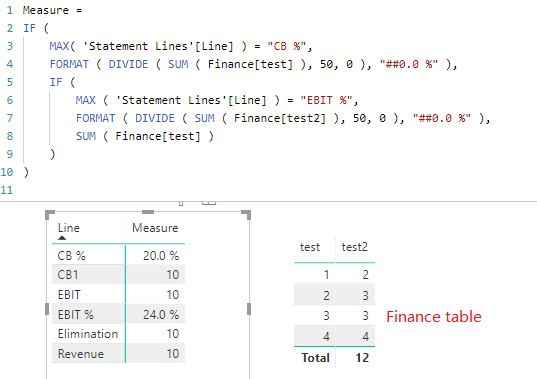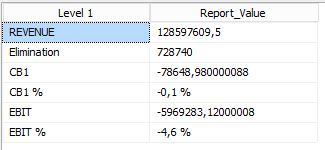- Power BI forums
- Updates
- News & Announcements
- Get Help with Power BI
- Desktop
- Service
- Report Server
- Power Query
- Mobile Apps
- Developer
- DAX Commands and Tips
- Custom Visuals Development Discussion
- Health and Life Sciences
- Power BI Spanish forums
- Translated Spanish Desktop
- Power Platform Integration - Better Together!
- Power Platform Integrations (Read-only)
- Power Platform and Dynamics 365 Integrations (Read-only)
- Training and Consulting
- Instructor Led Training
- Dashboard in a Day for Women, by Women
- Galleries
- Community Connections & How-To Videos
- COVID-19 Data Stories Gallery
- Themes Gallery
- Data Stories Gallery
- R Script Showcase
- Webinars and Video Gallery
- Quick Measures Gallery
- 2021 MSBizAppsSummit Gallery
- 2020 MSBizAppsSummit Gallery
- 2019 MSBizAppsSummit Gallery
- Events
- Ideas
- Custom Visuals Ideas
- Issues
- Issues
- Events
- Upcoming Events
- Community Blog
- Power BI Community Blog
- Custom Visuals Community Blog
- Community Support
- Community Accounts & Registration
- Using the Community
- Community Feedback
Register now to learn Fabric in free live sessions led by the best Microsoft experts. From Apr 16 to May 9, in English and Spanish.
- Power BI forums
- Forums
- Get Help with Power BI
- Desktop
- Re: Dynamically format measure from SSAS Tabular t...
- Subscribe to RSS Feed
- Mark Topic as New
- Mark Topic as Read
- Float this Topic for Current User
- Bookmark
- Subscribe
- Printer Friendly Page
- Mark as New
- Bookmark
- Subscribe
- Mute
- Subscribe to RSS Feed
- Permalink
- Report Inappropriate Content
Dynamically format measure from SSAS Tabular to Power BI
Hi,
I have tried various ways to format a measure dynamically from SSAS Tabular to Power BI Desktop.
In Excel all versions of my tries works like a charm.
But as soon as I connect to the cube (with the measure) in Power BI Desktop, it won't show anything.
I have tried both table and matrix in Power BI - same result = nothing.
Left pic = Power BI, Right pic = Excel Power Pivot
I want to have row labels on rows, but dependent of Row label I'll show different values, to get % values and elimination values in the same column.
It's not possible to make a measure for each row (there are a lot more than in the pictures) as it's not at all userfriendly.
I have tried...
Try 1:
=IF(IF(HASONEVALUE('Income Statement Lines'[Line]); VALUES('Statement Lines'[line]) = "Elimination"); [Elimination_];
IF(IF(HASONEVALUE('Statement Lines'[Line]); VALUES('Statement Lines'[line]) = "CB1 %");FORMAT(DIVIDE(Finance [CB1_]; Finance [Revenue_]; 0) * 100; "##0.0") & " %";
IF(IF(HASONEVALUE('Statement Lines'[Line]); VALUES('Statement Lines'[line]) ="EBIT %"); FORMAT(DIVIDE(Finance [EBIT_]; Finance [Revenue_]; 0) * 100; "##0.0") & " %";
[Report value] )))
Try 2:
=IF(FIRSTNONBLANK('Statement Lines'[Line];1) = "Elimination"; Finance[Elimination_];
IF(FIRSTNONBLANK('Statement Lines'[Line];1) = "CB1 %"; FORMAT(DIVIDE(Finance[CB1_]; Finance [Revenue_]; 0); "##0.0 %");
IF(FIRSTNONBLANK('Statement Lines'[Line];1) = "EBIT %"; FORMAT(DIVIDE(Finance [EBIT_]; Finance [Revenue_]; 0); "##0.0 %");
[Report value]
) ) )
Try 3:
=IF(LASTNONBLANK(‘Income Statement Lines’[Line];1) = “Elimination”; FinanceFacts[Elimination_];
IF(LASTNONBLANK(‘Income Statement Lines’[Line];1) = “CB1 %”; FORMAT(DIVIDE(FinanceFacts[CB1_]; FinanceFacts[Revenue_]; 0); “##0.0 %”);
IF(LASTNONBLANK(‘Income Statement Lines’[Line];1) = “EBIT %”; FORMAT(DIVIDE(FinanceFacts[EBIT_]; FinanceFacts[Revenue_]; 0); “##0.0 %”);
[Report value]
) ) )
Try 4:
=IF(HASONEVALUE('Statement Lines'[Line]);
SWITCH(
VALUES('Statement Lines'[Line]);
"Elimination"; Finance[Elimination_];
"CB1 %"; FORMAT(DIVIDE(Finance[CB1_]; Finance [Revenue_]; 0); "##0.0 %");
"EBIT %"; FORMAT(DIVIDE(Finance [EBIT_]; Finance [Revenue_]; 0); "##0.0 %");
[Report value]
);
[Report value]
)
Any help to get the euivalent formatting in Power BI as in Excel is greately appreciated.
Solved! Go to Solution.
- Mark as New
- Bookmark
- Subscribe
- Mute
- Subscribe to RSS Feed
- Permalink
- Report Inappropriate Content
Hi @Lotta
Based on my research, it is not supported in SSAS live connection mode. Below are some similar posts for your reference.
https://community.powerbi.com/t5/Desktop/Data-type-of-calculated-measures-in-Import-Mode/td-p/143923
Regards,
Cherie
If this post helps, then please consider Accept it as the solution to help the other members find it more quickly.
- Mark as New
- Bookmark
- Subscribe
- Mute
- Subscribe to RSS Feed
- Permalink
- Report Inappropriate Content
Hi @Lotta
Based on my test as below picture, it seems the second measure is correct. Just try again with below measure. If it is not your case, please share more details about your data sample so that we could help further on it.
Try =
IF (
MAX ( 'Statement Lines'[Line] ) = "Elimination",
Finance[Elimination_],
IF (
MAX ( 'Statement Lines'[Line] ) = "CB1 %",
FORMAT ( DIVIDE ( Finance[CB1_], Finance[Revenue_], 0 ), "##0.0 %" ),
IF (
MAX ( 'Statement Lines'[Line] ) = "EBIT %",
FORMAT ( DIVIDE ( Finance[EBIT_], Finance[Revenue_], 0 ), "##0.0 %" ),
[Report value]
)
)
)
Regards,
Cherie
If this post helps, then please consider Accept it as the solution to help the other members find it more quickly.
- Mark as New
- Bookmark
- Subscribe
- Mute
- Subscribe to RSS Feed
- Permalink
- Report Inappropriate Content
Hi @v-cherch-msft,
Thanks for the suggestion.
I can't get to work, though, as the MAX function does not take a string as argument.
Statement_Lines[Line] are stings.
Below a part of the SSAS Tabular model. We are using SQL Server 2016, SP1.
The users select Stement_lines[Line] on row and the measure as value.
Child is also strings.
This is an atempt to show report rows and the different values on the rows for the matching Statement_Lines[Line].
Kind regards
Lotta
- Mark as New
- Bookmark
- Subscribe
- Mute
- Subscribe to RSS Feed
- Permalink
- Report Inappropriate Content
Hi @Lotta
Did you import the data? If so, could you share the sample file for us to check? MAX Function can be replaced with FIRSTNONBLANK Function as your second measure. Maybe you need check if measure= FORMAT(DIVIDE(FinanceFacts[EBIT_]; FinanceFacts[Revenue_]; 0); “##0.0 %”) is blank value,because in my test, the IF condition seems correct.
Regards,
Cherie
If this post helps, then please consider Accept it as the solution to help the other members find it more quickly.
- Mark as New
- Bookmark
- Subscribe
- Mute
- Subscribe to RSS Feed
- Permalink
- Report Inappropriate Content
Hi @v-cherch-msft,
It's a live connection.
Neither the percentage measure or elinimation is empty as they are shown in Excel and in the SQL SSAS Tabular browser.
It seem to be specific to Power BI?
Kind Regards
Lotta
- Mark as New
- Bookmark
- Subscribe
- Mute
- Subscribe to RSS Feed
- Permalink
- Report Inappropriate Content
Hi @Lotta
Based on my research, it is not supported in SSAS live connection mode. Below are some similar posts for your reference.
https://community.powerbi.com/t5/Desktop/Data-type-of-calculated-measures-in-Import-Mode/td-p/143923
Regards,
Cherie
If this post helps, then please consider Accept it as the solution to help the other members find it more quickly.
- Mark as New
- Bookmark
- Subscribe
- Mute
- Subscribe to RSS Feed
- Permalink
- Report Inappropriate Content
Hi @v-cherch-msft,
Thanks - that is what I was afraid of.
I posted as a desperate last chance that Power BI should have same abilities as Excel as a minimum.
Kind Regards
Lotta
Helpful resources

Microsoft Fabric Learn Together
Covering the world! 9:00-10:30 AM Sydney, 4:00-5:30 PM CET (Paris/Berlin), 7:00-8:30 PM Mexico City

Power BI Monthly Update - April 2024
Check out the April 2024 Power BI update to learn about new features.

| User | Count |
|---|---|
| 107 | |
| 97 | |
| 75 | |
| 63 | |
| 53 |
| User | Count |
|---|---|
| 139 | |
| 100 | |
| 95 | |
| 85 | |
| 63 |