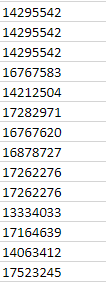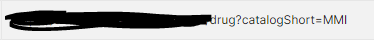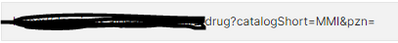- Power BI forums
- Updates
- News & Announcements
- Get Help with Power BI
- Desktop
- Service
- Report Server
- Power Query
- Mobile Apps
- Developer
- DAX Commands and Tips
- Custom Visuals Development Discussion
- Health and Life Sciences
- Power BI Spanish forums
- Translated Spanish Desktop
- Power Platform Integration - Better Together!
- Power Platform Integrations (Read-only)
- Power Platform and Dynamics 365 Integrations (Read-only)
- Training and Consulting
- Instructor Led Training
- Dashboard in a Day for Women, by Women
- Galleries
- Community Connections & How-To Videos
- COVID-19 Data Stories Gallery
- Themes Gallery
- Data Stories Gallery
- R Script Showcase
- Webinars and Video Gallery
- Quick Measures Gallery
- 2021 MSBizAppsSummit Gallery
- 2020 MSBizAppsSummit Gallery
- 2019 MSBizAppsSummit Gallery
- Events
- Ideas
- Custom Visuals Ideas
- Issues
- Issues
- Events
- Upcoming Events
- Community Blog
- Power BI Community Blog
- Custom Visuals Community Blog
- Community Support
- Community Accounts & Registration
- Using the Community
- Community Feedback
Register now to learn Fabric in free live sessions led by the best Microsoft experts. From Apr 16 to May 9, in English and Spanish.
- Power BI forums
- Forums
- Get Help with Power BI
- Desktop
- Re: Dynamically changing url to get the data based...
- Subscribe to RSS Feed
- Mark Topic as New
- Mark Topic as Read
- Float this Topic for Current User
- Bookmark
- Subscribe
- Printer Friendly Page
- Mark as New
- Bookmark
- Subscribe
- Mute
- Subscribe to RSS Feed
- Permalink
- Report Inappropriate Content
Dynamically changing url to get the data based on relevant parameter
Hi Everyone, I have a data source system from where I have to fetch the data into powerbi. I have to connect via 'Web' connector in powerbi to make 2 calls to get the data. In otherwords its a rest api call.
1) First call will fetch me the data as shown in the SS below. This call is working fine. The following numbers are called PZN.
2) The second call will bring me the data related to this number, the general url will be like
I added another parameter and made this url like this, (second parameter is essential for this api call to run)
here I want powerbi to read the pzn number from 1 api call (show in number 1) and pick the first number and put it in front of pzn=XXXXXXXXXXX (e.g. drug?catalogShort=MMI&pzn=14295542) I want to do it like this for all of the PZN returned in first call.
Is there any possibility I can do this work in PowerBI? If yes then any leads would be highly appreciated.
Thanks and Kind Regards,
Asif
- Mark as New
- Bookmark
- Subscribe
- Mute
- Subscribe to RSS Feed
- Permalink
- Report Inappropriate Content
Hi @asifrasool ,
You can create a new column using Concatenate to create a url string. I.e
URL = Concatenate("e.g. drug?catalogShort=MMI&pzn=",'PZN Column')
This will generate a url for each PZN number in your table.
If this answer solves your problem please mark it as a solution!
- Mark as New
- Bookmark
- Subscribe
- Mute
- Subscribe to RSS Feed
- Permalink
- Report Inappropriate Content
@johncolley Thank you so much for the response,
Actually the thing is that I have to make rest api calls, with first call I'll get the list of PZN numbers. Then I have to make api calls related to each PZN number. like this,
first call for
drug?catalogShort=MMI&pzn=1second call for
drug?catalogShort=MMI&pzn=2
third call for
drug?catalogShort=MMI&pzn=3and so on untill last PZN.
- Mark as New
- Bookmark
- Subscribe
- Mute
- Subscribe to RSS Feed
- Permalink
- Report Inappropriate Content
Hi @asifrasool , Once you get your list of numbers you may be able to parameterise it for the rest of the calls, more detail here: https://www.phdata.io/blog/how-to-parameterize-data-sources-power-bi/
There also may be some useful information in these threads:
https://community.powerbi.com/t5/Desktop/RestApi-with-Session-Authentication/td-p/624578
My knowledge in this area is fairly limited so hopefully these help!
Helpful resources

Microsoft Fabric Learn Together
Covering the world! 9:00-10:30 AM Sydney, 4:00-5:30 PM CET (Paris/Berlin), 7:00-8:30 PM Mexico City

Power BI Monthly Update - April 2024
Check out the April 2024 Power BI update to learn about new features.

| User | Count |
|---|---|
| 109 | |
| 97 | |
| 80 | |
| 67 | |
| 60 |
| User | Count |
|---|---|
| 148 | |
| 113 | |
| 97 | |
| 84 | |
| 67 |