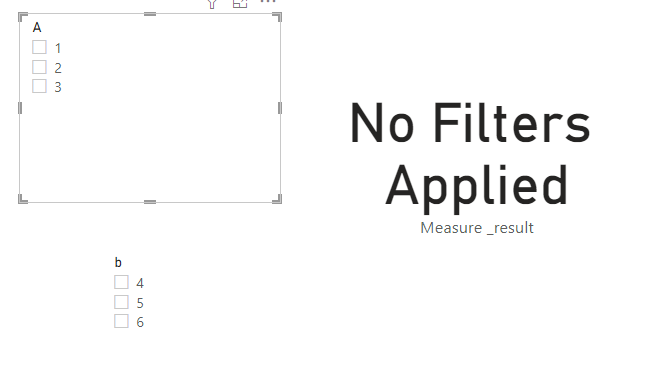- Power BI forums
- Updates
- News & Announcements
- Get Help with Power BI
- Desktop
- Service
- Report Server
- Power Query
- Mobile Apps
- Developer
- DAX Commands and Tips
- Custom Visuals Development Discussion
- Health and Life Sciences
- Power BI Spanish forums
- Translated Spanish Desktop
- Power Platform Integration - Better Together!
- Power Platform Integrations (Read-only)
- Power Platform and Dynamics 365 Integrations (Read-only)
- Training and Consulting
- Instructor Led Training
- Dashboard in a Day for Women, by Women
- Galleries
- Community Connections & How-To Videos
- COVID-19 Data Stories Gallery
- Themes Gallery
- Data Stories Gallery
- R Script Showcase
- Webinars and Video Gallery
- Quick Measures Gallery
- 2021 MSBizAppsSummit Gallery
- 2020 MSBizAppsSummit Gallery
- 2019 MSBizAppsSummit Gallery
- Events
- Ideas
- Custom Visuals Ideas
- Issues
- Issues
- Events
- Upcoming Events
- Community Blog
- Power BI Community Blog
- Custom Visuals Community Blog
- Community Support
- Community Accounts & Registration
- Using the Community
- Community Feedback
Earn a 50% discount on the DP-600 certification exam by completing the Fabric 30 Days to Learn It challenge.
- Power BI forums
- Forums
- Get Help with Power BI
- Desktop
- Dynamic Title based on multiple slicer values to r...
- Subscribe to RSS Feed
- Mark Topic as New
- Mark Topic as Read
- Float this Topic for Current User
- Bookmark
- Subscribe
- Printer Friendly Page
- Mark as New
- Bookmark
- Subscribe
- Mute
- Subscribe to RSS Feed
- Permalink
- Report Inappropriate Content
Dynamic Title based on multiple slicer values to return "No Filters Applied" when no values selected
I have multiple measures for SELECTEDVALUE to show what filters are being applied in a pop-out slicer (pop out slicer has 10 filters). My SELECTEDVALUE measures are combined, and I use a / separator between them. Ex: State: Texas / City: Houston /…. The problem is that when no filters are selected it shows /////////. How do I replace that with “No filters applied” when nothing has been filtered in the Slicer Panel?
Solved! Go to Solution.
- Mark as New
- Bookmark
- Subscribe
- Mute
- Subscribe to RSS Feed
- Permalink
- Report Inappropriate Content
Hi @clarkbj71 ,
I have created a simple sample, please refer to my pbix file to see if it helps you.
Create a measure based on the measures.
Measure_result =
IF (
NOT ( ISBLANK ( [Measure] ) && ISBLANK ( [Measure 2] ) ),
COMBINEVALUES ( "/", [Measure], [Measure 2] ),
"No Filters Applied"
)
If I have misunderstood your meaning, please provide your desired output with more details and your pbix file without privacy information.
Best Regards
Community Support Team _ Polly
If this post helps, then please consider Accept it as the solution to help the other members find it more quickly.
- Mark as New
- Bookmark
- Subscribe
- Mute
- Subscribe to RSS Feed
- Permalink
- Report Inappropriate Content
Hi!
If your slicers are single select then SELECTEDVALUE is ok.
For avoiding the /// appearing when no selection have been made you can use this:
VAR _a =
IF(
SELECTEDVALUE(TableA[Column1])<>BLANK(),
SELECTEDVALUE(TableA[Column1])&"/",BLANK()
)
VAR _b =
IF(
SELECTEDVALUE(TableB[Column1])<>BLANK() && _a<>BLANK(),
"/"&SELECTEDVALUE(TableB[Column1]),
IF(SELECTEDVALUE(TableB[Column1])<>BLANK() && ISBLANK(_a),
SELECTEDVALUE(TableB[Column1]),
BLANK()
)
)
.
.
.
VAR Title = IF (ISBLANK(_a) && ISBLANK(_b) &&..... , "No Filters Applied", _a&_b&....)
RETURN
Title
- Mark as New
- Bookmark
- Subscribe
- Mute
- Subscribe to RSS Feed
- Permalink
- Report Inappropriate Content
Hi @clarkbj71 ,
I have created a simple sample, please refer to my pbix file to see if it helps you.
Create a measure based on the measures.
Measure_result =
IF (
NOT ( ISBLANK ( [Measure] ) && ISBLANK ( [Measure 2] ) ),
COMBINEVALUES ( "/", [Measure], [Measure 2] ),
"No Filters Applied"
)
If I have misunderstood your meaning, please provide your desired output with more details and your pbix file without privacy information.
Best Regards
Community Support Team _ Polly
If this post helps, then please consider Accept it as the solution to help the other members find it more quickly.
- Mark as New
- Bookmark
- Subscribe
- Mute
- Subscribe to RSS Feed
- Permalink
- Report Inappropriate Content
This worked! Thank you!!
- Mark as New
- Bookmark
- Subscribe
- Mute
- Subscribe to RSS Feed
- Permalink
- Report Inappropriate Content
I tried something similar to this but it is still showing the ////////. I am using: = SELECTEDVALUE(Table[TableColumn]) for each of my filters and then combining them with = COMBINEVALUES(" / "), [Measure1], [Measure2], etc.. and then using your forumla suggested above. I have made sure my filters are clear and it is still just showing //////.
- Mark as New
- Bookmark
- Subscribe
- Mute
- Subscribe to RSS Feed
- Permalink
- Report Inappropriate Content
In your dax function make a if statment that contains if all of your selectedvalue are empty then it will show the text No filted Applied else it will show the slicers that the user has selected.
IF( isblank(Selectedvalue(tabname1[clumn_name1]) && isblank(Selectedvalue(tabname2[clumn_name2]).....,"No filters applied,YOUR_COMBINED_TEXT)
I made a measure in my project just for 1 slicer
here is my measure:


Helpful resources
| User | Count |
|---|---|
| 94 | |
| 83 | |
| 78 | |
| 75 | |
| 66 |
| User | Count |
|---|---|
| 115 | |
| 105 | |
| 93 | |
| 65 | |
| 62 |