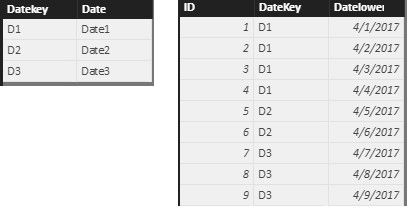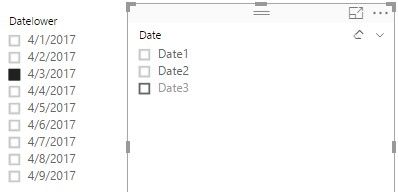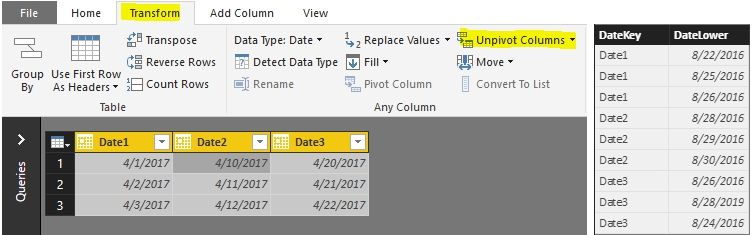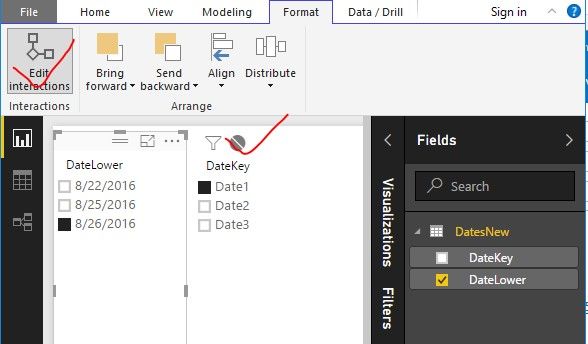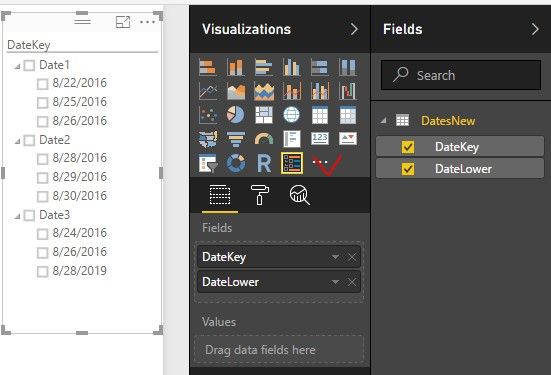- Subscribe to RSS Feed
- Mark Topic as New
- Mark Topic as Read
- Float this Topic for Current User
- Bookmark
- Subscribe
- Printer Friendly Page
- Mark as New
- Bookmark
- Subscribe
- Mute
- Subscribe to RSS Feed
- Permalink
- Report Inappropriate Content
Dynamic Date slicer
Hello!
I have a report that includes a table with several dates in it, lets call them Date 1, Date 2 and Date 3. Ideally we would like to be able to filter the table by either of Date 1, Date 2 or Date 3 (using a Date slicer).
Rather than have three date slicers on the page, does anyone know if its possible to have something like this :
- One slicer that has 'Date 1', 'Date 2', Date 3'
- One date slicer, that will slice based on the selection from the above slicer
So if a user chooses 'Date 1' in the first slicer, the second date slicer (with the range selector) will then filter the table by that date, if they choose Date 2, it will then be that date.
Thanks in advance 🙂
- Mark as New
- Bookmark
- Subscribe
- Mute
- Subscribe to RSS Feed
- Permalink
- Report Inappropriate Content
I guess there are many dates in your table. So you can group them. I create a test data which may show up your situation.
The visuals will be like below.
The date slicer will filter Datelower, but the Datelower won’t affect the date slicer. To get this, there are several rules need to be considered.
- You have to create two tables. Because the two slicers will affect each other in one table.
- The Relationship of the two tables has to be single. We just want the Date table filter the Datelower.
- The other tables will have relationships with the Datelower table.
Best Regards,
Herbert
- Mark as New
- Bookmark
- Subscribe
- Mute
- Subscribe to RSS Feed
- Permalink
- Report Inappropriate Content
Hello! Thanks for that but its not quite what im after - for example the data could look like this (just the dates)
what i would like to be able to do is have the ability to use a slicer (or something else) to select that i will be filtering the data by Date 1 or Date 2 or Date 3
I understand i can put three seperate slicers on the page for Date 1 or Date 2 or Date 3, but just wanting to know if its possible to do it the other way.
- Mark as New
- Bookmark
- Subscribe
- Mute
- Subscribe to RSS Feed
- Permalink
- Report Inappropriate Content
You still need to format your table since three columns of dates are difficult either to create slicers or to make relationships with other tables. You can format the table with Power BI query editor. First select all tthree columns, then click Unpivot Columns.
Then we have two ways to create the slicer you want.
- Use the two columns to create two slicers. Edit interactions as the image belpw. Finally, you can choose Date1, Date2, Date3, and then you still can choose the detailed dates you want. Choose the detailed dates won’t influence the Datekey.
- If you think Method 1 is still complicated. You can try with a customer visual - HierarchySlicer. You can download it from https://app.powerbi.com/visuals/show/HierarchySlicer1458836712039.
Best Regards,
Herbert
Helpful resources
| Subject | Author | Posted | |
|---|---|---|---|
| 09-13-2024 01:56 PM | |||
| 09-22-2024 10:17 PM | |||
| 08-29-2024 02:50 PM | |||
| 08-06-2024 07:48 PM | |||
| 09-15-2024 08:24 PM |
| User | Count |
|---|---|
| 134 | |
| 105 | |
| 87 | |
| 55 | |
| 46 |