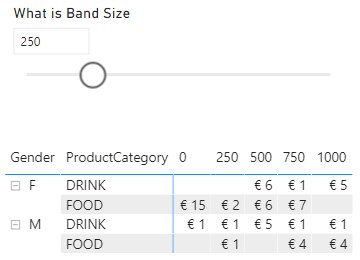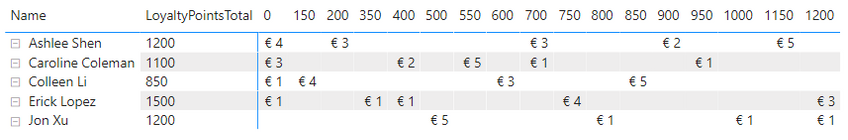- Power BI forums
- Updates
- News & Announcements
- Get Help with Power BI
- Desktop
- Service
- Report Server
- Power Query
- Mobile Apps
- Developer
- DAX Commands and Tips
- Custom Visuals Development Discussion
- Health and Life Sciences
- Power BI Spanish forums
- Translated Spanish Desktop
- Power Platform Integration - Better Together!
- Power Platform Integrations (Read-only)
- Power Platform and Dynamics 365 Integrations (Read-only)
- Training and Consulting
- Instructor Led Training
- Dashboard in a Day for Women, by Women
- Galleries
- Community Connections & How-To Videos
- COVID-19 Data Stories Gallery
- Themes Gallery
- Data Stories Gallery
- R Script Showcase
- Webinars and Video Gallery
- Quick Measures Gallery
- 2021 MSBizAppsSummit Gallery
- 2020 MSBizAppsSummit Gallery
- 2019 MSBizAppsSummit Gallery
- Events
- Ideas
- Custom Visuals Ideas
- Issues
- Issues
- Events
- Upcoming Events
- Community Blog
- Power BI Community Blog
- Custom Visuals Community Blog
- Community Support
- Community Accounts & Registration
- Using the Community
- Community Feedback
Register now to learn Fabric in free live sessions led by the best Microsoft experts. From Apr 16 to May 9, in English and Spanish.
- Power BI forums
- Forums
- Get Help with Power BI
- Desktop
- Dynamic Banding with a Twist
- Subscribe to RSS Feed
- Mark Topic as New
- Mark Topic as Read
- Float this Topic for Current User
- Bookmark
- Subscribe
- Printer Friendly Page
- Mark as New
- Bookmark
- Subscribe
- Mute
- Subscribe to RSS Feed
- Permalink
- Report Inappropriate Content
Dynamic Banding with a Twist
Hi all,
I could really use some help with an analysis I'm working on. The general idea behind the analysis is very similar to this tutorial: Dynamic Banding or Grouping in Power BI – Using DAX Measures – Choose the Size of Bins - RADACAD. I will reference to this tutorial in order to explain my new requirement. My PBIX can be downloaded here: https://we.tl/t-MoVA4o5krn.
So, the dataset used in the tutorial is a DimCustomer-table with one record per customer. I added one column 'gender' that shows an 'F' for females and 'M' for males. Another column is 'LoyaltyPointsTotal' with a total amount of loyalty points acquired per customer.
In addition, I have added a DimProducts and FactSales. In FactSales, there's a column 'LoyaltyPoints' that will be used to apply dynamic banding as described in the tutorial I referred to earlier. This column gives the (cumulative) number of loyalty points a customer had when making the purchase.
In the end I'm looking for this type of matrix ('Gender' + 'ProductCategory' on the rows, 'Loyalty Band' on the columns):
Where the measure is:
Sales dynamic =
var _minReading=MINX(ALL('Loyalty Band'),'Loyalty Band'[Loyalty Band Value])
var _maxReading=MAXX(ALL('Loyalty Band'),'Loyalty Band'[Loyalty Band Value])
var _bandSize='What is Band Size'[What is Band Size Value]
var _ReadingBandTable=GENERATESERIES(_minReading,_maxReading,_bandSize)
var _currReading=SELECTEDVALUE('Loyalty Band'[Loyalty Band])
var _bandHead=MAXX(
FILTER(
_ReadingBandTable,
[Value]<=_currReading),[Value])
var _bandTail=_bandHead+_bandSize
return
if(_currReading=_bandHead,
CALCULATE(
SUM(FactSales[Sales]),
'Loyalty Band'[Loyalty Band]>=_bandHead && 'Loyalty Band'[Loyalty Band]<_bandTail
))
HERE COMES THE TWIST...
Now, what I would like to do, is to add another measure in this matrix: I want to divide the 'Sales dynamic' by the number of unique customers that have a 'LoyaltyPointsTotal' that surpasses a band's upper limit, independent from the row context. BUT, if the 'LoyaltyPointsTotal' of a customer doesn't surpass the band's upper limit, I want to exclude all purchases by this customer (and within a certain band) from this calculation.
Now, please refer to the sales per person below:
For example, customer Ashlee Shen has 1200 loyalty points in total and made her last purchase in the store at 1150 points. This means that (given a band size of 250), this customer should be excluded from the final band '1000-1250' for the new measure: Ashlee Shen is not part of the divisor (count of unique customers) and thus, her purchase of €5 @ 1150 loyalty points should be omitted too.
In the matrix, and I'm showing only the final two bands below, this would mean the following end result.
| Gender | ProductCategory | ... | 750 | 1000 | ||
| F | DRINK | ... | €1 | €1/4 = €0,25 | €5 | - |
| FOOD | ... | €7 | €2/4 = €0,50 | |||
| M | DRINK | ... | €1 | €1/4 = €0,25 | €1 | - |
| FOOD | ... | €4 | €4/4 = €1 | €4 | €3/1 = €3 |
- All customers except Colleen Li qualify for the band '750-1000' as her LoyaltyPointsTotal of 850 doesn't surpass the upper limit of 1000. She and her purchase of €5 @ 750 loyalty points should be omitted from the new measure.
- Only Erick Lopez' LoyaltyPointsTotal of 1500 surpasses the band's upper limit of 1250 and therefore, only his purchase of €3 qualifies for the new measure.
Please let me know if anyone has any idea how to construct this new measure. I'm struggling to modify my existing 'Sales dynamic' measure (ignoring the row context and comparing to a dynamic value, a band's upper limit).
YOUR HELP IS VERY MUCH APPRECIATED! 🙂
Solved! Go to Solution.
- Mark as New
- Bookmark
- Subscribe
- Mute
- Subscribe to RSS Feed
- Permalink
- Report Inappropriate Content
Hi @zudar
Try this measure for the distinct count. Not sure if I understand the logic. When you filter out customers whose 'LoyaltyPointsTotal' doesn't surpass the band's upper limit, do the remaining customers should have a 'LoyaltyPointsTotal' that doesn't surpass the next band's upper limit?
Distinct Count =
var _minReading=MINX(ALL('Loyalty Band'),'Loyalty Band'[Loyalty Band Value])
var _maxReading=MAXX(ALL('Loyalty Band'),'Loyalty Band'[Loyalty Band Value])
var _bandSize='What is Band Size'[What is Band Size Value]
var _ReadingBandTable=GENERATESERIES(_minReading,_maxReading,_bandSize)
var _currReading=SELECTEDVALUE('Loyalty Band'[Loyalty Band])
var _bandHead=MAXX(
FILTER(
_ReadingBandTable,
[Value]<=_currReading),[Value])
var _bandTail=_bandHead+_bandSize
return
if(_currReading=_bandHead,
var _table = FILTER(SUMMARIZE(FactSales,FactSales[CustomerKey],"Total Points",MAX(FactSales[LoyaltyPoints])),[Total Points]>_bandTail&&[Total Points]<=_bandTail+_bandSize)
return
COUNTROWS(_table))
Best Regards,
Community Support Team _ Jing
- Mark as New
- Bookmark
- Subscribe
- Mute
- Subscribe to RSS Feed
- Permalink
- Report Inappropriate Content
Hi @zudar
Try this measure for the distinct count. Not sure if I understand the logic. When you filter out customers whose 'LoyaltyPointsTotal' doesn't surpass the band's upper limit, do the remaining customers should have a 'LoyaltyPointsTotal' that doesn't surpass the next band's upper limit?
Distinct Count =
var _minReading=MINX(ALL('Loyalty Band'),'Loyalty Band'[Loyalty Band Value])
var _maxReading=MAXX(ALL('Loyalty Band'),'Loyalty Band'[Loyalty Band Value])
var _bandSize='What is Band Size'[What is Band Size Value]
var _ReadingBandTable=GENERATESERIES(_minReading,_maxReading,_bandSize)
var _currReading=SELECTEDVALUE('Loyalty Band'[Loyalty Band])
var _bandHead=MAXX(
FILTER(
_ReadingBandTable,
[Value]<=_currReading),[Value])
var _bandTail=_bandHead+_bandSize
return
if(_currReading=_bandHead,
var _table = FILTER(SUMMARIZE(FactSales,FactSales[CustomerKey],"Total Points",MAX(FactSales[LoyaltyPoints])),[Total Points]>_bandTail&&[Total Points]<=_bandTail+_bandSize)
return
COUNTROWS(_table))
Best Regards,
Community Support Team _ Jing
- Mark as New
- Bookmark
- Subscribe
- Mute
- Subscribe to RSS Feed
- Permalink
- Report Inappropriate Content
Hi @v-jingzhang!
Thank you for your response. Your measure is not giving me any results.
Also, my requirements have changed and have become simpler.
Please look at my new topic: Help! Dynamic Banding.. - Microsoft Power BI Community
I will close this one.
Thanks again!
Helpful resources

Microsoft Fabric Learn Together
Covering the world! 9:00-10:30 AM Sydney, 4:00-5:30 PM CET (Paris/Berlin), 7:00-8:30 PM Mexico City

Power BI Monthly Update - April 2024
Check out the April 2024 Power BI update to learn about new features.

| User | Count |
|---|---|
| 104 | |
| 101 | |
| 79 | |
| 72 | |
| 64 |
| User | Count |
|---|---|
| 142 | |
| 108 | |
| 101 | |
| 81 | |
| 74 |