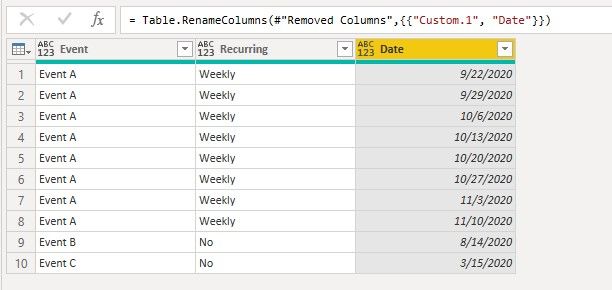Fabric Data Days starts November 4th!
Advance your Data & AI career with 50 days of live learning, dataviz contests, hands-on challenges, study groups & certifications and more!
Get registered- Power BI forums
- Get Help with Power BI
- Desktop
- Service
- Report Server
- Power Query
- Mobile Apps
- Developer
- DAX Commands and Tips
- Custom Visuals Development Discussion
- Health and Life Sciences
- Power BI Spanish forums
- Translated Spanish Desktop
- Training and Consulting
- Instructor Led Training
- Dashboard in a Day for Women, by Women
- Galleries
- Data Stories Gallery
- Themes Gallery
- Contests Gallery
- QuickViz Gallery
- Quick Measures Gallery
- Visual Calculations Gallery
- Notebook Gallery
- Translytical Task Flow Gallery
- TMDL Gallery
- R Script Showcase
- Webinars and Video Gallery
- Ideas
- Custom Visuals Ideas (read-only)
- Issues
- Issues
- Events
- Upcoming Events
Get Fabric Certified for FREE during Fabric Data Days. Don't miss your chance! Request now
- Power BI forums
- Forums
- Get Help with Power BI
- Desktop
- Re: Duplicate Rows based on values
- Subscribe to RSS Feed
- Mark Topic as New
- Mark Topic as Read
- Float this Topic for Current User
- Bookmark
- Subscribe
- Printer Friendly Page
- Mark as New
- Bookmark
- Subscribe
- Mute
- Subscribe to RSS Feed
- Permalink
- Report Inappropriate Content
Duplicate Rows based on values
I'd like to duplicate rows when a column has the value "Weekly", for each week from the "Date" to present.
| Event | Recurring | Date |
| Event A | Weekly | 22/09/2020 |
| Event B | No | 14/08/2020 |
| Event C | No | 15/03/2020 |
How can I use Power Query to add rows for "Weekly" for each week since the "Date", and have the Date reflect that?
Something like
| Event A | Weekly | 22/09/2020 |
| Event A | Weekly | 29/09/2020 |
| Event A | Weekly | 06/10/2020 |
| Event A | Weekly | 13/10/2020 |
| Event A | Weekly | 20/10/2020 |
| Event B | No | 14/08/2020 |
| Event C | No | 15/03/2020 |
Solved! Go to Solution.
- Mark as New
- Bookmark
- Subscribe
- Mute
- Subscribe to RSS Feed
- Permalink
- Report Inappropriate Content
@Anonymous Add several steps to the previous post as below:
let
Source = #table({"Event","Recurring","Date"},{{"Event A","Weekly","9/22/2020"},{"Event B","No","8/14/2020"},{"Event C","No","3/15/2020"}}),
#"Changed Type with Locale" = Table.TransformColumnTypes(Source, {{"Date", type date}}, "en-US"),
#"Added Conditional Column" = Table.AddColumn(#"Changed Type with Locale", "Custom", each if [Recurring] = "Weekly" then List.Generate(()=>[Date], each _ <= Date.From(DateTime.FixedLocalNow()), each _ + #duration(7,0,0,0)) else null),
#"Expanded Custom" = Table.ExpandListColumn(#"Added Conditional Column", "Custom"),
#"Added Conditional Column1" = Table.AddColumn(#"Expanded Custom", "Custom.1", each if [Recurring] = "Weekly" then [Custom] else [Date]),
#"Removed Columns" = Table.RemoveColumns(#"Added Conditional Column1",{"Date", "Custom"}),
#"Renamed Columns" = Table.RenameColumns(#"Removed Columns",{{"Custom.1", "Date"}})
in
#"Renamed Columns"Result:
- Mark as New
- Bookmark
- Subscribe
- Mute
- Subscribe to RSS Feed
- Permalink
- Report Inappropriate Content
@Anonymous Add several steps to the previous post as below:
let
Source = #table({"Event","Recurring","Date"},{{"Event A","Weekly","9/22/2020"},{"Event B","No","8/14/2020"},{"Event C","No","3/15/2020"}}),
#"Changed Type with Locale" = Table.TransformColumnTypes(Source, {{"Date", type date}}, "en-US"),
#"Added Conditional Column" = Table.AddColumn(#"Changed Type with Locale", "Custom", each if [Recurring] = "Weekly" then List.Generate(()=>[Date], each _ <= Date.From(DateTime.FixedLocalNow()), each _ + #duration(7,0,0,0)) else null),
#"Expanded Custom" = Table.ExpandListColumn(#"Added Conditional Column", "Custom"),
#"Added Conditional Column1" = Table.AddColumn(#"Expanded Custom", "Custom.1", each if [Recurring] = "Weekly" then [Custom] else [Date]),
#"Removed Columns" = Table.RemoveColumns(#"Added Conditional Column1",{"Date", "Custom"}),
#"Renamed Columns" = Table.RenameColumns(#"Removed Columns",{{"Custom.1", "Date"}})
in
#"Renamed Columns"Result:
- Mark as New
- Bookmark
- Subscribe
- Mute
- Subscribe to RSS Feed
- Permalink
- Report Inappropriate Content
let
Source = #table({"Event","Recurring","Date"},{{"Event A","Weekly","9/22/2020"},{"Event B","No","8/14/2020"},{"Event C","No","3/15/2020"}}),
#"Changed Type" = Table.TransformColumnTypes(Source,{{"Date", type date}}),
#"Added Conditional Column" = Table.AddColumn(#"Changed Type", "Custom", each if [Recurring] = "Weekly" then List.Generate(()=>[Date], each _ <= Date.From(DateTime.FixedLocalNow()), each _ + #duration(7,0,0,0)) else null),
#"Expanded Custom" = Table.ExpandListColumn(#"Added Conditional Column", "Custom")
in
#"Expanded Custom"
Helpful resources

Fabric Data Days
Advance your Data & AI career with 50 days of live learning, contests, hands-on challenges, study groups & certifications and more!

Power BI Monthly Update - October 2025
Check out the October 2025 Power BI update to learn about new features.