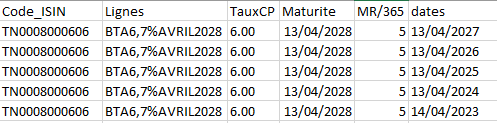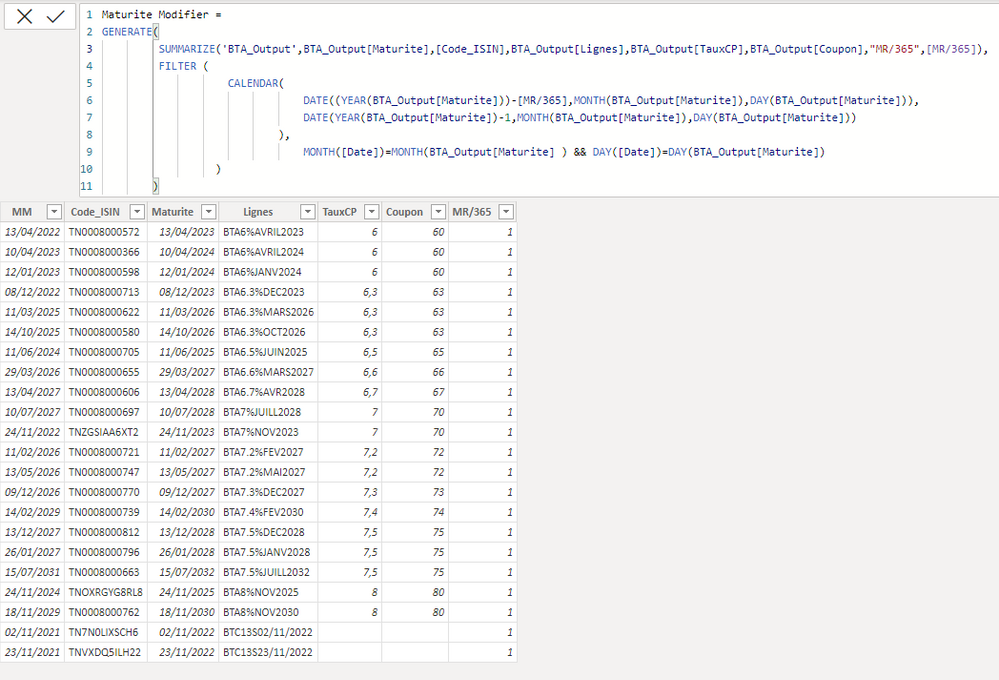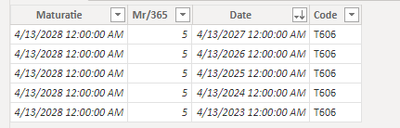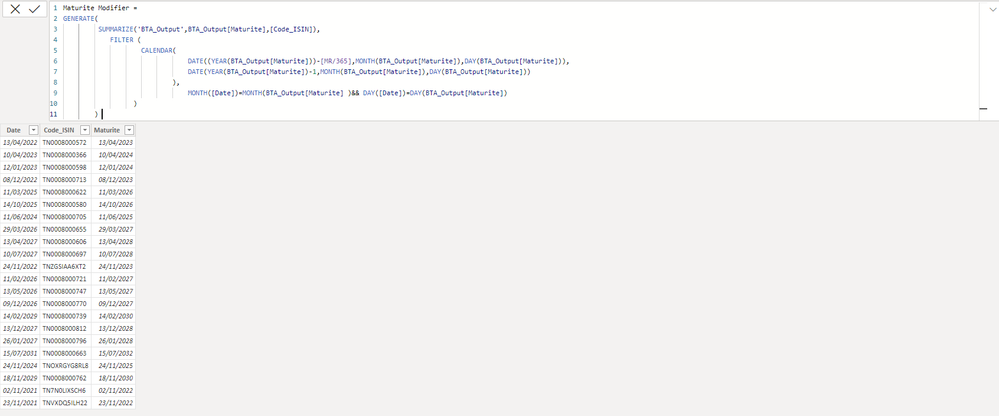- Power BI forums
- Updates
- News & Announcements
- Get Help with Power BI
- Desktop
- Service
- Report Server
- Power Query
- Mobile Apps
- Developer
- DAX Commands and Tips
- Custom Visuals Development Discussion
- Health and Life Sciences
- Power BI Spanish forums
- Translated Spanish Desktop
- Power Platform Integration - Better Together!
- Power Platform Integrations (Read-only)
- Power Platform and Dynamics 365 Integrations (Read-only)
- Training and Consulting
- Instructor Led Training
- Dashboard in a Day for Women, by Women
- Galleries
- Community Connections & How-To Videos
- COVID-19 Data Stories Gallery
- Themes Gallery
- Data Stories Gallery
- R Script Showcase
- Webinars and Video Gallery
- Quick Measures Gallery
- 2021 MSBizAppsSummit Gallery
- 2020 MSBizAppsSummit Gallery
- 2019 MSBizAppsSummit Gallery
- Events
- Ideas
- Custom Visuals Ideas
- Issues
- Issues
- Events
- Upcoming Events
- Community Blog
- Power BI Community Blog
- Custom Visuals Community Blog
- Community Support
- Community Accounts & Registration
- Using the Community
- Community Feedback
Register now to learn Fabric in free live sessions led by the best Microsoft experts. From Apr 16 to May 9, in English and Spanish.
- Power BI forums
- Forums
- Get Help with Power BI
- Desktop
- Dupicate rows using measure
- Subscribe to RSS Feed
- Mark Topic as New
- Mark Topic as Read
- Float this Topic for Current User
- Bookmark
- Subscribe
- Printer Friendly Page
- Mark as New
- Bookmark
- Subscribe
- Mute
- Subscribe to RSS Feed
- Permalink
- Report Inappropriate Content
Dupicate rows using measure
Hello Community,
Is it possible to duplicate rows using a Measure.
This is my measure :
dates =
VAR str = "2028/04/13-5"
VAR _date =
FORMAT ( LEFT ( str, 10 ), "yyyy/mm/dd" )
VAR _num =
RIGHT ( str, 1 )
VAR _cal =
MID ( str, 11, 1 )
VAR tmp =
FILTER (
ALL ( 'Table' ),
YEAR ( [Date] )
>= YEAR ( _date ) - _num
&& YEAR ( [Date] ) < YEAR ( _date )
&& MONTH ( [Date] ) = MONTH ( _date )
&& DAY ( [Date] ) = DAY ( _date )
)
VAR _a =
CONCATENATEX ( tmp, [Date], "
" )
RETURN
SWITCH ( TRUE (), _cal = "-", _a )
If you want to test it , just create this table before:
Table = CALENDAR(DATE(2022,1,1),DATE(2028,04,13))
- this is the actual output :
- Expected Ouput:
I want split this dates in rows with the same Code_ISIN.
Thanks.
- Mark as New
- Bookmark
- Subscribe
- Mute
- Subscribe to RSS Feed
- Permalink
- Report Inappropriate Content
Hi, @DYY94 ;
It is better if you can share a simplified pbix file after removing sensitive information.
Best Regards,
Community Support Team _ Yalan Wu
If this post helps, then please consider Accept it as the solution to help the other members find it more quickly.
- Mark as New
- Bookmark
- Subscribe
- Mute
- Subscribe to RSS Feed
- Permalink
- Report Inappropriate Content
Hi, @v-yalanwu-msft,
Thank you so much for your Time.
Here a simplified pbix file to understand the issue.
https://drive.google.com/file/d/1Y2eAmjcVyWDJozOTxEaNFXh3F9ZeNpmu/view?usp=sharing
Thanks.
- Mark as New
- Bookmark
- Subscribe
- Mute
- Subscribe to RSS Feed
- Permalink
- Report Inappropriate Content
Hi, @DYY94 ;
You could try it.
New =
GENERATE (
SUMMARIZE ( 'Table', [Code], [Maturatie], "1", [Mr/365] ),
FILTER (
CALENDAR (
DATE ( YEAR ( [Maturatie] ) - [Mr/365], MONTH ( [Maturatie] ), DAY ( [Maturatie] ) ),
DATE ( YEAR ( [Maturatie] ) - 1, MONTH ( [Maturatie] ), DAY ( [Maturatie] ) )
),
MONTH ( [Date] ) = MONTH ( [Maturatie] )
&& DAY ( [Date] ) = DAY ( [Maturatie] )
)
)
If the above one can't help you get the desired result,It is better if you can share a simplified pbix file. You can refer the following link to upload the file to the community. Thank you.
Solved: How to upload PBI in Community - Microsoft Power BI Community
Best Regards,
Community Support Team _ Yalan Wu
If this post helps, then please consider Accept it as the solution to help the other members find it more quickly.
- Mark as New
- Bookmark
- Subscribe
- Mute
- Subscribe to RSS Feed
- Permalink
- Report Inappropriate Content
Hi @v-yalanwu-msft ,
Thanks again for you help !
I tried you last code , it works fine but it give me always number '1' for all colmun instead the real numbers from [MR/365].
Ouput :
[MR/365] :
Thanks Again !
- Mark as New
- Bookmark
- Subscribe
- Mute
- Subscribe to RSS Feed
- Permalink
- Report Inappropriate Content
Hi, @DYY94 ;
If you want to increase the number of rows, may be we need create a new table by dax such as:
New =
GENERATE(
SUMMARIZE('Table',[Code], [Maturatie],[Mr/365]),
FILTER(
CALENDAR(
DATE(YEAR([Maturatie])-[Mr/365],MONTH([Maturatie]),DAY([Maturatie])),
DATE(YEAR([Maturatie])-1,MONTH([Maturatie]),DAY([Maturatie]))
),MONTH([Date])=MONTH([Maturatie])&&DAY([Date])=DAY([Maturatie])))The final show:
Best Regards,
Community Support Team _ Yalan Wu
If this post helps, then please consider Accept it as the solution to help the other members find it more quickly.
- Mark as New
- Bookmark
- Subscribe
- Mute
- Subscribe to RSS Feed
- Permalink
- Report Inappropriate Content
Hi @v-yalanwu-msft ,
Thanks for the solution it's great .
I have only one issue with [MR/365] in my case it's a measure and i can't included in in Summrize !
when i replaced with yours it didn't do the calculation.
Here screenshots below :

Hope you understand me and Thanks again.
Helpful resources

Microsoft Fabric Learn Together
Covering the world! 9:00-10:30 AM Sydney, 4:00-5:30 PM CET (Paris/Berlin), 7:00-8:30 PM Mexico City

Power BI Monthly Update - April 2024
Check out the April 2024 Power BI update to learn about new features.

| User | Count |
|---|---|
| 112 | |
| 100 | |
| 80 | |
| 64 | |
| 57 |
| User | Count |
|---|---|
| 146 | |
| 110 | |
| 93 | |
| 84 | |
| 67 |