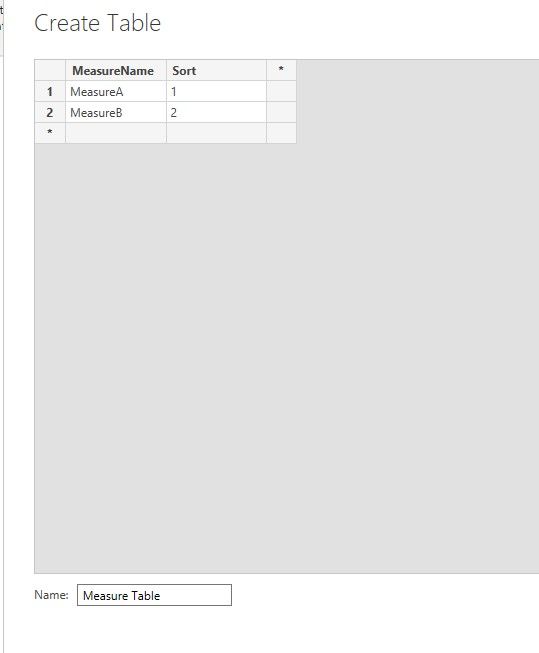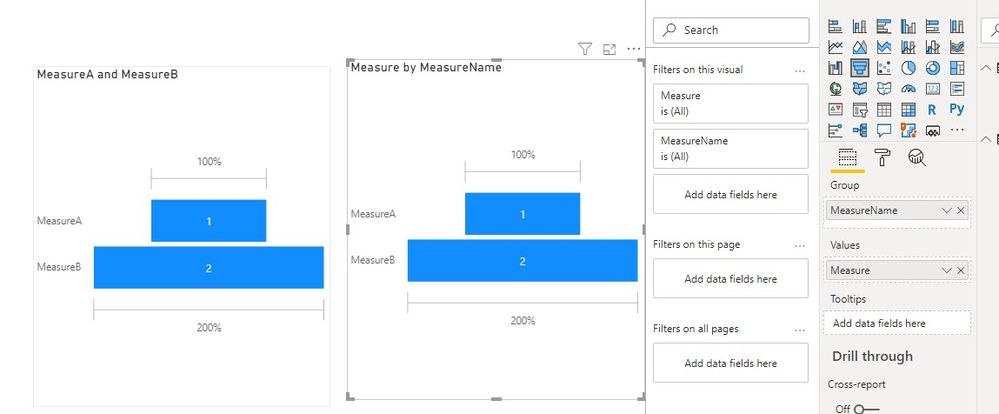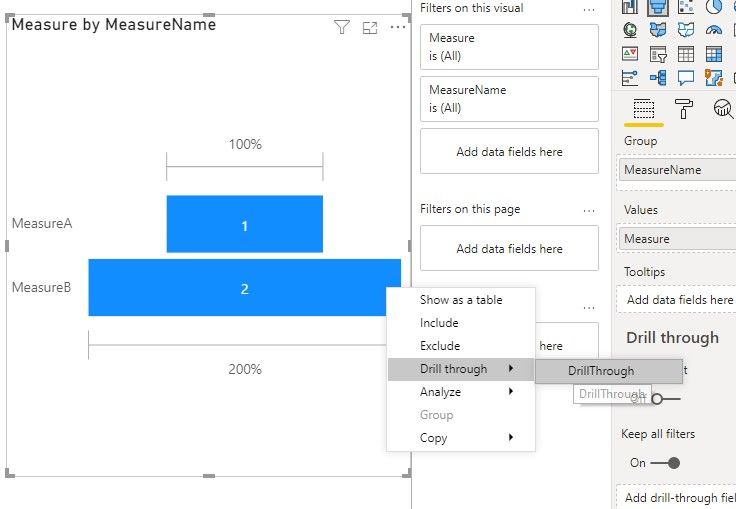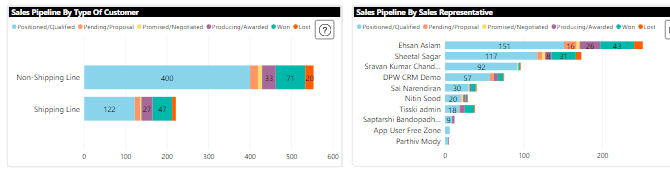- Power BI forums
- Updates
- News & Announcements
- Get Help with Power BI
- Desktop
- Service
- Report Server
- Power Query
- Mobile Apps
- Developer
- DAX Commands and Tips
- Custom Visuals Development Discussion
- Health and Life Sciences
- Power BI Spanish forums
- Translated Spanish Desktop
- Power Platform Integration - Better Together!
- Power Platform Integrations (Read-only)
- Power Platform and Dynamics 365 Integrations (Read-only)
- Training and Consulting
- Instructor Led Training
- Dashboard in a Day for Women, by Women
- Galleries
- Community Connections & How-To Videos
- COVID-19 Data Stories Gallery
- Themes Gallery
- Data Stories Gallery
- R Script Showcase
- Webinars and Video Gallery
- Quick Measures Gallery
- 2021 MSBizAppsSummit Gallery
- 2020 MSBizAppsSummit Gallery
- 2019 MSBizAppsSummit Gallery
- Events
- Ideas
- Custom Visuals Ideas
- Issues
- Issues
- Events
- Upcoming Events
- Community Blog
- Power BI Community Blog
- Custom Visuals Community Blog
- Community Support
- Community Accounts & Registration
- Using the Community
- Community Feedback
Register now to learn Fabric in free live sessions led by the best Microsoft experts. From Apr 16 to May 9, in English and Spanish.
- Power BI forums
- Forums
- Get Help with Power BI
- Desktop
- Re: Drill through for calculated measure
- Subscribe to RSS Feed
- Mark Topic as New
- Mark Topic as Read
- Float this Topic for Current User
- Bookmark
- Subscribe
- Printer Friendly Page
- Mark as New
- Bookmark
- Subscribe
- Mute
- Subscribe to RSS Feed
- Permalink
- Report Inappropriate Content
Drill through for calculated measure
hey experts i have multiple measures in my chart like one of them is:
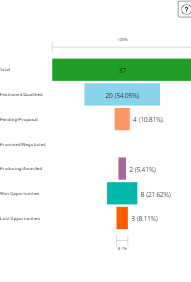
Solved! Go to Solution.
- Mark as New
- Bookmark
- Subscribe
- Mute
- Subscribe to RSS Feed
- Permalink
- Report Inappropriate Content
Hi @Anonymous ,
Sorry for that, but we cannot drill through by the value of measure, if you are applying multi measures in a Funnel chart, we can createa table with measure name first, such as measure A, Measure B, the measure column is sorted by the sort column.
Create a measure as the value field of chart, the measure name column is group field of chart:
Measure = SUMX(DISTINCT('Measure Table'[MeasureName]),SWITCH([MeasureName],"MeasureA",[MeasureA],"MeasureB",[MeasureB]))
Then we create a measure applied in the visual filter of drill through page (set equal to 1) :
Visual Control =
IF (
DISTINCTCOUNT ( 'Measure Table'[MeasureName] ) = 1,
SWITCH (
SELECTEDVALUE ( 'Measure Table'[MeasureName] ),
"MeasureA", IF ( CALCULATE ( [MeasureA], 'Table') <>BLANK(), 1, -1 ),
"MeasureB", IF ( CALCULATE ( [MeasureB], 'Table') <>BLANK() ,1, -1 )
),
1
)
By the way, PBIX file as attached.
Best regards,
If this post helps, then please consider Accept it as the solution to help the other members find it more quickly.
- Mark as New
- Bookmark
- Subscribe
- Mute
- Subscribe to RSS Feed
- Permalink
- Report Inappropriate Content
Hi! I have used this solution for my problem but I have a lot of measures.
I need to display them in a table and then allow the user to drill through from there.
2 questions
How can I custom sort the measures in the matrix table? At the moment it is alphatetical order.
I have percentage variance measures but they show as decimals.
This is my current DAX for the measure. I did try using FORMAT but it didn't work
- Mark as New
- Bookmark
- Subscribe
- Mute
- Subscribe to RSS Feed
- Permalink
- Report Inappropriate Content
Hey Georgina, Did you found any solution to the problem you mentioned: I have percentage variance measures but they show as decimals. Even I am also facing the same issue. Could you please help here?
- Mark as New
- Bookmark
- Subscribe
- Mute
- Subscribe to RSS Feed
- Permalink
- Report Inappropriate Content
Yes I did
- Mark as New
- Bookmark
- Subscribe
- Mute
- Subscribe to RSS Feed
- Permalink
- Report Inappropriate Content
I tried using format function in same measure then it returns an error stating that SUMX do not work with values of type strings.
SUMX(DISTINCT('Measure Table'[MeasureName]),SWITCH([MeasureName],
"Measure A",[A],
"Measure B",[B],
"Measure C",[C]
)))
- Mark as New
- Bookmark
- Subscribe
- Mute
- Subscribe to RSS Feed
- Permalink
- Report Inappropriate Content
That is probably why I changed the dax to HASONEVALUE.
In the drill down table I had to create a drill down table using parameters
- Mark as New
- Bookmark
- Subscribe
- Mute
- Subscribe to RSS Feed
- Permalink
- Report Inappropriate Content
Sorry Georgina, as I am new to Power BI, still not able to recollect all the points. Can you please guide me with one by one step if possible. I know you were able to achieve and I am just one step away
- Mark as New
- Bookmark
- Subscribe
- Mute
- Subscribe to RSS Feed
- Permalink
- Report Inappropriate Content
Can you share some more information? It is hard without seeing what you have already.
Can any other users assist please? I am fairly new too
- Mark as New
- Bookmark
- Subscribe
- Mute
- Subscribe to RSS Feed
- Permalink
- Report Inappropriate Content
Hi All!
I have a Matrix visual with Category in the column and multiple measures as Values.
I checked option "Switch values to rows" so I have my measures names on the rows.
I would like to have a Drill through so a user can see the Details behind each matrix cell.
Is there a way to pass a chosen measure to a drill through Page? Category filter works fine, but I would like also for the Filter to "remember" what is the measure on the row and see the details behind.
One work around would be to create a seperate drill through page for each measure and apply a measure as drill thorugh field, but I have too many of them.
I tried using Field Parameters gathering my measures and put it on the rows but it does not work
- Mark as New
- Bookmark
- Subscribe
- Mute
- Subscribe to RSS Feed
- Permalink
- Report Inappropriate Content
Hi @Anonymous ,
Sorry for that, but we cannot drill through by the value of measure, if you are applying multi measures in a Funnel chart, we can createa table with measure name first, such as measure A, Measure B, the measure column is sorted by the sort column.
Create a measure as the value field of chart, the measure name column is group field of chart:
Measure = SUMX(DISTINCT('Measure Table'[MeasureName]),SWITCH([MeasureName],"MeasureA",[MeasureA],"MeasureB",[MeasureB]))
Then we create a measure applied in the visual filter of drill through page (set equal to 1) :
Visual Control =
IF (
DISTINCTCOUNT ( 'Measure Table'[MeasureName] ) = 1,
SWITCH (
SELECTEDVALUE ( 'Measure Table'[MeasureName] ),
"MeasureA", IF ( CALCULATE ( [MeasureA], 'Table') <>BLANK(), 1, -1 ),
"MeasureB", IF ( CALCULATE ( [MeasureB], 'Table') <>BLANK() ,1, -1 )
),
1
)
By the way, PBIX file as attached.
Best regards,
If this post helps, then please consider Accept it as the solution to help the other members find it more quickly.
- Mark as New
- Bookmark
- Subscribe
- Mute
- Subscribe to RSS Feed
- Permalink
- Report Inappropriate Content
Hi! An ingenious solution but I'm facing an issue -
The minute I add a row in "Table" with following values: -
Name = A
Value = 2
On clicking "Drill Through" for A the output shows both A and B, like so: -
Name | Value
A | 3
B | 2
Why is this so?
I'll appreciate if you could explain this output.
Why is value for B showing up when I'm drilling for values of A?
- Mark as New
- Bookmark
- Subscribe
- Mute
- Subscribe to RSS Feed
- Permalink
- Report Inappropriate Content
Thank you for this, I think it's going to help me out alot.
- Mark as New
- Bookmark
- Subscribe
- Mute
- Subscribe to RSS Feed
- Permalink
- Report Inappropriate Content
@v-lid-msftits working perfect for a funnel chart and i am really thankfull..
but what if i have other charts in report and in thier axis i am having coumn values as in attached screen.
So how it would work for each bucket against each column value(Non-Shipping Line,Shipping Line).
Will be thankfull if you may guide.
Helpful resources

Microsoft Fabric Learn Together
Covering the world! 9:00-10:30 AM Sydney, 4:00-5:30 PM CET (Paris/Berlin), 7:00-8:30 PM Mexico City

Power BI Monthly Update - April 2024
Check out the April 2024 Power BI update to learn about new features.

| User | Count |
|---|---|
| 110 | |
| 94 | |
| 82 | |
| 66 | |
| 58 |
| User | Count |
|---|---|
| 151 | |
| 121 | |
| 104 | |
| 87 | |
| 67 |