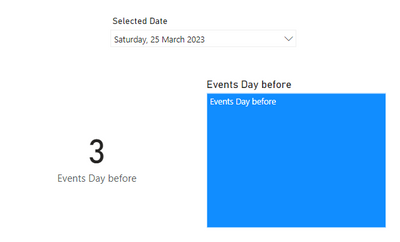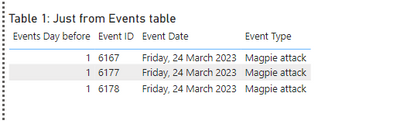- Power BI forums
- Updates
- News & Announcements
- Get Help with Power BI
- Desktop
- Service
- Report Server
- Power Query
- Mobile Apps
- Developer
- DAX Commands and Tips
- Custom Visuals Development Discussion
- Health and Life Sciences
- Power BI Spanish forums
- Translated Spanish Desktop
- Power Platform Integration - Better Together!
- Power Platform Integrations (Read-only)
- Power Platform and Dynamics 365 Integrations (Read-only)
- Training and Consulting
- Instructor Led Training
- Dashboard in a Day for Women, by Women
- Galleries
- Community Connections & How-To Videos
- COVID-19 Data Stories Gallery
- Themes Gallery
- Data Stories Gallery
- R Script Showcase
- Webinars and Video Gallery
- Quick Measures Gallery
- 2021 MSBizAppsSummit Gallery
- 2020 MSBizAppsSummit Gallery
- 2019 MSBizAppsSummit Gallery
- Events
- Ideas
- Custom Visuals Ideas
- Issues
- Issues
- Events
- Upcoming Events
- Community Blog
- Power BI Community Blog
- Custom Visuals Community Blog
- Community Support
- Community Accounts & Registration
- Using the Community
- Community Feedback
Register now to learn Fabric in free live sessions led by the best Microsoft experts. From Apr 16 to May 9, in English and Spanish.
- Power BI forums
- Forums
- Get Help with Power BI
- Desktop
- Drill Through on a measure (Tricky problem)
- Subscribe to RSS Feed
- Mark Topic as New
- Mark Topic as Read
- Float this Topic for Current User
- Bookmark
- Subscribe
- Printer Friendly Page
- Mark as New
- Bookmark
- Subscribe
- Mute
- Subscribe to RSS Feed
- Permalink
- Report Inappropriate Content
Drill Through on a measure (Tricky problem)
The Idea is to drill through on a visual that contains a measure (such as a treemap visual) and get to a page with a table visual with records from two different tables (in this case Events and Injuries).
What I would like is a table visual with all the fields from the events and injuries table in it (in an outer join, so that all events are listed and all injuries are listed) and I want this table to list all the events counted by the measure that was drilled through on, and all its corresponding injuries.
Set up
I have a measure the 'Events day before', when a slicer selects a date, the measure will work out the events that occurred the day before.
I have put this measure in a Treemap visual.
In the drill through page, I have created a table visual, with all the columns from the Events table, and the measure 'Events day before' which I have set to 'is 1' in the filters pane (otherwise it will show me events from the date selected).
However when I add a column from the Injuries table, a cross join is performed. I'm not sure what is happening behind the scenes to cause this or how to stop it from happening.
Here is the data model for context:
This can be accomplished easily enough if events and injuries table is outer joined in the data model. But if the Events and Injuries are in two separate tables in a one(Events)-to-Many(Injuries), I couldn't get it to work.
I have put a little more explanation in the provided PBIX file.
Here is a link to a folder with the PBIX file and the Excel Data.
Also from the data supplied, here are the dates with injuries the day before:
|
|
|
The aim is to get the proper drill through table with all events and all injuries by drilling through on the measure (e.g. drilling through on the treemap visual).
Helpful resources

Microsoft Fabric Learn Together
Covering the world! 9:00-10:30 AM Sydney, 4:00-5:30 PM CET (Paris/Berlin), 7:00-8:30 PM Mexico City

Power BI Monthly Update - April 2024
Check out the April 2024 Power BI update to learn about new features.

| User | Count |
|---|---|
| 117 | |
| 107 | |
| 70 | |
| 70 | |
| 43 |
| User | Count |
|---|---|
| 148 | |
| 106 | |
| 104 | |
| 89 | |
| 65 |