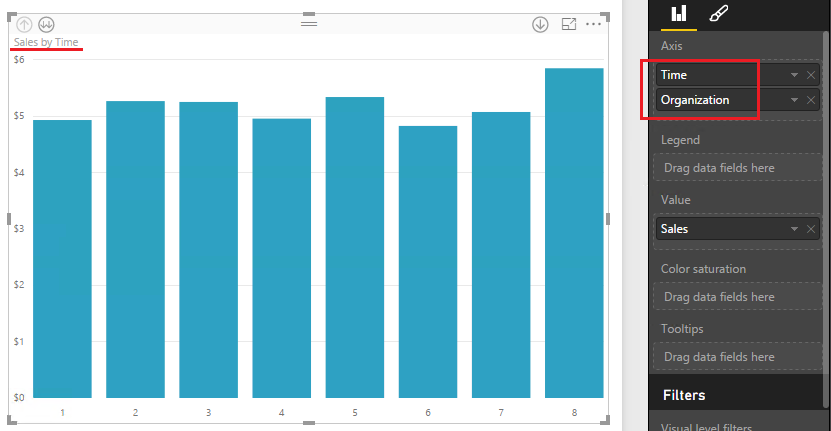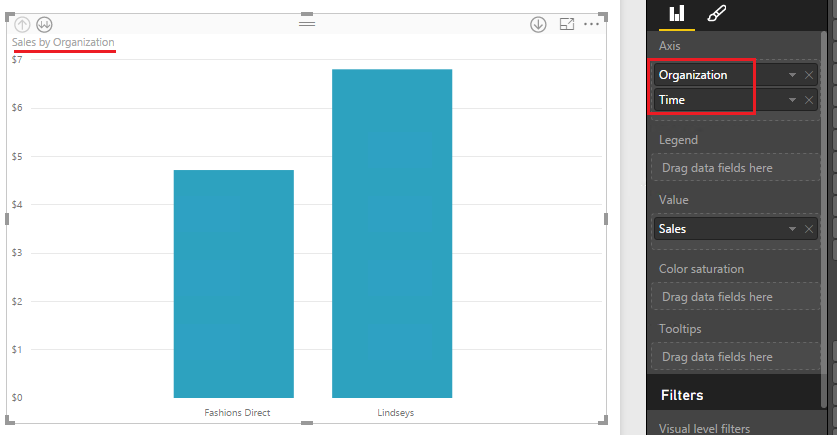- Power BI forums
- Updates
- News & Announcements
- Get Help with Power BI
- Desktop
- Service
- Report Server
- Power Query
- Mobile Apps
- Developer
- DAX Commands and Tips
- Custom Visuals Development Discussion
- Health and Life Sciences
- Power BI Spanish forums
- Translated Spanish Desktop
- Power Platform Integration - Better Together!
- Power Platform Integrations (Read-only)
- Power Platform and Dynamics 365 Integrations (Read-only)
- Training and Consulting
- Instructor Led Training
- Dashboard in a Day for Women, by Women
- Galleries
- Community Connections & How-To Videos
- COVID-19 Data Stories Gallery
- Themes Gallery
- Data Stories Gallery
- R Script Showcase
- Webinars and Video Gallery
- Quick Measures Gallery
- 2021 MSBizAppsSummit Gallery
- 2020 MSBizAppsSummit Gallery
- 2019 MSBizAppsSummit Gallery
- Events
- Ideas
- Custom Visuals Ideas
- Issues
- Issues
- Events
- Upcoming Events
- Community Blog
- Power BI Community Blog
- Custom Visuals Community Blog
- Community Support
- Community Accounts & Registration
- Using the Community
- Community Feedback
Register now to learn Fabric in free live sessions led by the best Microsoft experts. From Apr 16 to May 9, in English and Spanish.
- Power BI forums
- Forums
- Get Help with Power BI
- Desktop
- Re: Drill-Down behaviour with multiple hierarchies
- Subscribe to RSS Feed
- Mark Topic as New
- Mark Topic as Read
- Float this Topic for Current User
- Bookmark
- Subscribe
- Printer Friendly Page
- Mark as New
- Bookmark
- Subscribe
- Mute
- Subscribe to RSS Feed
- Permalink
- Report Inappropriate Content
Drill-Down behaviour with multiple hierarchies
So how can you control the drill-down behaviour when you have a visual with multiple hierarchies? So just imagine that you have a time and an organization hierarchy you use in a bar chart to show sales. When you drill down, will you drill down in the time or in the organization? Is there any way to control which hierarchy you use for drilling? Because sometimes I would like to use the time, sometimes the organization...
- Mark as New
- Bookmark
- Subscribe
- Mute
- Subscribe to RSS Feed
- Permalink
- Report Inappropriate Content
TePe asked a great question and I don't think it was answered. Can we get a difinitive answer on this? Not just an explanation of something Power BI can do without answering the question. Can Power BI drill on more than one measure, or not?
PS, I've been trying to do this for days now and what is quick and easy in Tableau has so far been very frustrating in Power BI. I'm trying to make the switch.
- Mark as New
- Bookmark
- Subscribe
- Mute
- Subscribe to RSS Feed
- Permalink
- Report Inappropriate Content
Hi @TePe,
In your scenario, it seems that you placed both Time and Organization in bar chart visual Axis property, right?
If Time appears in the Axis property above Organization, by default, the visual displays only the time data. The Sales by Time visual has a hierarchy made up of Time and Organization, each time has one or more organization. We need to drill down to see the Organization data. But if Organization appears above the Time in Axis property, the visual display organization data, and we need to drill down to see time value.
So the drill down hierarchy is determined by the order of fields in Axis property, once we place Time and Organization fields in Axis property, the drill down hierarchy is fixed. If we want to use different fields to drill down, we need to change order of those two fields manually in Axis property.
Reference:
Drill down in a visualization in Power BI
If you have any question, please feel free to ask.
Best Regards,
Qiuyun Yu
If this post helps, then please consider Accept it as the solution to help the other members find it more quickly.
- Mark as New
- Bookmark
- Subscribe
- Mute
- Subscribe to RSS Feed
- Permalink
- Report Inappropriate Content
Thanks for the feedback!
In fact I placed one hierarchy on the axis and one on the legend... For Stacked Bars the legend makes perfectly sense. So no chance to drill in there?
Best Regards,
Thomas
- Mark as New
- Bookmark
- Subscribe
- Mute
- Subscribe to RSS Feed
- Permalink
- Report Inappropriate Content
Hi @TePe,
To enable drill down action, it depends on the field placed in the Axis property. It can be one field but it needs to contain hierarchy, or more than one fields.
So in your scenario, if the field you put in Axis property itself has hierarchy, then drill down is available. Otherwise, there is no drill down action. I would suggest you review the article suggested in my original reply, you can also take a look at attached .PBIX file.
Best Regards,
Qiuyun Yu
If this post helps, then please consider Accept it as the solution to help the other members find it more quickly.
- Mark as New
- Bookmark
- Subscribe
- Mute
- Subscribe to RSS Feed
- Permalink
- Report Inappropriate Content
Thanks for your support... However placing things on different Axis etc. has influence on the visualization itself as well. So just putting something somewhere in the config is controlling the visual as well as the drill-down behaviour. I would wish that in case you have multiple hierarchies available you can select which one you like to use for drill down... Or based on your suggestion that you can also drill down on the legend if there's a hierarchy selected for it... I'll post an idea around that
Helpful resources

Microsoft Fabric Learn Together
Covering the world! 9:00-10:30 AM Sydney, 4:00-5:30 PM CET (Paris/Berlin), 7:00-8:30 PM Mexico City

Power BI Monthly Update - April 2024
Check out the April 2024 Power BI update to learn about new features.

| User | Count |
|---|---|
| 113 | |
| 97 | |
| 85 | |
| 70 | |
| 61 |
| User | Count |
|---|---|
| 151 | |
| 121 | |
| 104 | |
| 87 | |
| 67 |